EKO K550UGT handleiding
Handleiding
Je bekijkt pagina 25 van 36
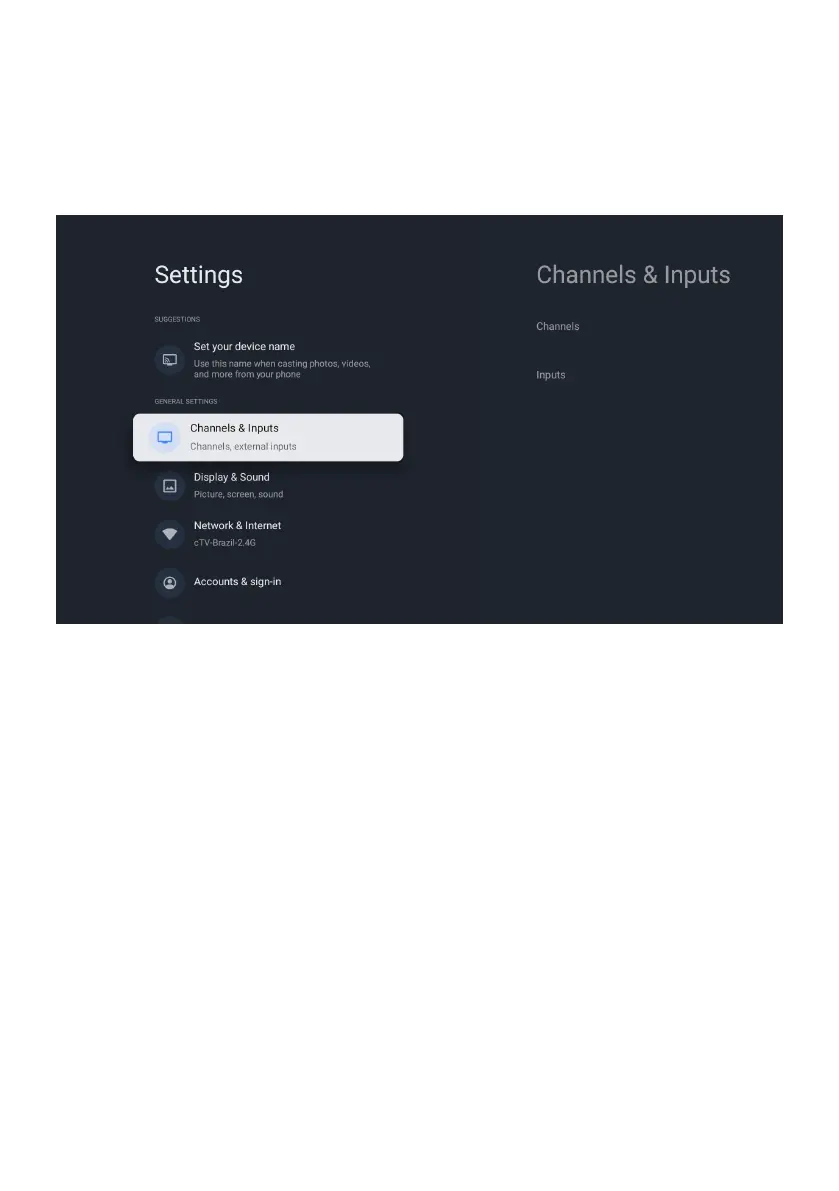
25
SETTINGS MENU
To access SETTINGS menu:
1. Select Profile Icon (#7 on page 23) menu
2. Select Settings
SETTINGS AVAILABLE ARE:
- Set your Device Name - This is to pick a Chromecast name, when searching to chromcast
content from smartphone to TV, this name will appear on your smart device.
- Channels & Inputs - Live TV and TV inputs menu
- Display & Sound - Picture and Audio settings
- Network & Internet - Wi-Fi or Ethernet connection settings
- Accounts & Sign in - Google Account settings
Bekijk gratis de handleiding van EKO K550UGT, stel vragen en lees de antwoorden op veelvoorkomende problemen, of gebruik onze assistent om sneller informatie in de handleiding te vinden of uitleg te krijgen over specifieke functies.
Productinformatie
| Merk | EKO |
| Model | K550UGT |
| Categorie | Niet gecategoriseerd |
| Taal | Nederlands |
| Grootte | 4716 MB |







