EKO K550UDGC handleiding
Handleiding
Je bekijkt pagina 41 van 308
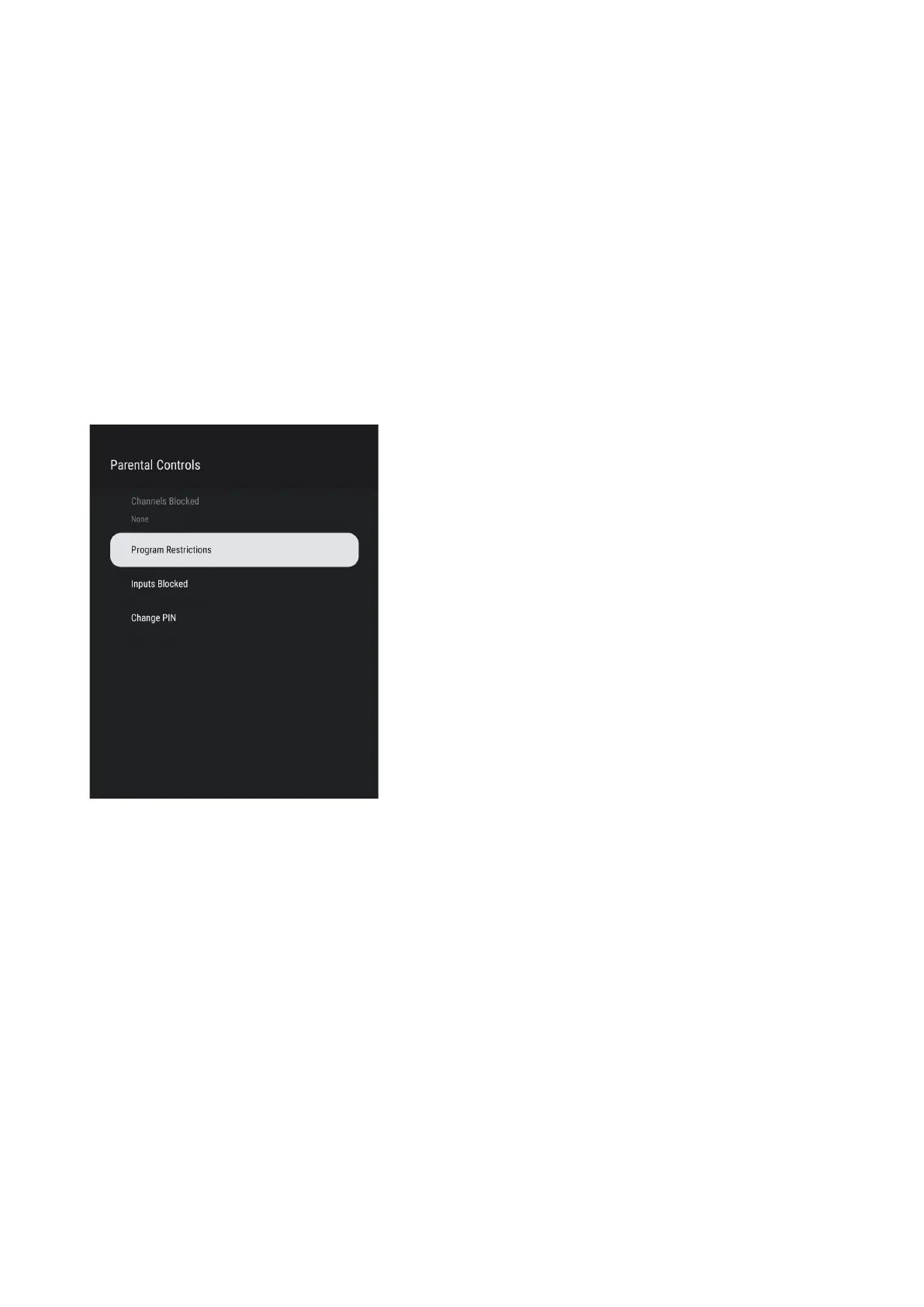
41
PARENTAL CONTROL
To access PARENTAL CONTROL menu,
1. Go to LiveTV APP
2. Press menu key on remote control.
3. Move to Parent controls.
4. Press OK, then input your password which you set at the initial process to open
Parent controls menu
From here you have the option to select and create a new password to lock the channels
you want to lock.
Note: please make sure to store/save password somewhere you can access at a later date.
Forgetting password, you may need to factory reset TV to use again.
Bekijk gratis de handleiding van EKO K550UDGC, stel vragen en lees de antwoorden op veelvoorkomende problemen, of gebruik onze assistent om sneller informatie in de handleiding te vinden of uitleg te krijgen over specifieke functies.
Productinformatie
| Merk | EKO |
| Model | K550UDGC |
| Categorie | Niet gecategoriseerd |
| Taal | Nederlands |
| Grootte | 38802 MB |







