EKO K430FGT handleiding
Handleiding
Je bekijkt pagina 31 van 36
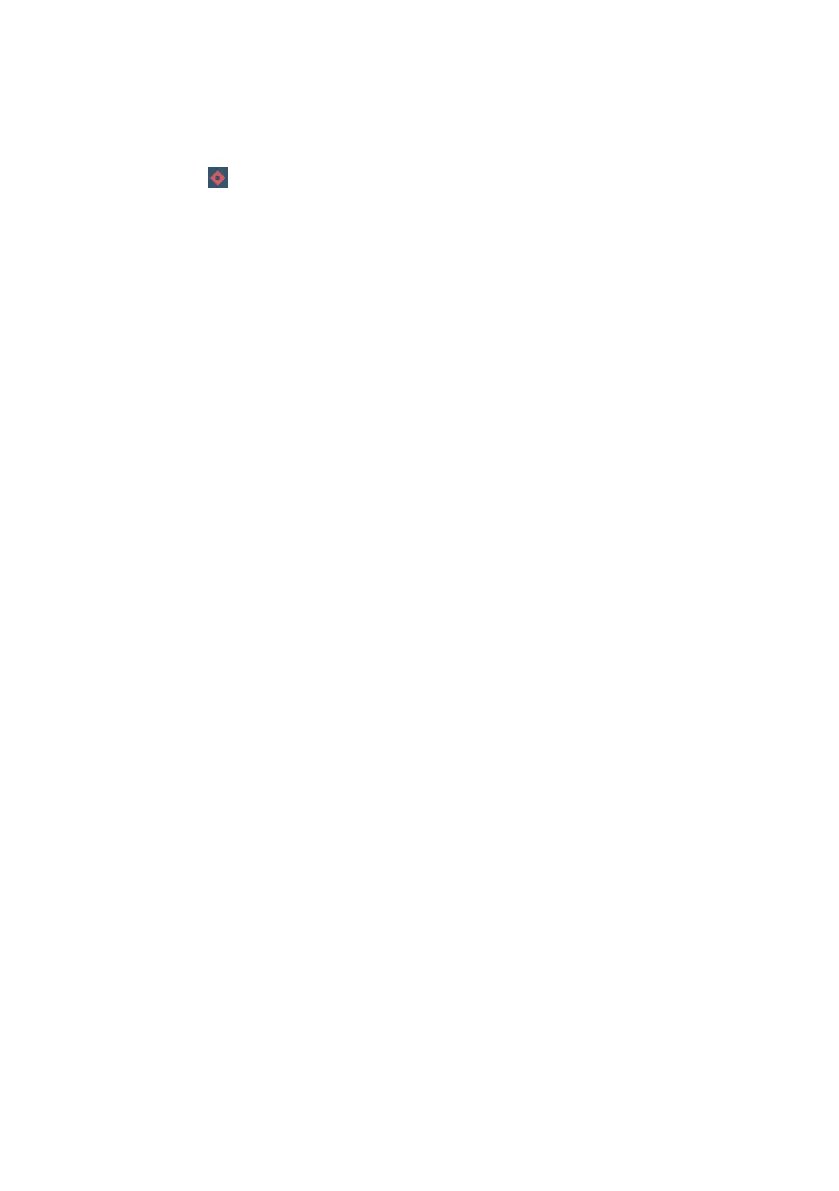
31
PVR (PERSONAL VIDEO RECORDER)
To access RECORDING menu, (PVR)
1. While watching Live TV, press “123.” on remote control.
2. Press “ ” and then choose the recording time.
IMPORTANT - You must have a USB Drive inserted into the USB Port of the TV to in order to
use any of these “RECORD” functions. (Must be FAT32 format)
Bekijk gratis de handleiding van EKO K430FGT, stel vragen en lees de antwoorden op veelvoorkomende problemen, of gebruik onze assistent om sneller informatie in de handleiding te vinden of uitleg te krijgen over specifieke functies.
Productinformatie
| Merk | EKO |
| Model | K430FGT |
| Categorie | Niet gecategoriseerd |
| Taal | Nederlands |
| Grootte | 4740 MB |







