Ekko ES80E handleiding
Handleiding
Je bekijkt pagina 28 van 65
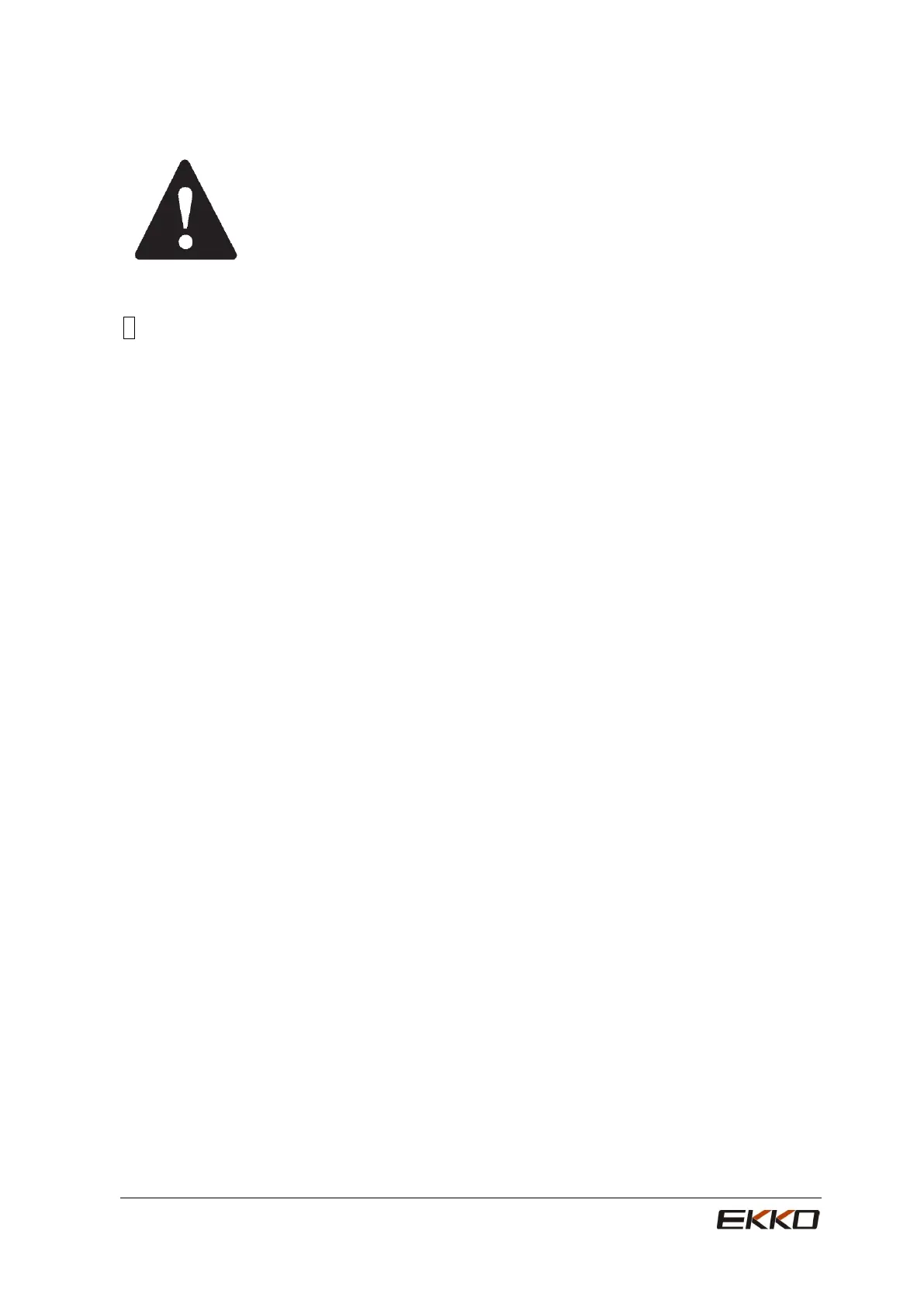
Operating Instructions
26
Do Not Operate Unless:
√ You learn and practice the principles of safe
machine operation contained in this operator’s
manual.
1 Avoid hazardous situations.
2 Always perform a pre-operation inspection.
3 Always perform function tests prior to use.
4 Inspect the workplace.
5 Only use the machine as it was intended.
Fundamentals
The Operating Instructions section provides
instructions for each aspect of machine
operation. It is the operator’s responsibility to
follow all the safety rules and instructions in
the operator’s, safety and responsibilities
manuals.
Using the machine for anything other than
lifting personnel, along with their tools and
materials, to an aerial work site is unsafe and
dangerous.
Only trained and authorized personnel should
be permitted to operate a machine. If more
than one operator is expected to use a
machine at different times in the same work
shift, they must all be qualified operators and
are all expected to follow all safety rules and
instructions in the operator’s, safety and
responsibilities manuals. That means every
new operator should perform a pre-operation
inspection, function tests, and a workplace
inspection before using the machine.
Emergency Stop
Push in the red Emergency Stop button to the
off position at the ground controls or the
platform controls to stop all functions.
Repair any function that operates when either
red Emergency Stop button is pushed in.
Emergency Lowering
1. Pull the emergency lowering knob to lower
the platform.
Operation from Ground
1. Be sure the battery pack is connected
before operating the machine.
2. Turn the key switch to ground control.
3. Pull out both ground and platform red
Emergency Stop buttons to the on
position.
To Position Platform
1. At the ground control panel, press and
hold the lift toggle switch.
Drive and steer functions are not available
from the ground controls.
Operation from Platform
1. Turn the key switch to platform control.
2. Pull out both ground and platform red
Emergency Stop buttons to the on
position.
3. Be sure the battery pack is connected
before operating the machine.
To Position Platform
1. Press the lift function button.
2. Press and hold the function enable switch
on the control handle.
3. Move the control handle according to the
markings on the control panel.
To steer
1. Press the drive function button.
2. Press and hold the unction enable switch
on the control handle.
3. Turn the steer wheels with the thumb
rocker switch located on the top of the
control handle.
Bekijk gratis de handleiding van Ekko ES80E, stel vragen en lees de antwoorden op veelvoorkomende problemen, of gebruik onze assistent om sneller informatie in de handleiding te vinden of uitleg te krijgen over specifieke functies.
Productinformatie
| Merk | Ekko |
| Model | ES80E |
| Categorie | Niet gecategoriseerd |
| Taal | Nederlands |
| Grootte | 8709 MB |







