Ekko EB16EA handleiding
Handleiding
Je bekijkt pagina 18 van 28
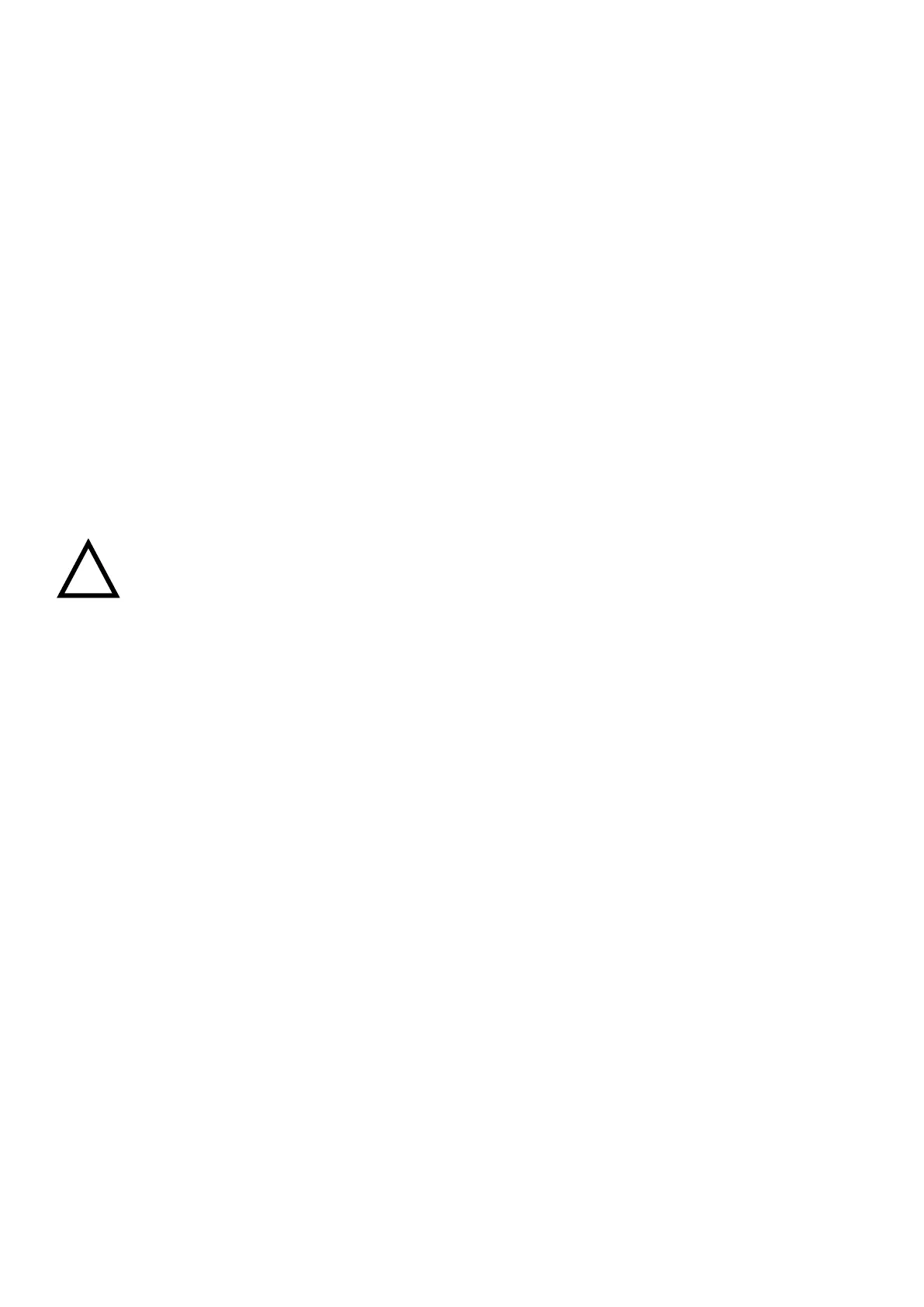
19
to the forward direction‘Fw”or backward direction‘Bw’(Figure 11)
⚫ Control the driving speed by carefully moving the button (fig.7.2)until reach your
desired speed .If you move the accelerator button back to the middle position,
the controller will slow down the truck until it stops. If the truck stops, the
parking brake starts to work.
⚫ Drive the car carefully to the destination, Observe the road situation and adjust
the speed with the travel switch button
8.5Steering
The car with EPS steering system, Be careful when operating.
Steering the car by turning the handle to the left or the right
8.6Braking
Braking performance depends on road conditions and the loading conditions of car
The brake function can be activated in the following ways :
⚫ By moving the accelerator (figure 7.2) to the “0)position or release the button,
Regenerative braking is activated and the truck brakes until it stops .
⚫ By moving the accelerator (figure 7.2) directly from the drive direction to the
opposite direction., the truck regenerates braking until it starts driving in the
opposite direction
⚫ The truck brakes if the handle moves up and down to the braking zone(‘B’).If
release the handle, it will automatically moves to the upper braking zone(‘B’)
and the car brakes until it stops
Emergency reverse button(figure 7.3)prevents the operator from being squeezed.
And if this button is activated ,the car slows down /or begins to travel backwards
(‘Bw’)and then stops. If the handle is in the operating area and the truck is
not moving .consider that this button still works for this situation
8.7Brake structure &Brake Schematic
!
Bekijk gratis de handleiding van Ekko EB16EA, stel vragen en lees de antwoorden op veelvoorkomende problemen, of gebruik onze assistent om sneller informatie in de handleiding te vinden of uitleg te krijgen over specifieke functies.
Productinformatie
| Merk | Ekko |
| Model | EB16EA |
| Categorie | Niet gecategoriseerd |
| Taal | Nederlands |
| Grootte | 4750 MB |







