EK Water Blocks EK-Quantum Velocity³ 1700/1851/AM5 handleiding
Handleiding
Je bekijkt pagina 13 van 21
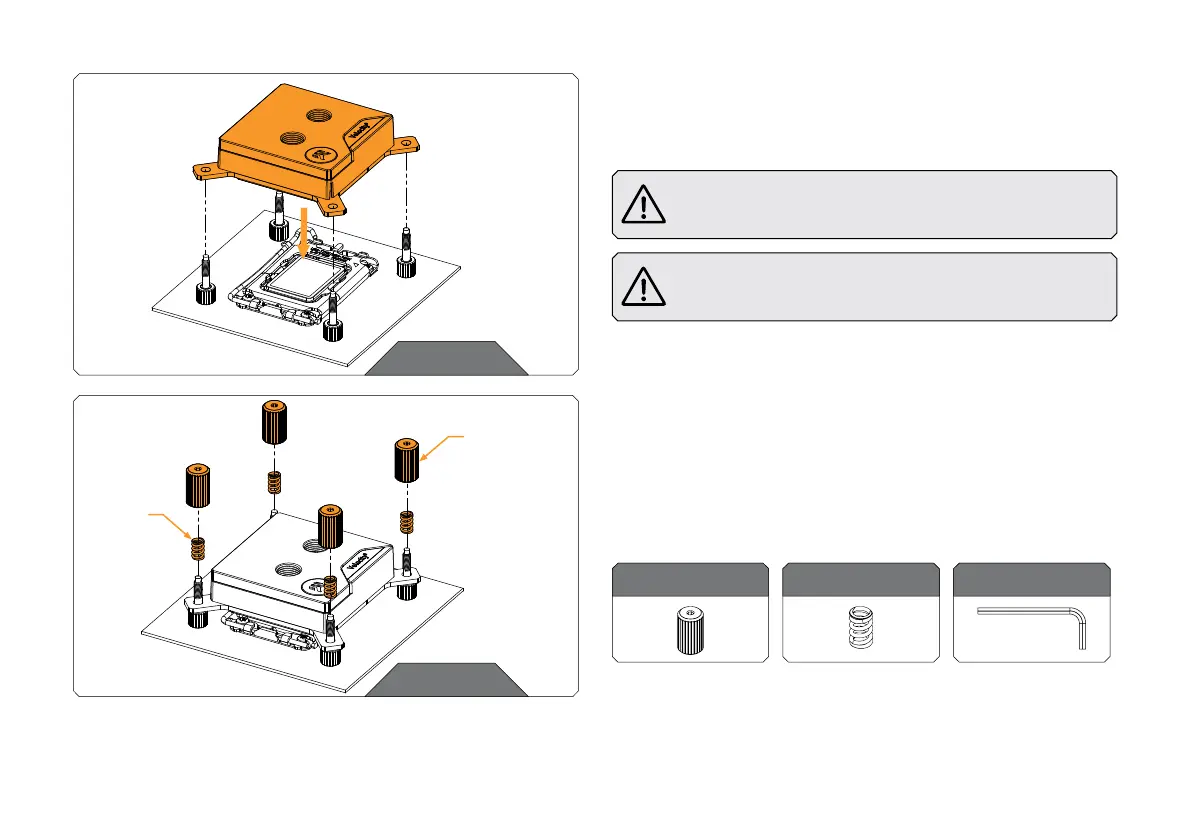
- 13 -
STEP 4
STEP 4
Position the CPU Water Block onto the Motherboard. Make sure to
align the holes (as shown in the picture).
Make sure to double check the layer of the Thermal Grease
before placing the water block onto the motherboard.
STEP 5
THUMB NUT M4
SPRING
STEP 5
Place the enclosed compression springs and thumb nuts over the
mounting screws (4x). Start fastening thumb nuts by hand and then
procede to tighten them, in a cross pattern, using allen key 2.5.
Thumb Nut (4 pc) Spring (4 pc)
For this step, you will need:
Allen Key 2.5
Before placing the water block, it is mandatory to
remove the protective foil from the cold plate.
Bekijk gratis de handleiding van EK Water Blocks EK-Quantum Velocity³ 1700/1851/AM5, stel vragen en lees de antwoorden op veelvoorkomende problemen, of gebruik onze assistent om sneller informatie in de handleiding te vinden of uitleg te krijgen over specifieke functies.
Productinformatie
| Merk | EK Water Blocks |
| Model | EK-Quantum Velocity³ 1700/1851/AM5 |
| Categorie | Niet gecategoriseerd |
| Taal | Nederlands |
| Grootte | 2061 MB |
