Handleiding
Je bekijkt pagina 13 van 24
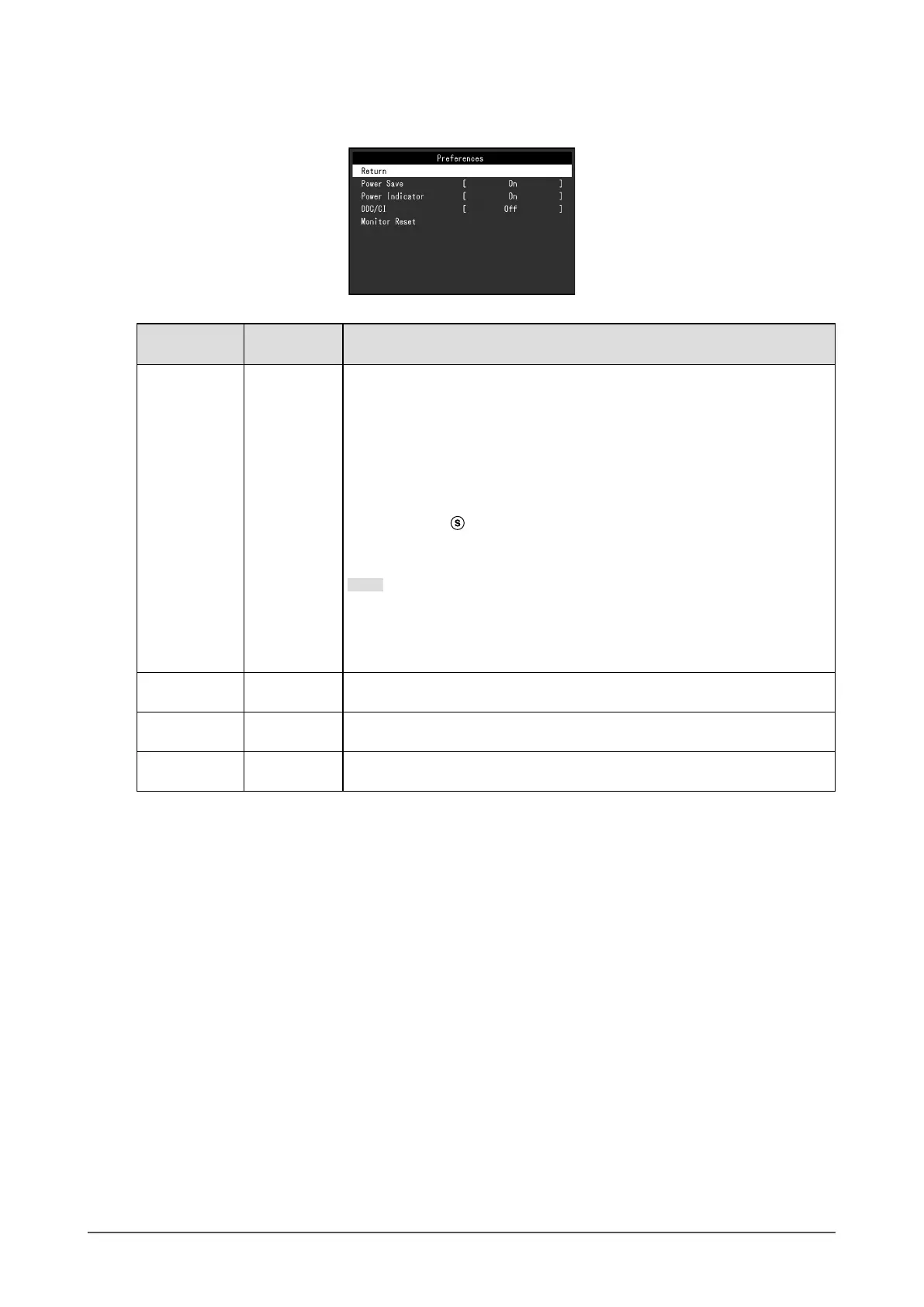
●
Preference Settings
The monitor’s settings can be congured to suit the usage environment or personal preference.
Function
Setting
Value
Description
Power Save On
O
The monitor can be set to enter power saving mode according to the state of
the PC.
The monitor changes to power saving mode about 15 seconds after signal
input ceases to be detected.
When the monitor has shifted to power saving mode, images are not
displayed on the screen and audio is not output.
• How to exit power saving mode
- Press the
button
- The monitor automatically exits power saving mode when the monitor
receives input
Note
• At the time of shifting to power saving mode, a message that indicates
the transition is displayed 5 seconds in advance.
• When not using the monitor, you can turn o the main power supply or
disconnect the power plug so that the power is cut completely.
Power Indicator On
O
The power indicator (blue) can be turned o in normal operation mode.
DDC/CI On
O
This function allows you to enable / disable the DDC/CI communication.
Monitor Reset - Restore all settings to their default values except for the following settings.
• Settings on the "Administrator Settings" menu
13
Chapter 3 Advanced Adjustment / Setting
Bekijk gratis de handleiding van Eizo DuraVision FDX1502T, stel vragen en lees de antwoorden op veelvoorkomende problemen, of gebruik onze assistent om sneller informatie in de handleiding te vinden of uitleg te krijgen over specifieke functies.
Productinformatie
| Merk | Eizo |
| Model | DuraVision FDX1502T |
| Categorie | Monitor |
| Taal | Nederlands |
| Grootte | 1928 MB |







