Handleiding
Je bekijkt pagina 3 van 45
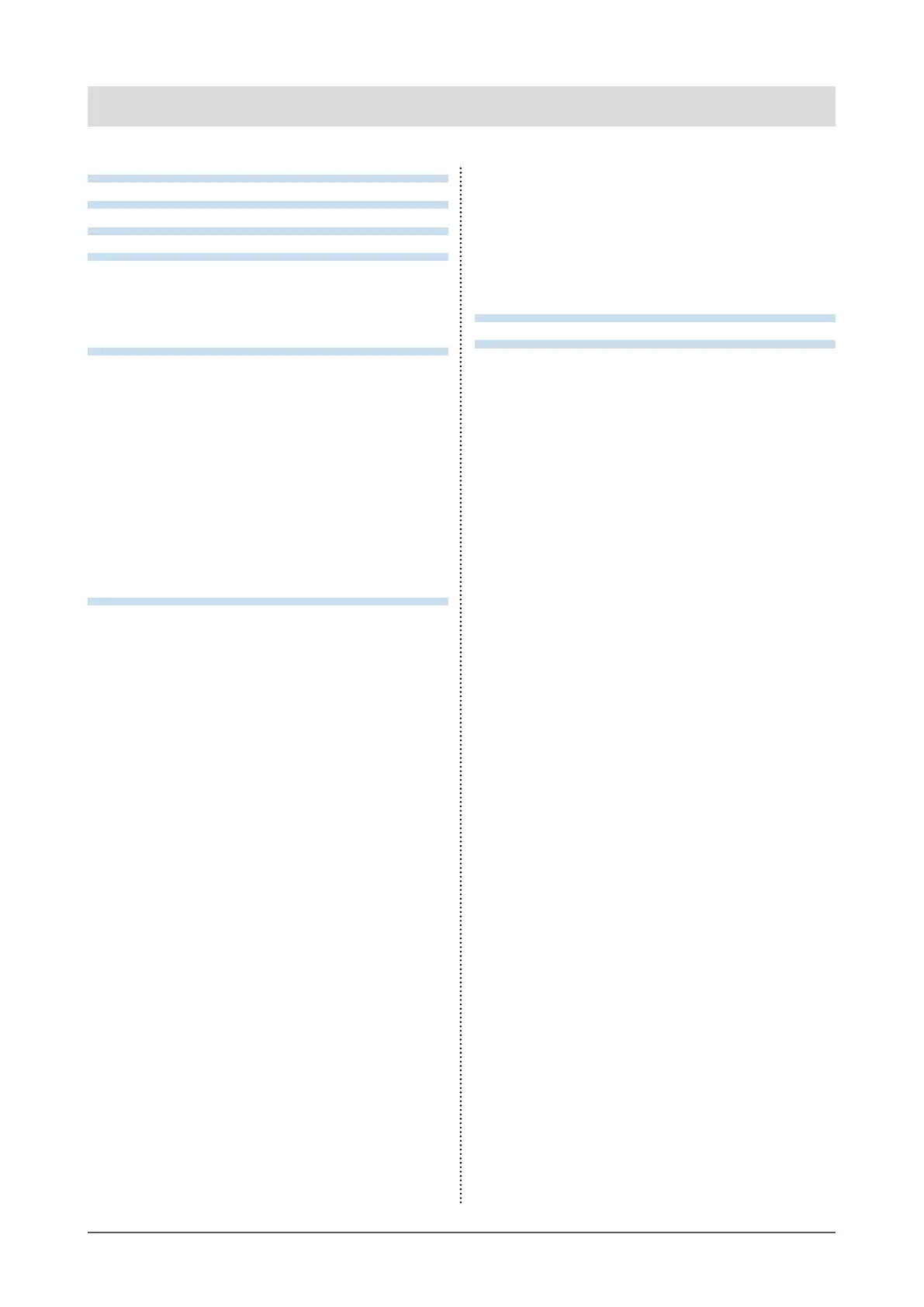
3
Contents
●
Default Setting ............................................... 34
3-11. Monitor Setting............................................ 35
3-12. Touch Setting .............................................. 36
3-13. Mouse Setting ..............................................37
3-14. Tool Setting .................................................. 38
●
Resident Function ......................................... 38
Chapter 4 Troubleshooting .............................. 39
Chapter 5 Reference Information ................... 41
5-1. Uninstalling the Touch Panel Driver ..........41
●
USB Connection.............................................41
●
COM Port Connection .................................... 41
5-2. Uninstalling DMT-DD .................................. 43
Contents
About This Document ........................................... 2
About DMT- DD ....................................................... 2
Contents ................................................................. 3
Chapter 1 Introduction ....................................... 4
1-1. Outline ............................................................ 4
●
Operating Conditions ...................................... 4
1-2. Precautions ................................................... 4
Chapter 2 Setup .................................................. 5
2-1. Setup Flow ..................................................... 5
2-2. Installing DMT-DD ......................................... 6
2-3. Installing the Touch Panel Driver ................ 9
●
Installing the Touch Panel Driver (USB
Connection) ....................................................10
●
Installing the Touch Panel Driver (COM
Port Connection) ............................................10
2-4. Conguring a Touch Panel .........................13
2-5. Registering a Conguration File ................15
2-6. Calibrating the Touch Panel Monitor .........16
Chapter 3 Touch Screen Properties ............... 17
3-1. Touch Panel Device List ..............................18
3-2. Software Settings ........................................19
●
Software Settings .......................................... 20
●
Calibration ......................................................21
3-3. Touch Input Setting .................................... 23
●
Touch Input .................................................... 23
●
Touch Form ....................................................24
●
Lift-o Delay ...................................................24
●
Touch Enabled ...............................................24
●
Inversion ........................................................ 25
●
SwapX/Y ....................................................... 25
3-4. Edge Setting ................................................ 26
●
Edge Support ................................................ 26
3-5. Filter Setting ................................................ 27
3-6. Touch Sound................................................ 28
●
Play Type ....................................................... 28
●
Sound Timing ................................................ 29
●
Beep Setting .................................................. 29
●
Name of the le to play ................................. 29
3-7. Right-click .................................................... 30
3-8. Hardware Setting .........................................31
3-9. Hardware Information ................................ 32
3-10. Conguration File ....................................... 33
●
Conguration File .......................................... 33
●
Addition and Deletion of Conguration File ...
33
Bekijk gratis de handleiding van Eizo DuraVision FDX1004T, stel vragen en lees de antwoorden op veelvoorkomende problemen, of gebruik onze assistent om sneller informatie in de handleiding te vinden of uitleg te krijgen over specifieke functies.
Productinformatie
| Merk | Eizo |
| Model | DuraVision FDX1004T |
| Categorie | Monitor |
| Taal | Nederlands |
| Grootte | 4238 MB |







