Handleiding
Je bekijkt pagina 19 van 45
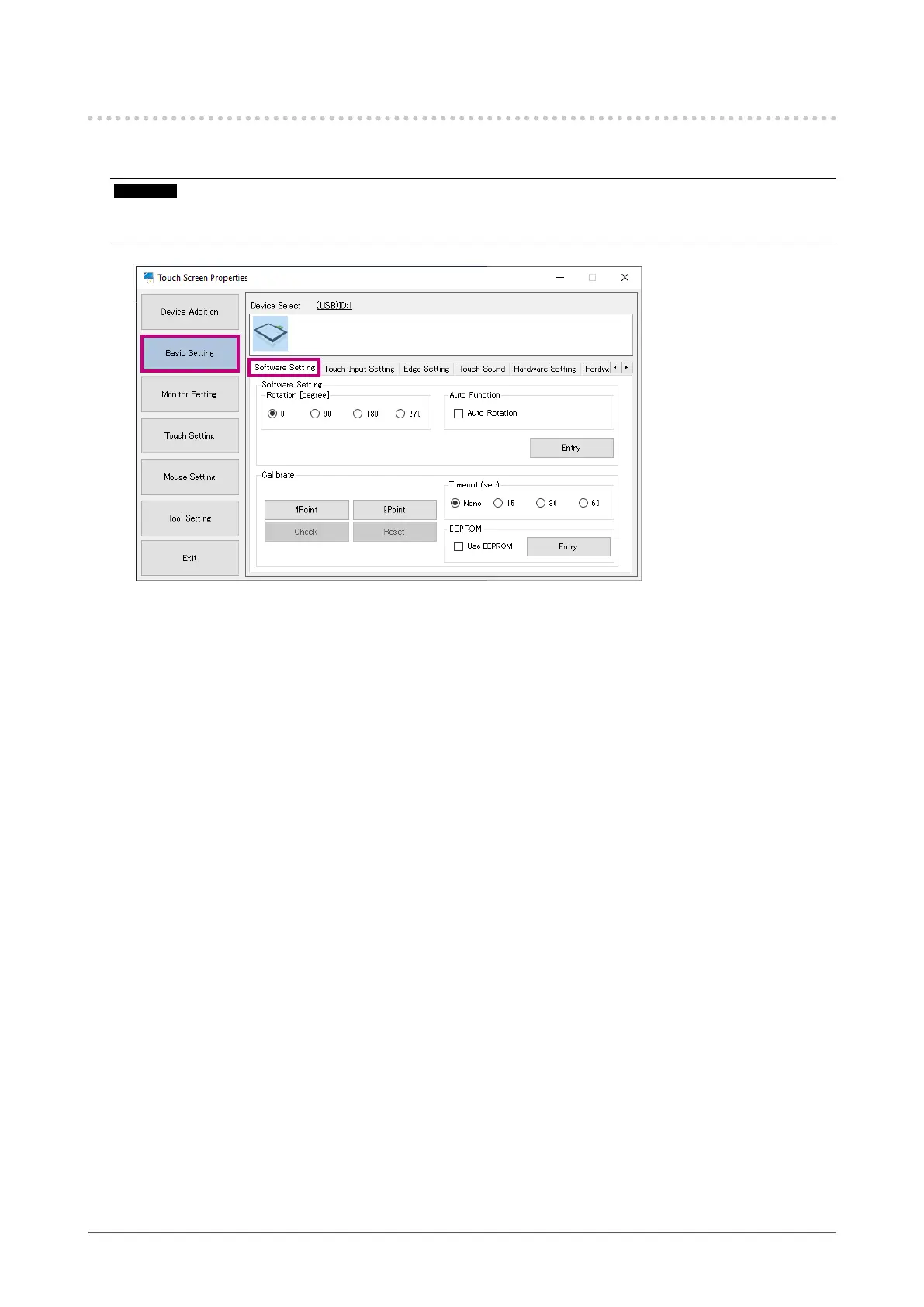
19
Chapter 3 Touch Screen Properties
3-2. Software Settings
Touch positions can be rotated
and calibrated in accordance with the rotation of the monitor.
To congure the settings, in “Basic Setting”, select the “Software Setting” tab.
Attention
• It is necessary to complete the setup of “Monitor conguration”. (Refer to “2-6. Calibrating the Touch Panel
Monitor” (page 16).)
Bekijk gratis de handleiding van Eizo DuraVision FDX1004T, stel vragen en lees de antwoorden op veelvoorkomende problemen, of gebruik onze assistent om sneller informatie in de handleiding te vinden of uitleg te krijgen over specifieke functies.
Productinformatie
| Merk | Eizo |
| Model | DuraVision FDX1004T |
| Categorie | Monitor |
| Taal | Nederlands |
| Grootte | 4238 MB |







