Handleiding
Je bekijkt pagina 6 van 49
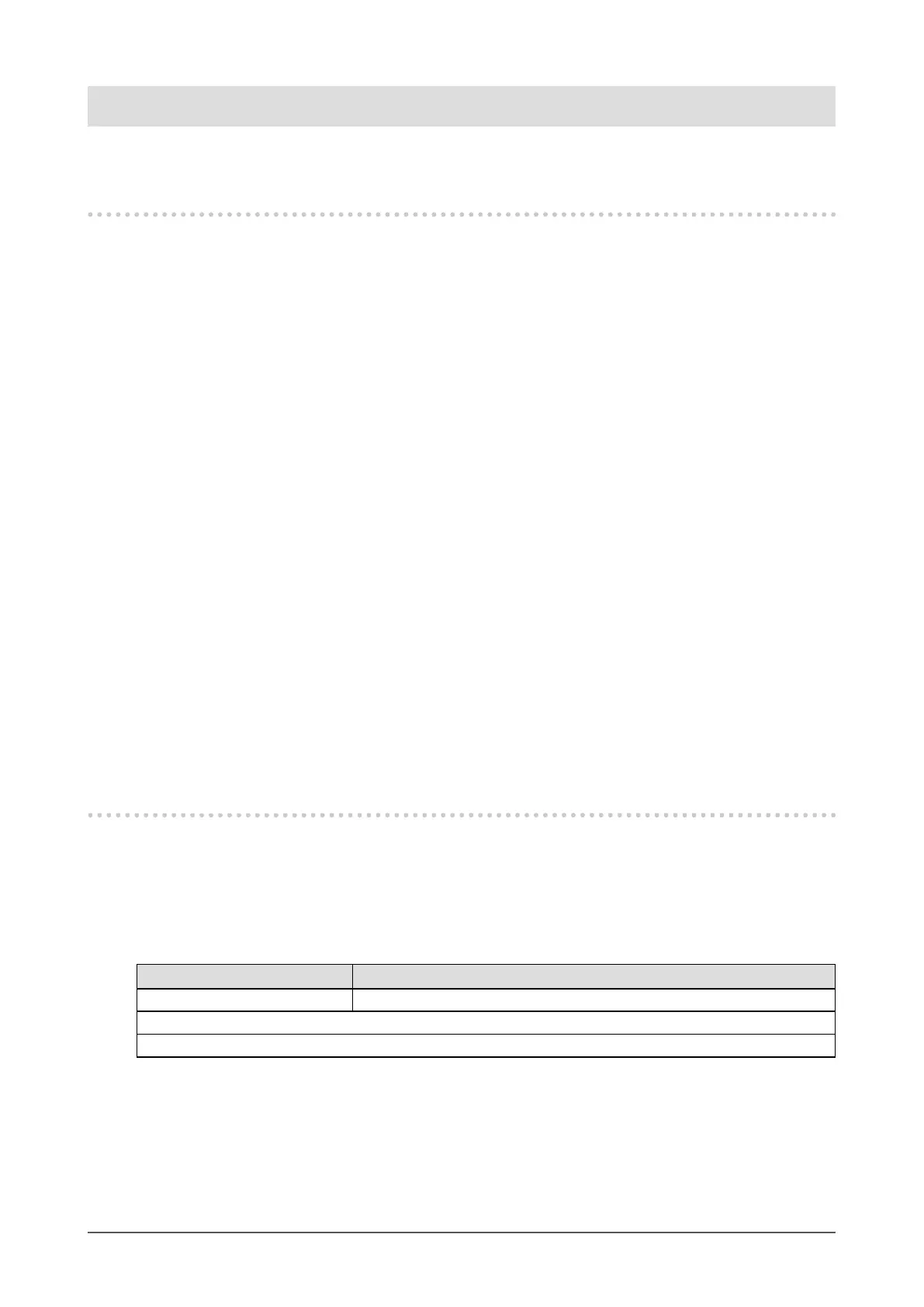
6
Chapter 1 Introduction
Chapter 1 Introduction
Thank you very much for choosing an EIZO color LCD monitor.
1-1. Features
• 21.5″ wide format LCD
• Supports a resolution of 1920 × 1080
• Touch Panel provided
- Surface Acoustic Wave technology
- Supported OS
*1
: Microsoft Windows 11 / Windows 10 / Windows 8.1 / Windows 7
*1 EIZO support will end when OS vendor support ends.
- Supports the Windows Touch function (multi-touch) of Microsoft Windows 11 / Windows 10 /
Windows 8.1 / Windows 7.
*2
*2 This product supports up to two simultaneous touches (multi-touch support).
• 3 signal input terminals (DVI-D × 1, DisplayPort × 1, D-Sub × 1)
- Applicable to DisplayPort (applicable to 8 bit)
*3
The DisplayPort input receives both an image signal and an audio signal via a single DisplayPort cable.
*3 When transmitting an audio signal using the DisplayPort cable, the graphics board must be compatible
with audio output (see “Specications” in the Setup Manual).
• The FineContrast function allows the user to select the display mode optimum to the displayed
image.
• Flattening of the bezel allows smooth touch operations.
• Small footprint achieved through low-prole and lightweight design
The monitor can be readily moved and its position adjusted.
• Power saving function
Suppressing the power consumption reduces the carbon dioxide emissions. This product is equipped with
power saving function.
- 0 W power consumption when the main power is o
Equipped with main power switch.
When the monitor is not required, the power supply can be shut o using the main power switch.
• Displays HDCP (High-bandwidth Digital Protection) protected contents.
1-2. EIZO LCD Utility Disk
An “EIZO LCD Utility Disk” (CD-ROM) is supplied with this product. The following table shows the disk
contents and the overview of the software programs.
●
Disk contents and software overview
The disk includes software programs for adjustment, and User’s Manual. Refer to Readme.txt le on
the disk for software startup procedures or le access procedures.
Item Overview
Screen adjustment pattern les Used when adjusting the image of analog signal input manually.
User’s Manual of this monitor (PDF le)
Readme.txt le
Bekijk gratis de handleiding van Eizo DuraVision FDF2121WT-A, stel vragen en lees de antwoorden op veelvoorkomende problemen, of gebruik onze assistent om sneller informatie in de handleiding te vinden of uitleg te krijgen over specifieke functies.
Productinformatie
| Merk | Eizo |
| Model | DuraVision FDF2121WT-A |
| Categorie | Monitor |
| Taal | Nederlands |
| Grootte | 4795 MB |







