Handleiding
Je bekijkt pagina 13 van 49
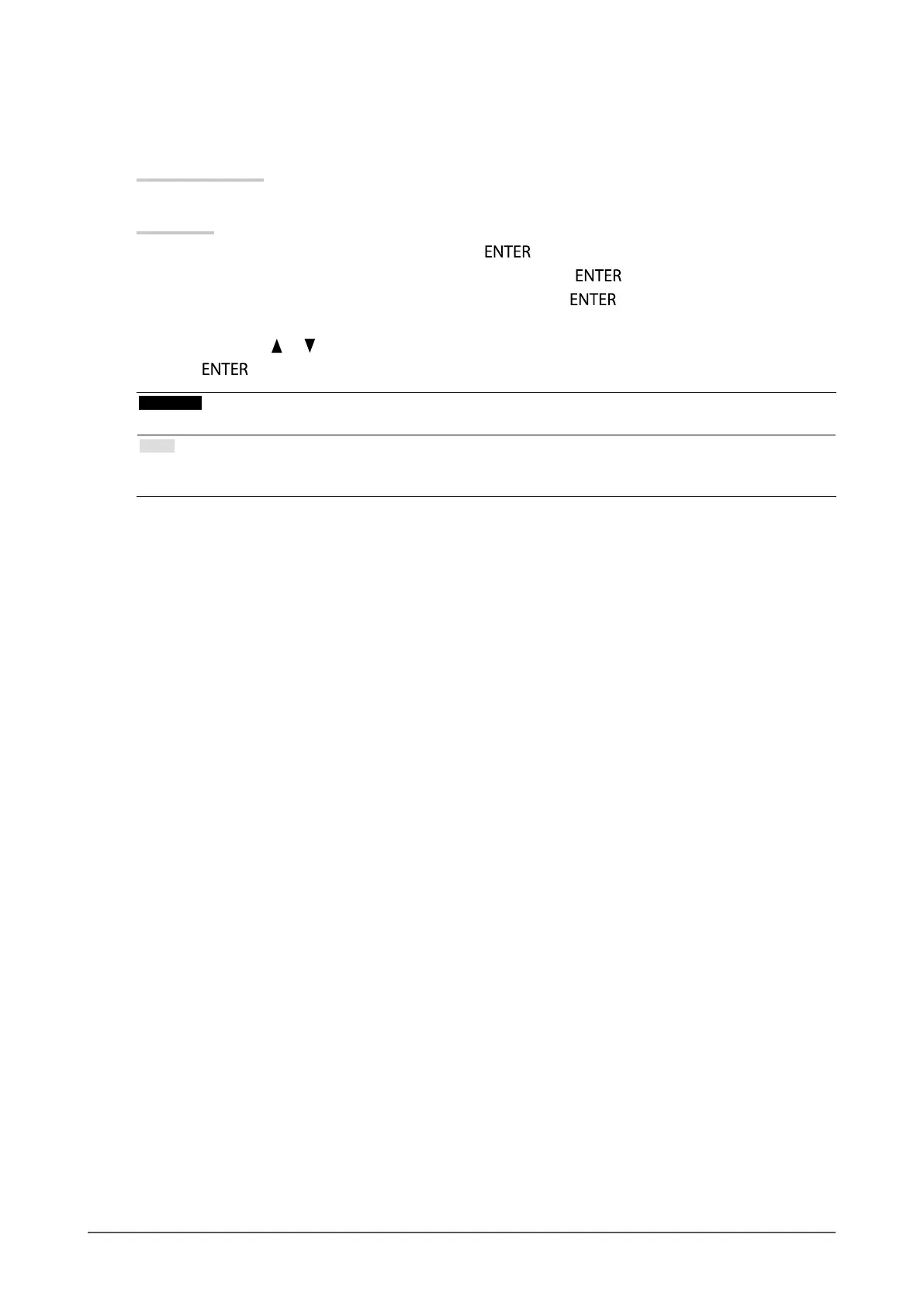
13
Chapter 2 Adjusting Screens
●
To adjust gain
The brightness of each color component red, green, and blue is called “Gain”. You can change the
hue of “white” by adjusting gain.
Adjustable range
0 to 100
Procedure
1. Choose “Color” in the Setting menu, and press
.
2. Choose “Advanced Settings” in the “Color” menu, and press
.
3. Choose “Gain” in the “Advanced Settings” menu, and press
.
The “Gain” menu appears.
4. Adjust gain with or for each of red, green, and blue.
5. Press
to exit.
Attention
• Using this function may make some color gradations unavailable for display.
Note
• The value of gain changes with that of color temperature.
• When gain is changed, the color temperature is changed to “O”.
Bekijk gratis de handleiding van Eizo DuraVision FDF2121WT-A, stel vragen en lees de antwoorden op veelvoorkomende problemen, of gebruik onze assistent om sneller informatie in de handleiding te vinden of uitleg te krijgen over specifieke functies.
Productinformatie
| Merk | Eizo |
| Model | DuraVision FDF2121WT-A |
| Categorie | Monitor |
| Taal | Nederlands |
| Grootte | 4795 MB |







