Edimax VD-233ED handleiding
Handleiding
Je bekijkt pagina 28 van 77
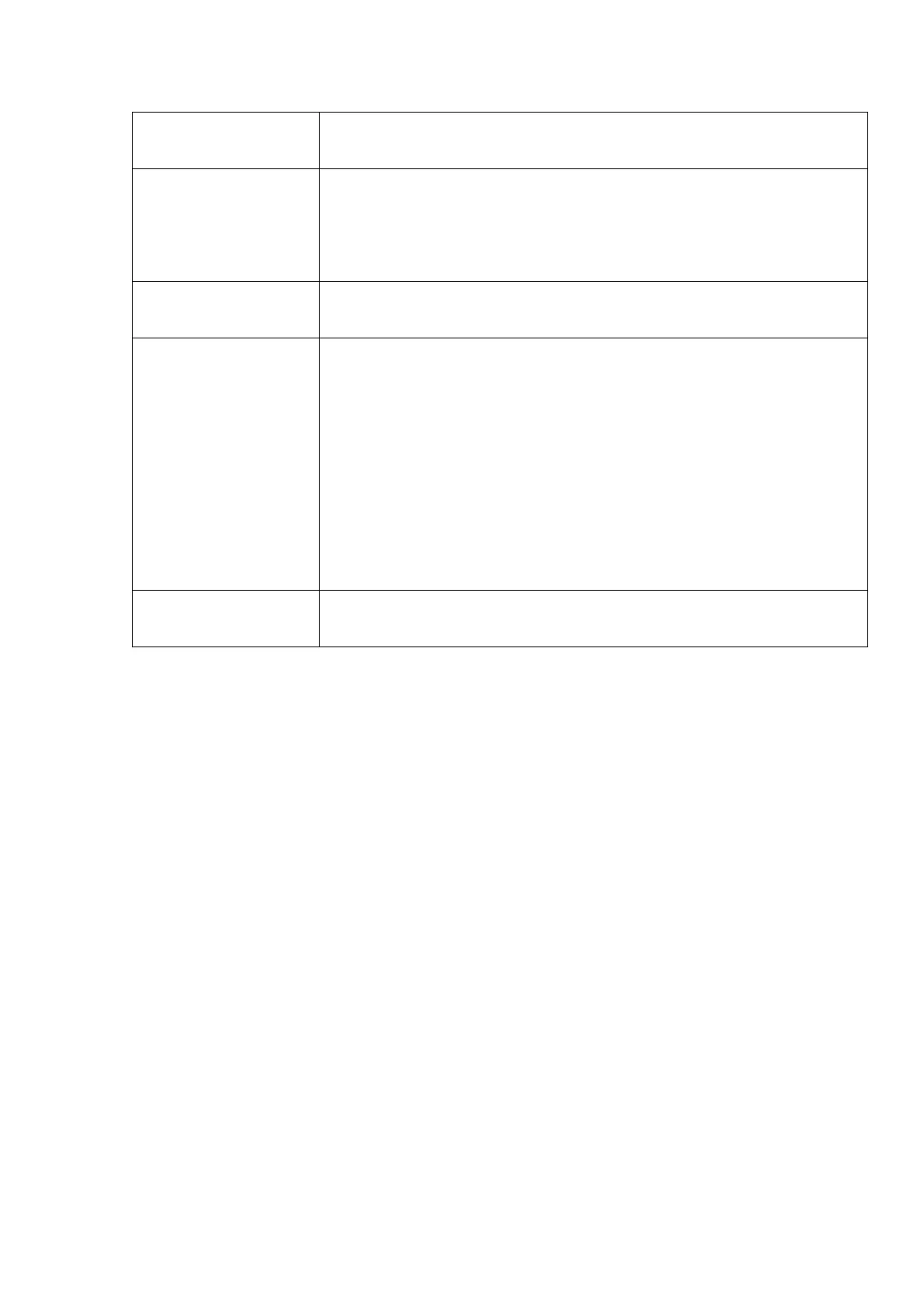
27
Daylight Saving
If the area you live uses daylight saving, check this box;
otherwise do not check this box to keep time correct.
Keep the current
date and time
Select this option and date / time setting will not be
changed when you click ‘Apply’ in the page.
You can check ‘Camera Date and Time’ item in this page to
know IP camera’s current date and time setting.
Synchronize with
computer time
Select this item and IP camera will use your computer’s time
as its time.
Synchronize with
NTP Server
Select this item and IP camera will keep its date and time
setting synchronized with specified time server (NTP
server). Please input NTP server’s IP address or host name
in ‘NTP Server Address’ field, and select time update
interval from ‘Update Interval’ dropdown menu.
Please note that if this IP camera can’t access Internet, you
must have a time server on local area network, or set the
time manually.
Set Manually
Set IP camera’s date and time manually. Please set current
date and time by ‘Date’ and ‘Time’ dropdown menu.
When you finish with above settings, click ‘Apply’ button to save changes.
Bekijk gratis de handleiding van Edimax VD-233ED, stel vragen en lees de antwoorden op veelvoorkomende problemen, of gebruik onze assistent om sneller informatie in de handleiding te vinden of uitleg te krijgen over specifieke functies.
Productinformatie
| Merk | Edimax |
| Model | VD-233ED |
| Categorie | Niet gecategoriseerd |
| Taal | Nederlands |
| Grootte | 19796 MB |
Caratteristiche Prodotto
| Kleur van het product | Wit |
| Soort | IP-beveiligingscamera |
| Materiaal behuizing | Metaal |
| Ondersteunde videoformaten | H.264, MPEG4 |
| Vormfactor | Dome |







