Edimax VD-233ED handleiding
Handleiding
Je bekijkt pagina 25 van 77
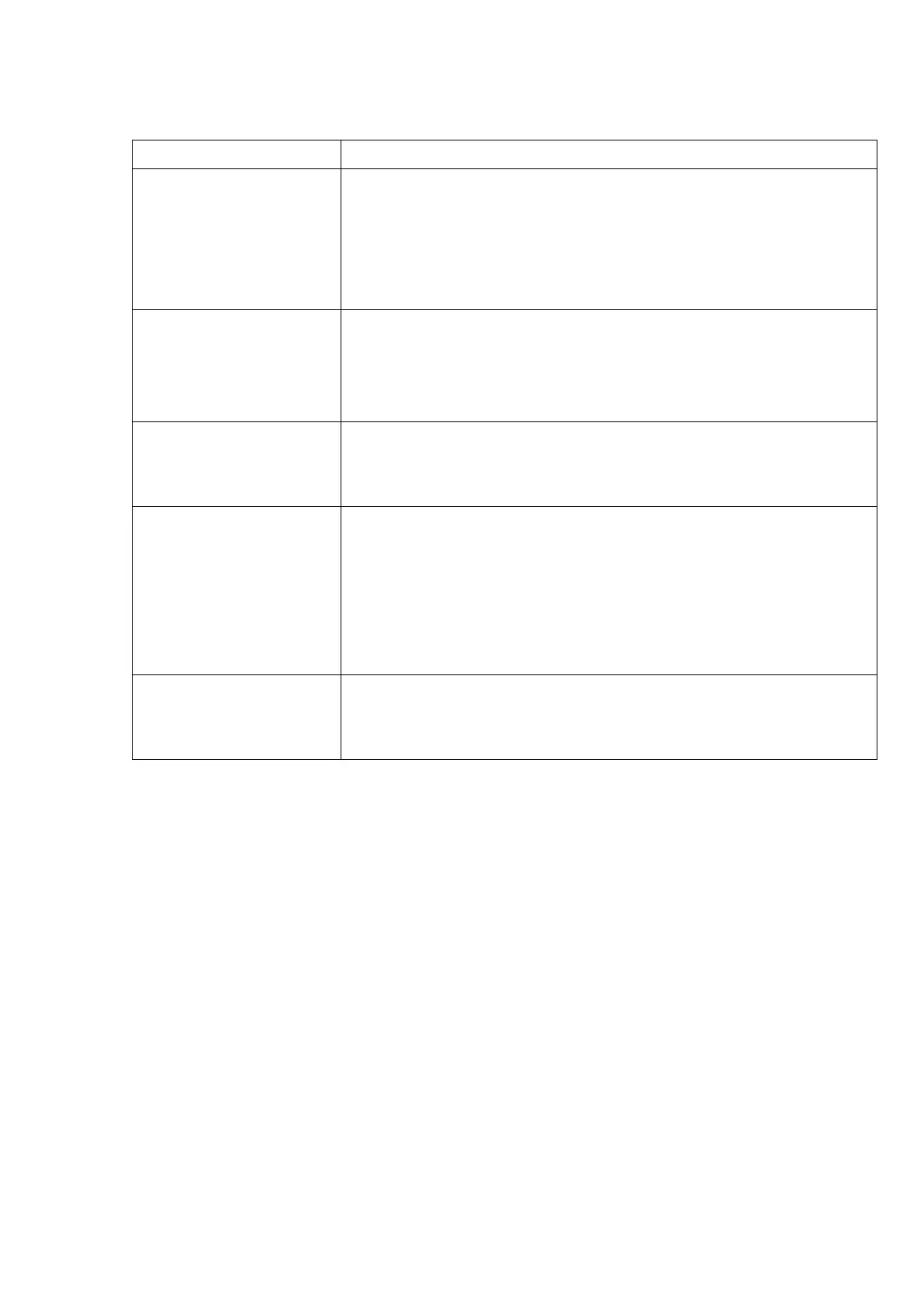
24
Here are the descriptions of every setup item:
Item
Description
RTSP
Select this option to use RTSP (Real-Time Streaming
Protocol) to transfer video data. This protocol allows for
more real-time audio and video streams. However,
network packets may be lost due to network burst traffic
and images may be broken.
HTTP
Select this option to use HTTP (Hyper-Text Transfer
Protocol) to transfer video data.
If you don’t know which one you should use, select ‘RTSP’.
Folder
Select a folder on your computer to save recorded video.
Click ‘Browse’ button and you’ll be prompted to select a
folder.
Prefix
When saving video files, the characters you typed in
‘Prefix’ field will be used as leading characters of video
file’s name.
For example, the default setting of ‘Prefix’ is ‘CLIP’, and
video file’s named will be ‘CLIPxxxx’, where xxxx is a 4-digit
serial number.
Add date and time
suffix to file name
Check this box to add data and time to the ending part of
video file’s filename, so you can see the date and time the
video file is created directly from its filename.
When you finish with above settings, click ‘Apply’ button to save changes.
Bekijk gratis de handleiding van Edimax VD-233ED, stel vragen en lees de antwoorden op veelvoorkomende problemen, of gebruik onze assistent om sneller informatie in de handleiding te vinden of uitleg te krijgen over specifieke functies.
Productinformatie
| Merk | Edimax |
| Model | VD-233ED |
| Categorie | Niet gecategoriseerd |
| Taal | Nederlands |
| Grootte | 19796 MB |
Caratteristiche Prodotto
| Kleur van het product | Wit |
| Soort | IP-beveiligingscamera |
| Materiaal behuizing | Metaal |
| Ondersteunde videoformaten | H.264, MPEG4 |
| Vormfactor | Dome |







