Edimax VD-233ED handleiding
Handleiding
Je bekijkt pagina 17 van 77
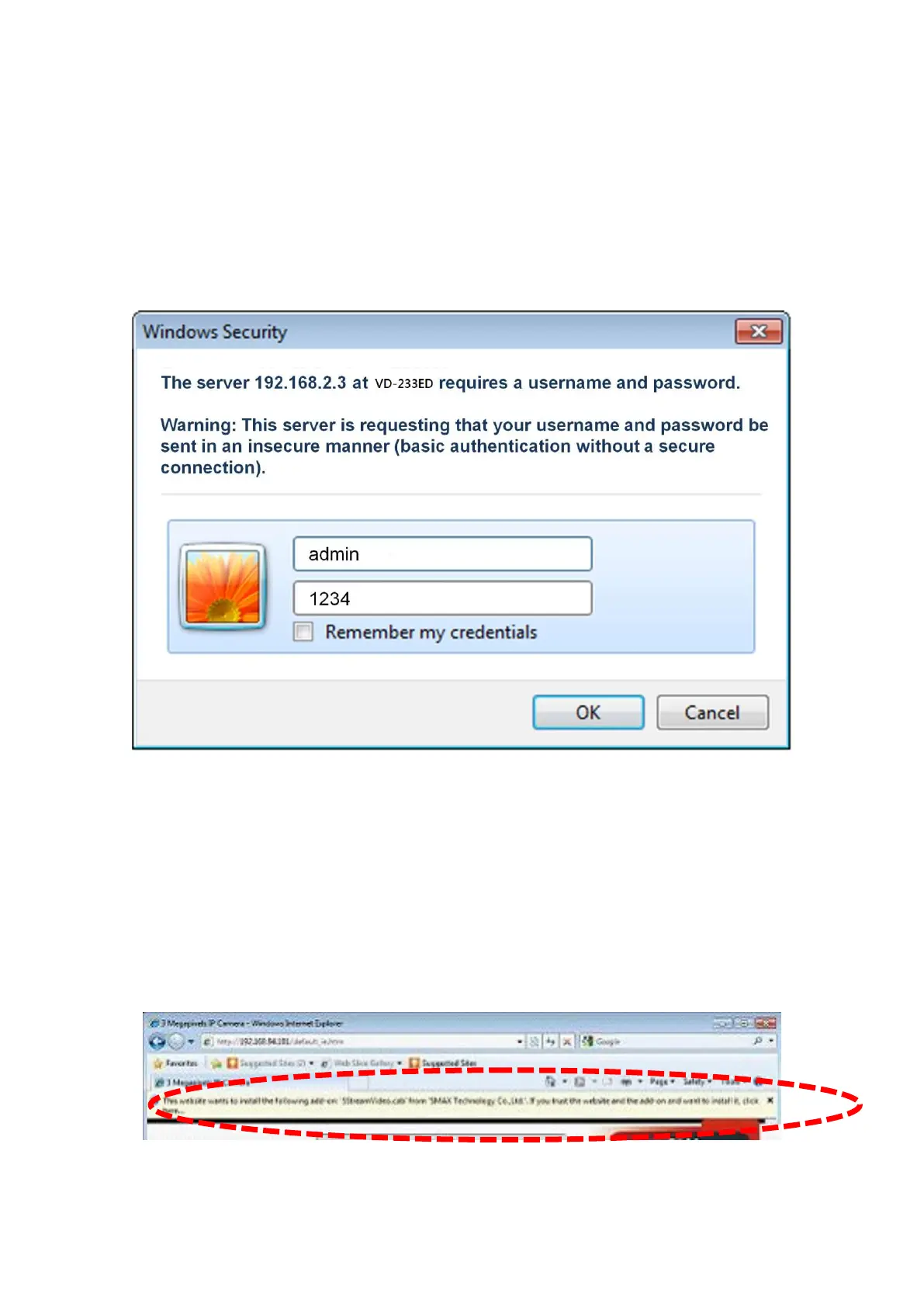
16
2.2 Connect to IP Camera’s Web User Interface and Install
ActiveX Plugin
When you know the IP address of IP Camera, you can connect to it by
Internet Explorer web browser by entering its IP address in address bar.
The use login screen will appear when you get connected:
IP Camera’s administrator username and password are both ‘admin’ (lower
case) by default. Click ‘OK’ button or press ‘ENTER’ key on your keyboard
when you finish entering username and password.
When you connect to IP Camera for the first time, you’ll see the following
message. This message prompts you that you need to install ActiveX
plug-in before you can see the video from IP Camera.
For IE 8:
Right click the indication bar and click:‘‘Install This Add-on for All Users on
This Computer…’ to install ActiveX plugin.
Bekijk gratis de handleiding van Edimax VD-233ED, stel vragen en lees de antwoorden op veelvoorkomende problemen, of gebruik onze assistent om sneller informatie in de handleiding te vinden of uitleg te krijgen over specifieke functies.
Productinformatie
| Merk | Edimax |
| Model | VD-233ED |
| Categorie | Niet gecategoriseerd |
| Taal | Nederlands |
| Grootte | 19796 MB |
Caratteristiche Prodotto
| Kleur van het product | Wit |
| Soort | IP-beveiligingscamera |
| Materiaal behuizing | Metaal |
| Ondersteunde videoformaten | H.264, MPEG4 |
| Vormfactor | Dome |







