Edimax NVR-4 handleiding
Handleiding
Je bekijkt pagina 30 van 88
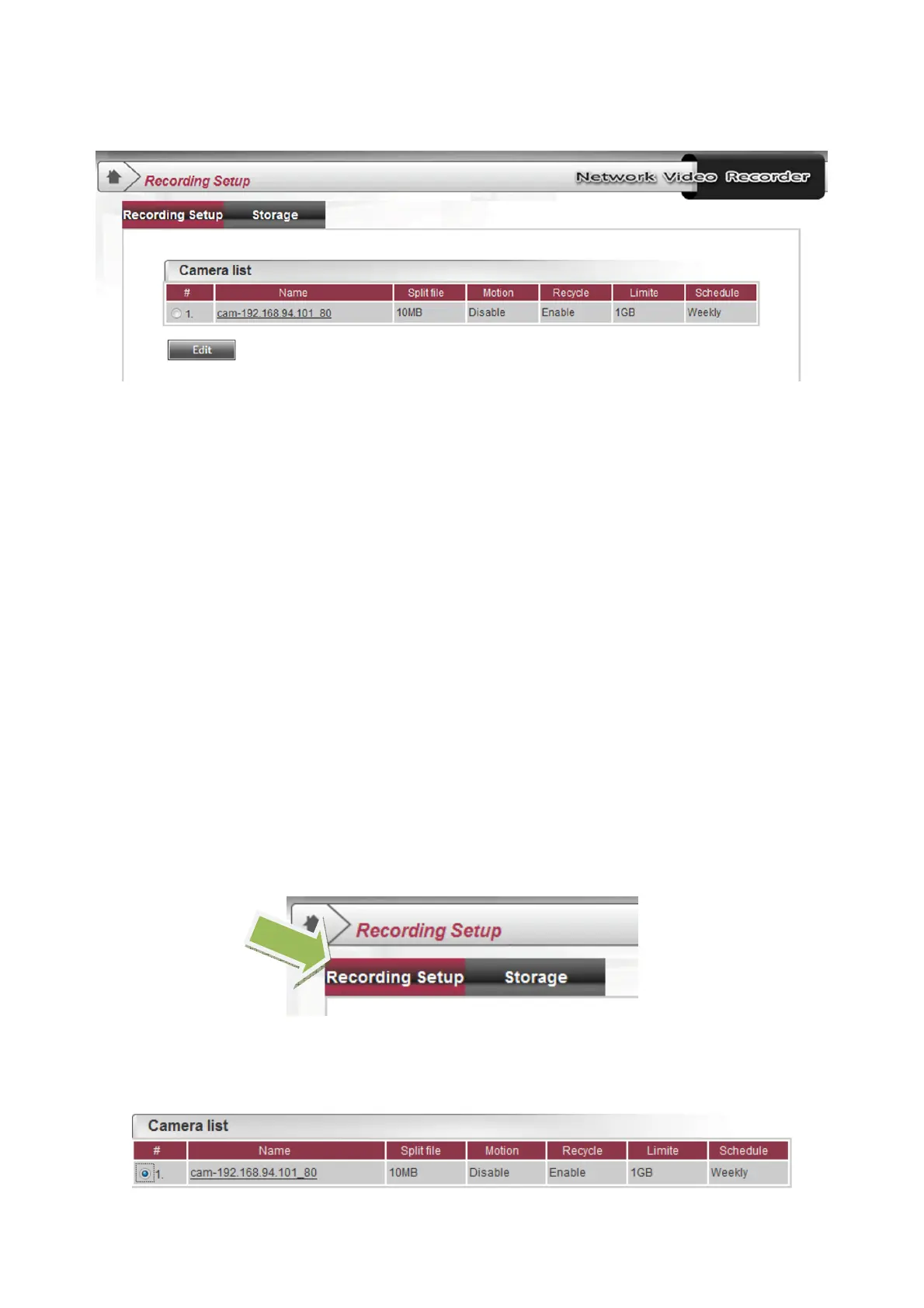
29
The following screen will appear:
To setup recording, select an IP camera from ‘Camera list’ by clicking its number (under ‘#’
field) first, then click ‘Edit’ button.
There are two recording settings pages available: ‘Recording Setup’ and Storage’.
Please note:
To make sure the camera’s motion detection has been enabled
2.7.1 Recording Setup
You can configure IP camera’s recording settings here. Every IP camera can has its own
settings and different from others.
Please click ‘Recording Setup’ tab:
All IP cameras will be listed here. Select one camera by clicking its radio button under ‘#’:
Bekijk gratis de handleiding van Edimax NVR-4, stel vragen en lees de antwoorden op veelvoorkomende problemen, of gebruik onze assistent om sneller informatie in de handleiding te vinden of uitleg te krijgen over specifieke functies.
Productinformatie
| Merk | Edimax |
| Model | NVR-4 |
| Categorie | Niet gecategoriseerd |
| Taal | Nederlands |
| Grootte | 21170 MB |







