Edimax NVR-4 handleiding
Handleiding
Je bekijkt pagina 26 van 88
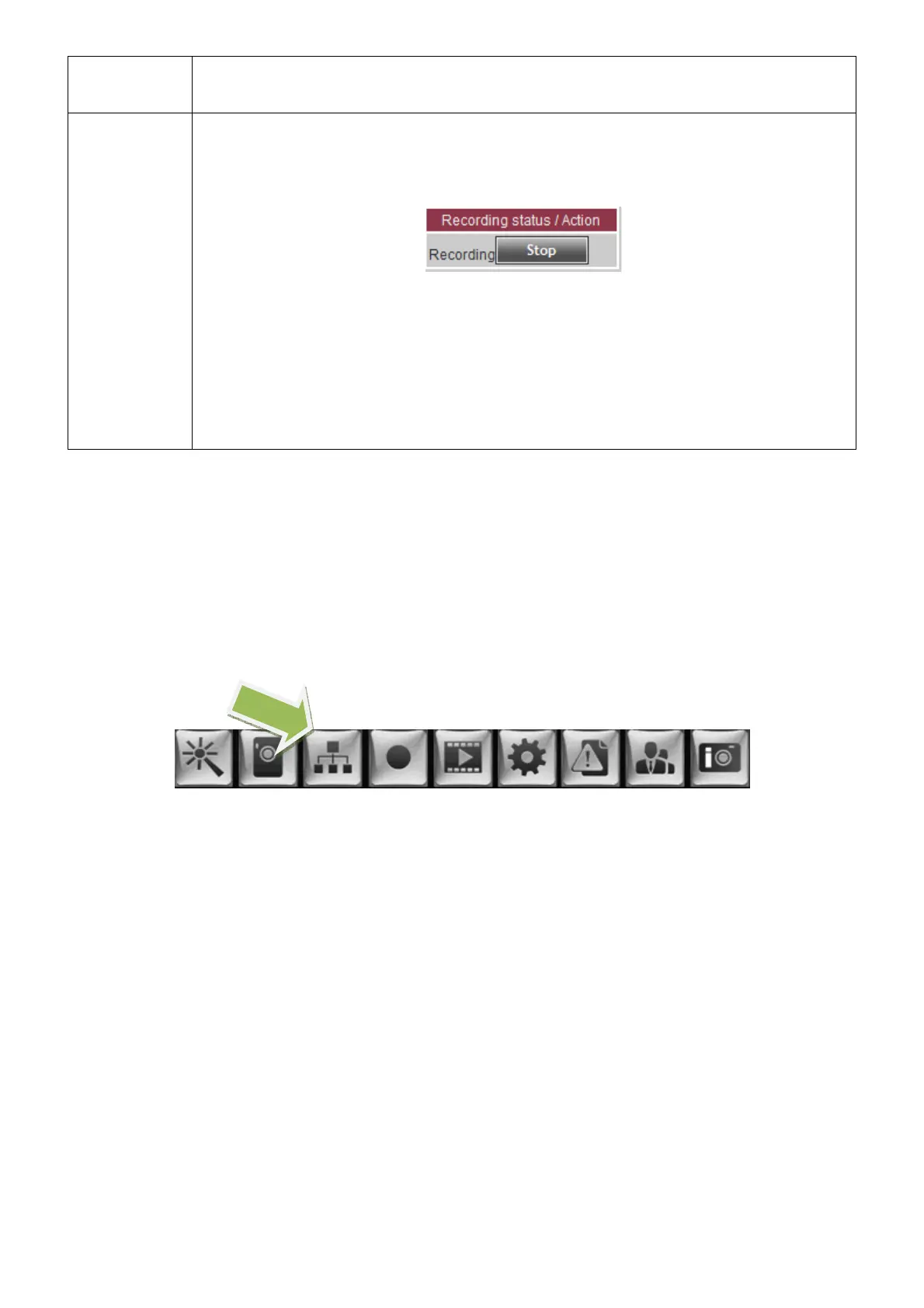
25
Click ‘OK’ and the IP camera will be deleted, click ‘Cancel’ to abort.
Start Click this button to start video recording. When recording video from this
camera, this field will look like this:
To stop recording, click ‘Stop’ button.
Note: If you want to configure disk space, you must stop recording first.
If NVR is recording any camera’s video, you will not be able to configure
disk space.
2.6 Network Setup
Network setup allows you to setup NVR’s network parameters. This NVR supports DHCP,
static IP assignment, and PPPoE.
To access ‘Network Setup’ menu, click indicated button on the top of web interface:
The following screen will appear:
Bekijk gratis de handleiding van Edimax NVR-4, stel vragen en lees de antwoorden op veelvoorkomende problemen, of gebruik onze assistent om sneller informatie in de handleiding te vinden of uitleg te krijgen over specifieke functies.
Productinformatie
| Merk | Edimax |
| Model | NVR-4 |
| Categorie | Niet gecategoriseerd |
| Taal | Nederlands |
| Grootte | 21170 MB |







