Edimax NVR-4 handleiding
Handleiding
Je bekijkt pagina 24 van 88
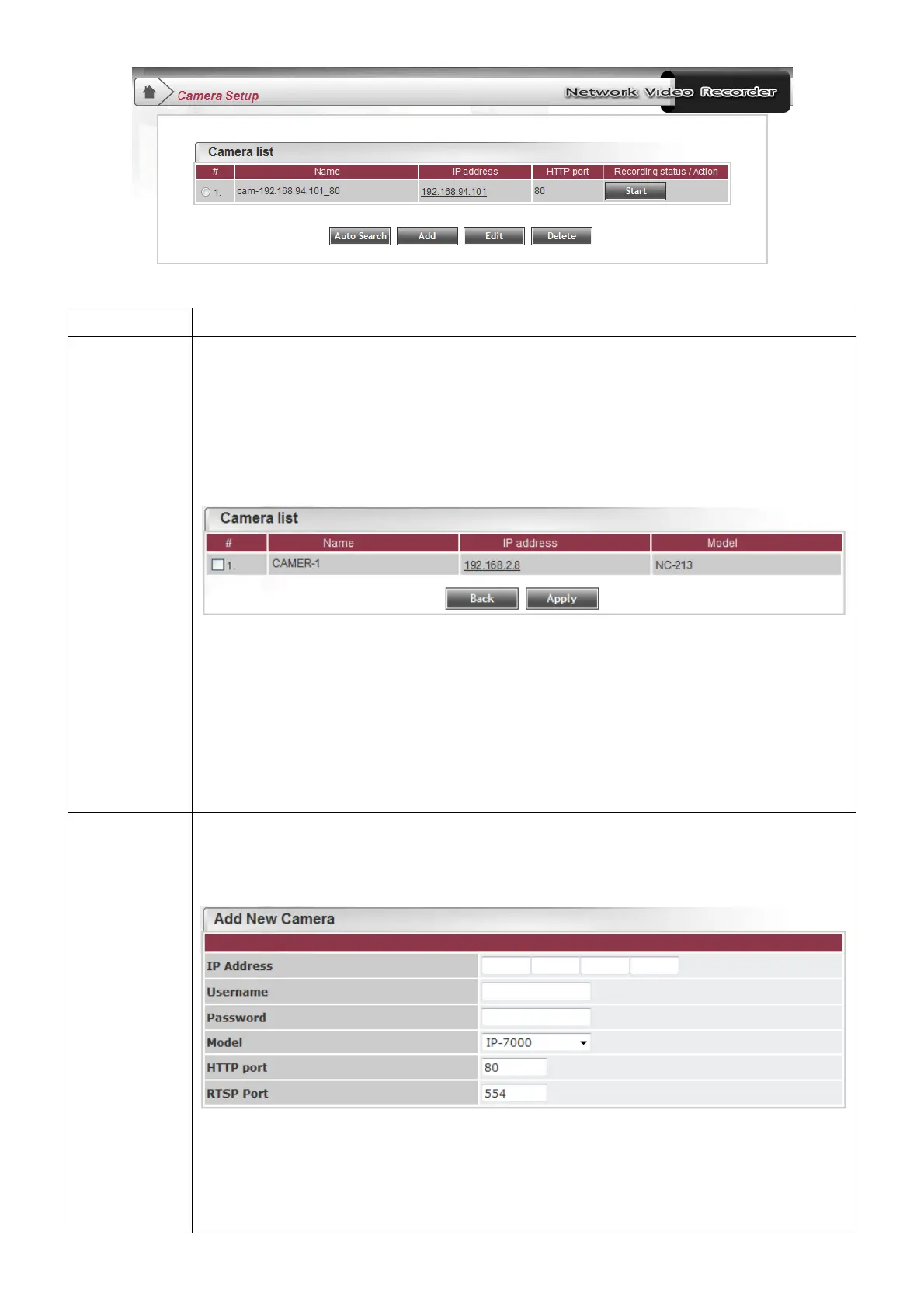
23
Item Description
Auto Search
Click this button and NVR will search all compatible IP cameras on your
local area network, this may require few seconds to complete, please be
patient.
Search results will be displayed as follows:
Check all boxes of IP camera you wish to add, and click ‘Apply’ to add all
cameras into camera list, or click ‘Back’ to go back to previous page and
not adding any camera.
Note: IP cameras which are added in the NVR already will not appear
here again.
Add Add a new IP camera manually. You’ll be prompted to input following
camera parameters:
IP Address: Input the IP address of IP camera.
Username: Input the login user name of IP camera.
Bekijk gratis de handleiding van Edimax NVR-4, stel vragen en lees de antwoorden op veelvoorkomende problemen, of gebruik onze assistent om sneller informatie in de handleiding te vinden of uitleg te krijgen over specifieke functies.
Productinformatie
| Merk | Edimax |
| Model | NVR-4 |
| Categorie | Niet gecategoriseerd |
| Taal | Nederlands |
| Grootte | 21170 MB |







