Edimax NVR-4 handleiding
Handleiding
Je bekijkt pagina 22 van 88
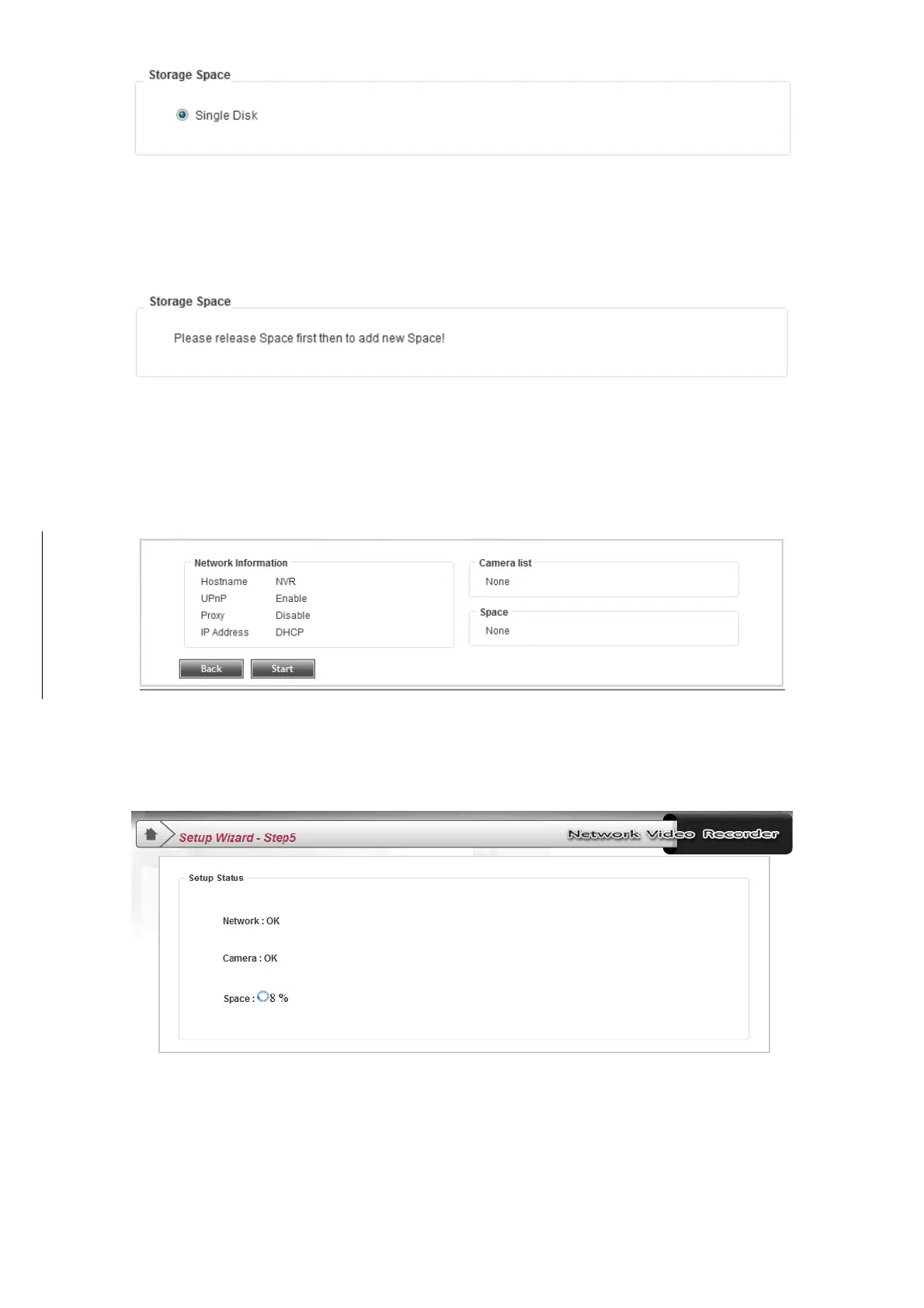
21
Click ‘Next’ to continue and NVR will configure the hard disk(s) for you. Please note that if
you configured hard disk(s) before, you will receive this message:
You can click ‘Next’ button as you have configured storage space already.
After these setup steps, you will be prompted with the setup information so far:
Click ‘Back’ to return to previous screens to change settings, or click ‘Start’ button to start
NVR with settings listed above.
NVR need few seconds to configure its setting, please be patient. After configuration is
complete, you will see this message:
Bekijk gratis de handleiding van Edimax NVR-4, stel vragen en lees de antwoorden op veelvoorkomende problemen, of gebruik onze assistent om sneller informatie in de handleiding te vinden of uitleg te krijgen over specifieke functies.
Productinformatie
| Merk | Edimax |
| Model | NVR-4 |
| Categorie | Niet gecategoriseerd |
| Taal | Nederlands |
| Grootte | 21170 MB |







