Edimax HP-5122WAK handleiding
Handleiding
Je bekijkt pagina 39 van 47
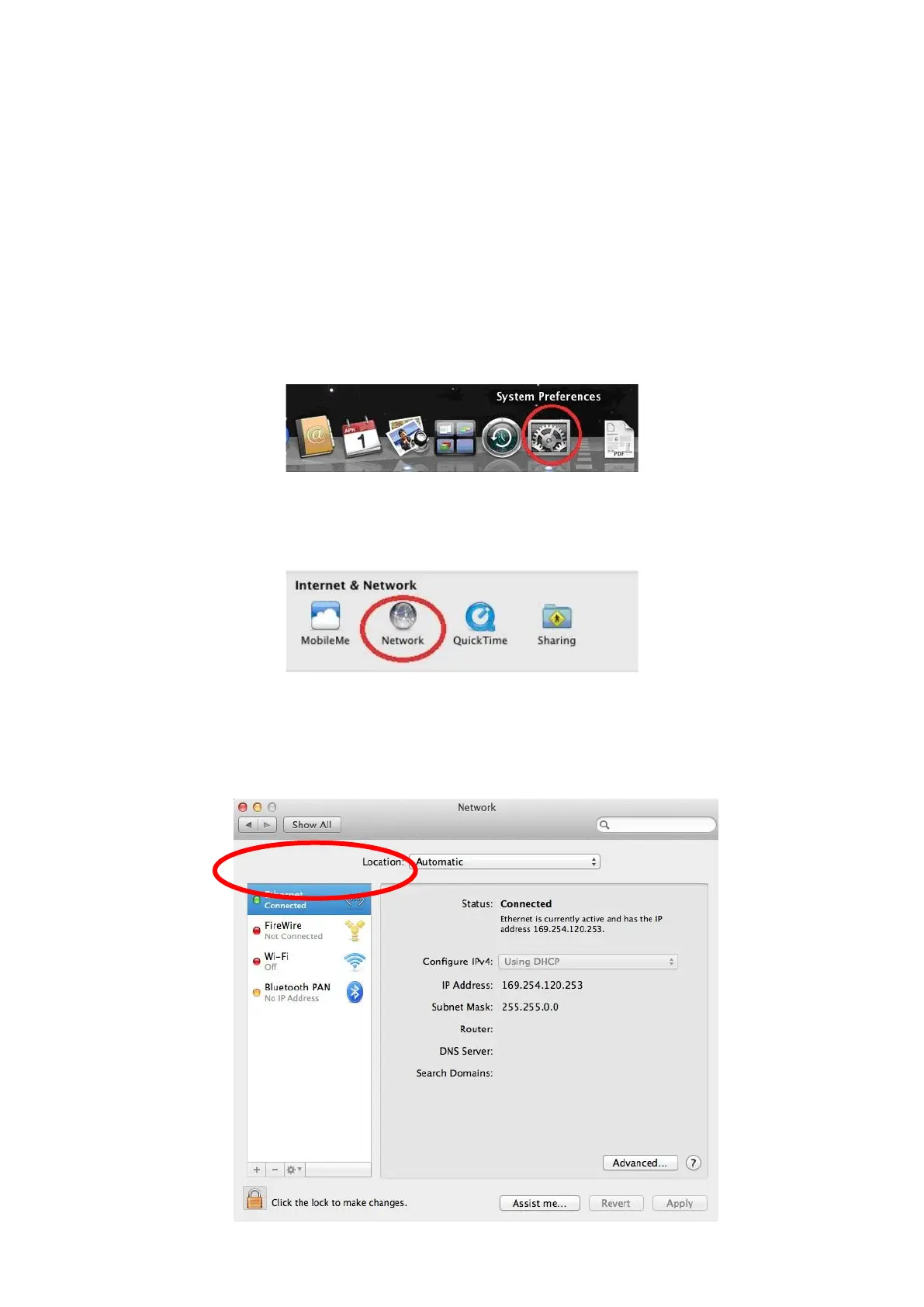
36
7.
Select “Use the following IP address”, then input the following values:
IP address: 192.168.2.10
Subnet Mask: 255.255.255.0
Click ‘OK’ when finished.
V-5. Mac OS
1.
Have your Macintosh computer operate as usual, and click on “System
Preferences”
2.
In System Preferences, click on “Network”.
3.
Here you will see all of your network connections. Network Preferences will
now display an Ethernet adapter, as shown below. The status of “Ethernet”
should be “Connected”.
Bekijk gratis de handleiding van Edimax HP-5122WAK, stel vragen en lees de antwoorden op veelvoorkomende problemen, of gebruik onze assistent om sneller informatie in de handleiding te vinden of uitleg te krijgen over specifieke functies.
Productinformatie
| Merk | Edimax |
| Model | HP-5122WAK |
| Categorie | Niet gecategoriseerd |
| Taal | Nederlands |
| Grootte | 13148 MB |
Caratteristiche Prodotto
| Kleur van het product | Wit |
| Gewicht | 184 g |
| Breedte | 64 mm |
| Diepte | 43 mm |
| Hoogte | 102 mm |







