Edimax HP-5122WAK handleiding
Handleiding
Je bekijkt pagina 32 van 47
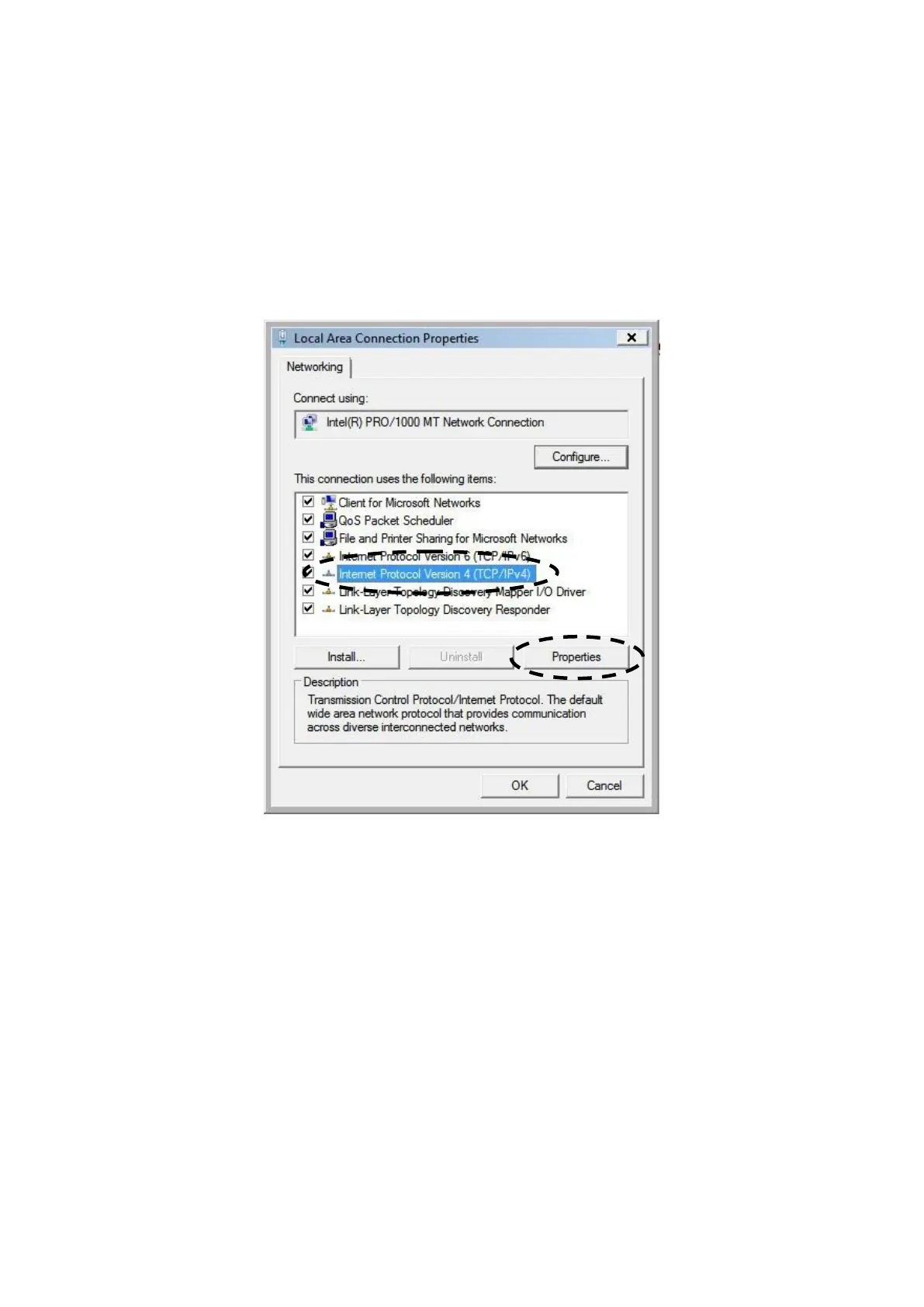
29
V-2. Windows Vista
1.
Click the “Start” button (it should be located in the lower-left corner of your
computer), then click “Control Panel”. Click “View Network Status and
Tasks”, then click “Manage Network Connections”. Right-click “Local Area
Network”, then select “Properties”. The “Local Area Connection Properties”
window will then appear, select “Internet Protocol Version 4 (TCP / IPv4)”,
and then click “Properties”.
2.
Select “Use the following IP address”, then input the following values:
IP address: 192.168.2.10
Subnet Mask: 255.255.255.0
Click ‘OK’ when finished.
Bekijk gratis de handleiding van Edimax HP-5122WAK, stel vragen en lees de antwoorden op veelvoorkomende problemen, of gebruik onze assistent om sneller informatie in de handleiding te vinden of uitleg te krijgen over specifieke functies.
Productinformatie
| Merk | Edimax |
| Model | HP-5122WAK |
| Categorie | Niet gecategoriseerd |
| Taal | Nederlands |
| Grootte | 13148 MB |
Caratteristiche Prodotto
| Kleur van het product | Wit |
| Gewicht | 184 g |
| Breedte | 64 mm |
| Diepte | 43 mm |
| Hoogte | 102 mm |







