Edimax HP-5122WAK handleiding
Handleiding
Je bekijkt pagina 11 van 47
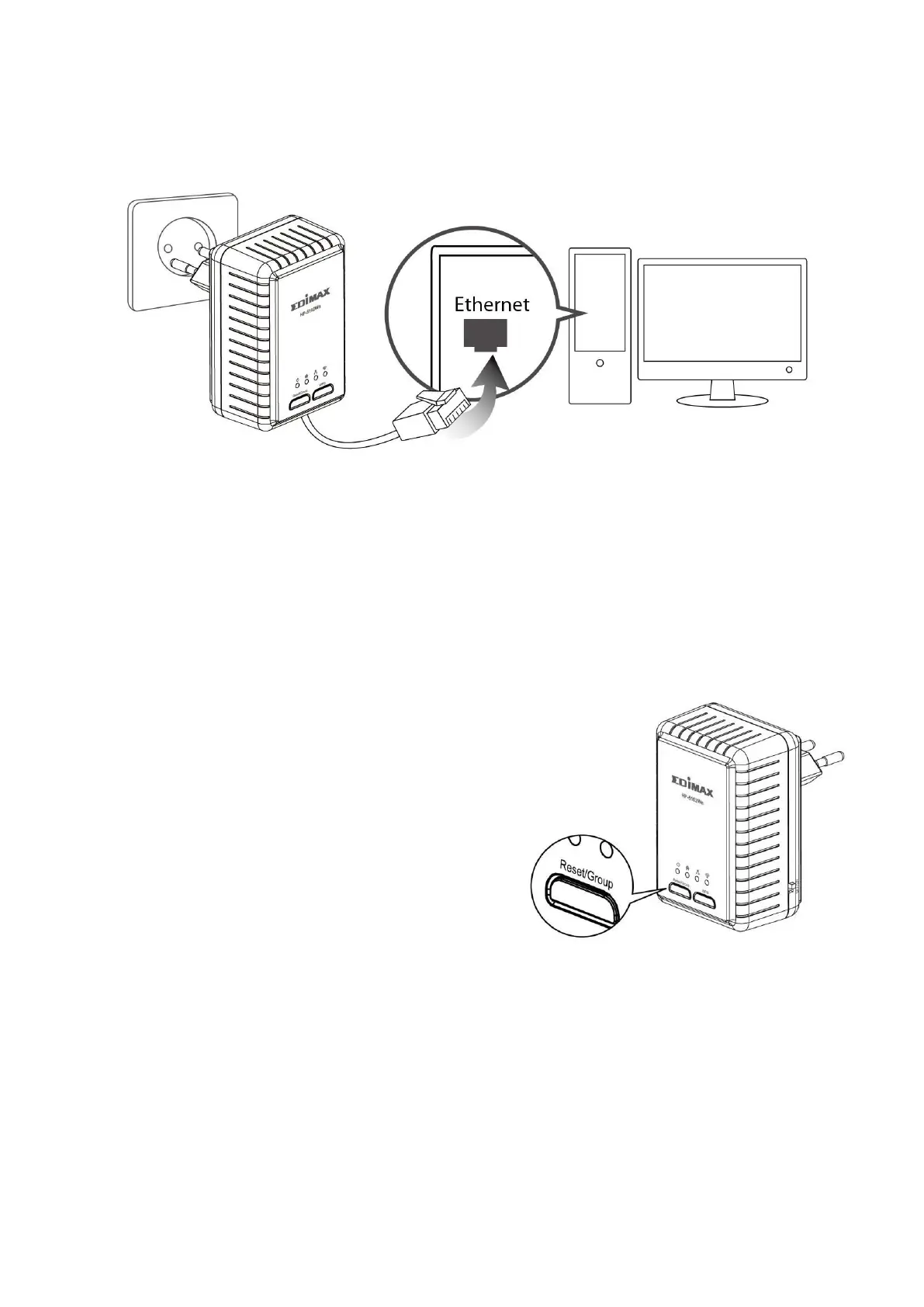
8
6.
You can also use an Ethernet cable to connect a computer or other device
to the HP-5102Wn using the Ethernet port on the underside of the product.
II-2. Leaving a Powerline Network
Press the “Reset/Group” button on the powerline adapter for 5–8 seconds to
leave a Powerline network that the HP-5102Wn is connected to. The
HP-5102Wn will be disconnected/ungrouped from its network and ready to
reconnect to any Powerline network.
Bekijk gratis de handleiding van Edimax HP-5122WAK, stel vragen en lees de antwoorden op veelvoorkomende problemen, of gebruik onze assistent om sneller informatie in de handleiding te vinden of uitleg te krijgen over specifieke functies.
Productinformatie
| Merk | Edimax |
| Model | HP-5122WAK |
| Categorie | Niet gecategoriseerd |
| Taal | Nederlands |
| Grootte | 13148 MB |
Caratteristiche Prodotto
| Kleur van het product | Wit |
| Gewicht | 184 g |
| Breedte | 64 mm |
| Diepte | 43 mm |
| Hoogte | 102 mm |







