Edimax EW-7811USC handleiding
Handleiding
Je bekijkt pagina 29 van 44
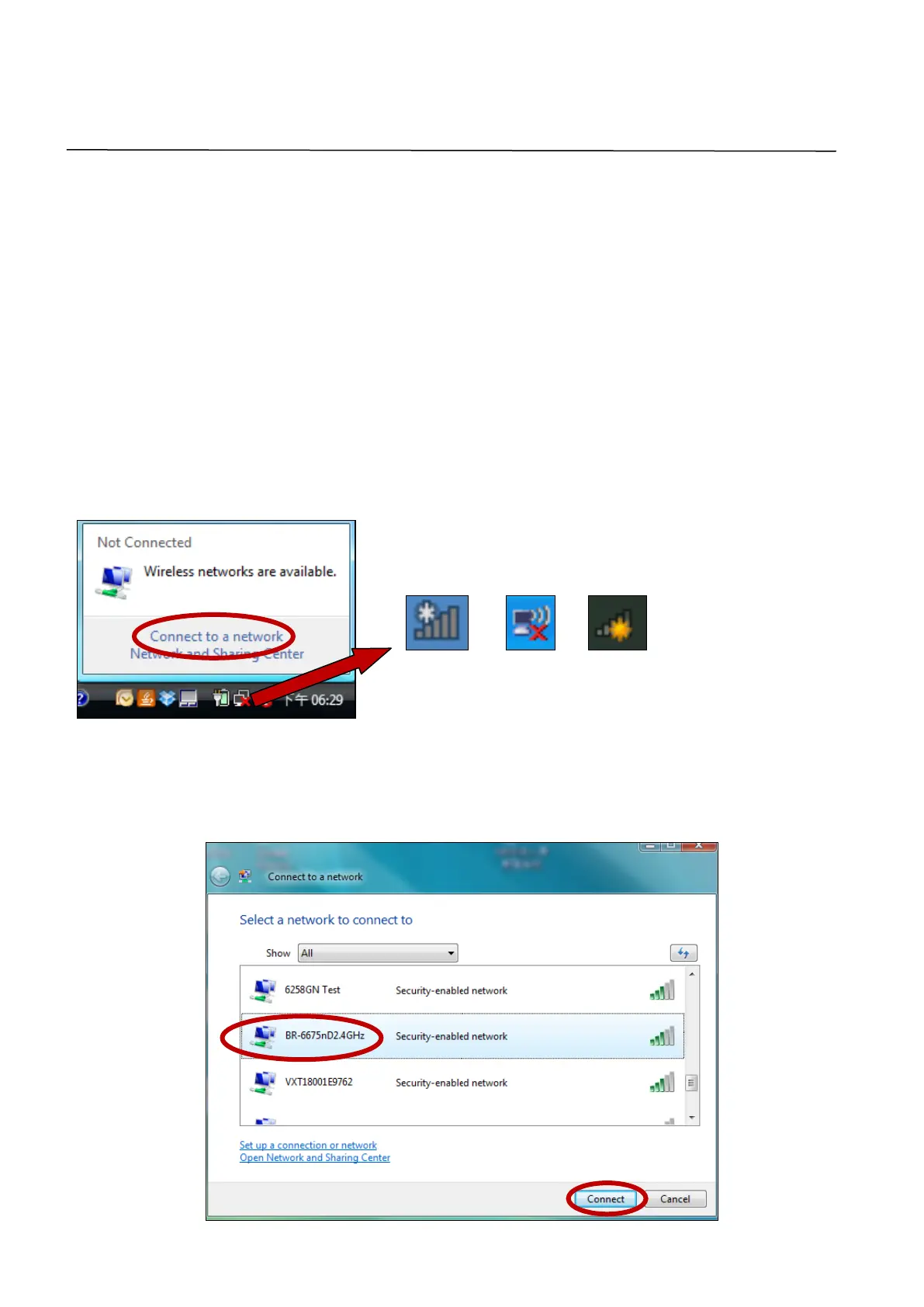
26
VII. Using The Adapter
After you have installed the driver and if necessary disabled other wireless
adapters (see VI. Disabling Network Adapters), Windows users can connect
to a Wi-Fi network as usual (see below). Mac users need to connect to a Wi-Fi
network using the included utility software, as described in VII-2. Mac.
VII-1. Windows
Below is an example of how to connect using Windows Vista - the process
may vary slightly for other versions of Windows.
1. Click the network icon (examples below) in the system tray and select
“Connect to a network”.
2. Search for the SSID of your Wi-Fi network and then click “Connect”. If you
set a password for your network, you will then be prompted to enter it.
Bekijk gratis de handleiding van Edimax EW-7811USC, stel vragen en lees de antwoorden op veelvoorkomende problemen, of gebruik onze assistent om sneller informatie in de handleiding te vinden of uitleg te krijgen over specifieke functies.
Productinformatie
| Merk | Edimax |
| Model | EW-7811USC |
| Categorie | Niet gecategoriseerd |
| Taal | Nederlands |
| Grootte | 10751 MB |
Caratteristiche Prodotto
| Kleur van het product | Zwart |
| Gewicht | 8 g |
| Breedte | 16 mm |
| Diepte | 50 mm |
| Hoogte | 12 mm |







