Edimax EW-7811USC handleiding
Handleiding
Je bekijkt pagina 24 van 44
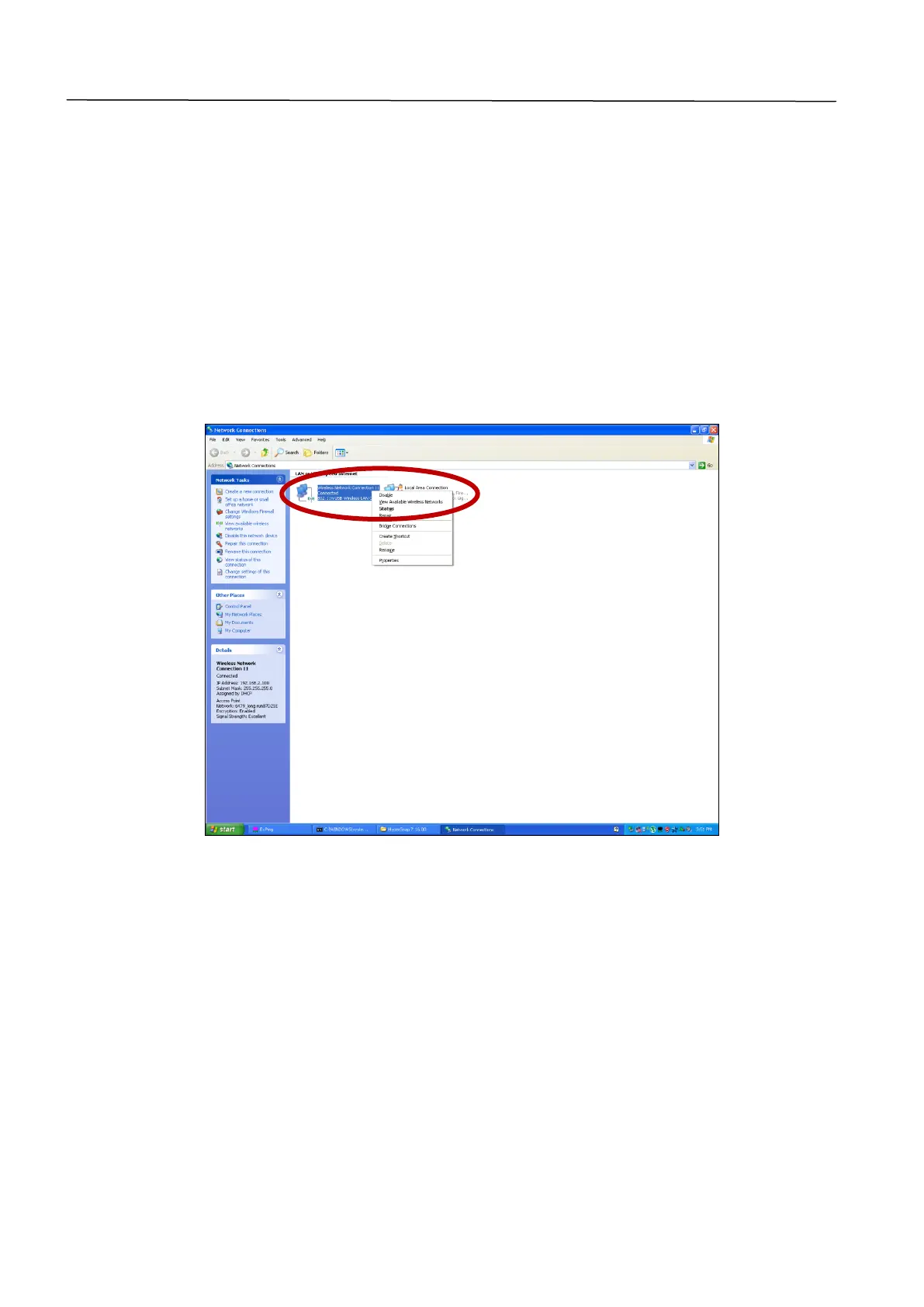
21
VI. Disabling Network Adapters
To ensure that your USB wireless adapter can function correctly, it is
recommended that you disable any other existing wireless network adapters
installed on your computer. If you are unsure how to do so, you can refer to
the user manual for your computer, or follow the guidance below.
V-1. Windows XP
Go to Start > Control Panel > Network Connections. Right click your wireless
adapter and then select “Disable”.
VI-2. Windows Vista
Go to Start > Control Panel. Click View network status and tasks > View Status and
click Disable.
Bekijk gratis de handleiding van Edimax EW-7811USC, stel vragen en lees de antwoorden op veelvoorkomende problemen, of gebruik onze assistent om sneller informatie in de handleiding te vinden of uitleg te krijgen over specifieke functies.
Productinformatie
| Merk | Edimax |
| Model | EW-7811USC |
| Categorie | Niet gecategoriseerd |
| Taal | Nederlands |
| Grootte | 10751 MB |
Caratteristiche Prodotto
| Kleur van het product | Zwart |
| Gewicht | 8 g |
| Breedte | 16 mm |
| Diepte | 50 mm |
| Hoogte | 12 mm |







