Edimax EW-7811USC handleiding
Handleiding
Je bekijkt pagina 15 van 44
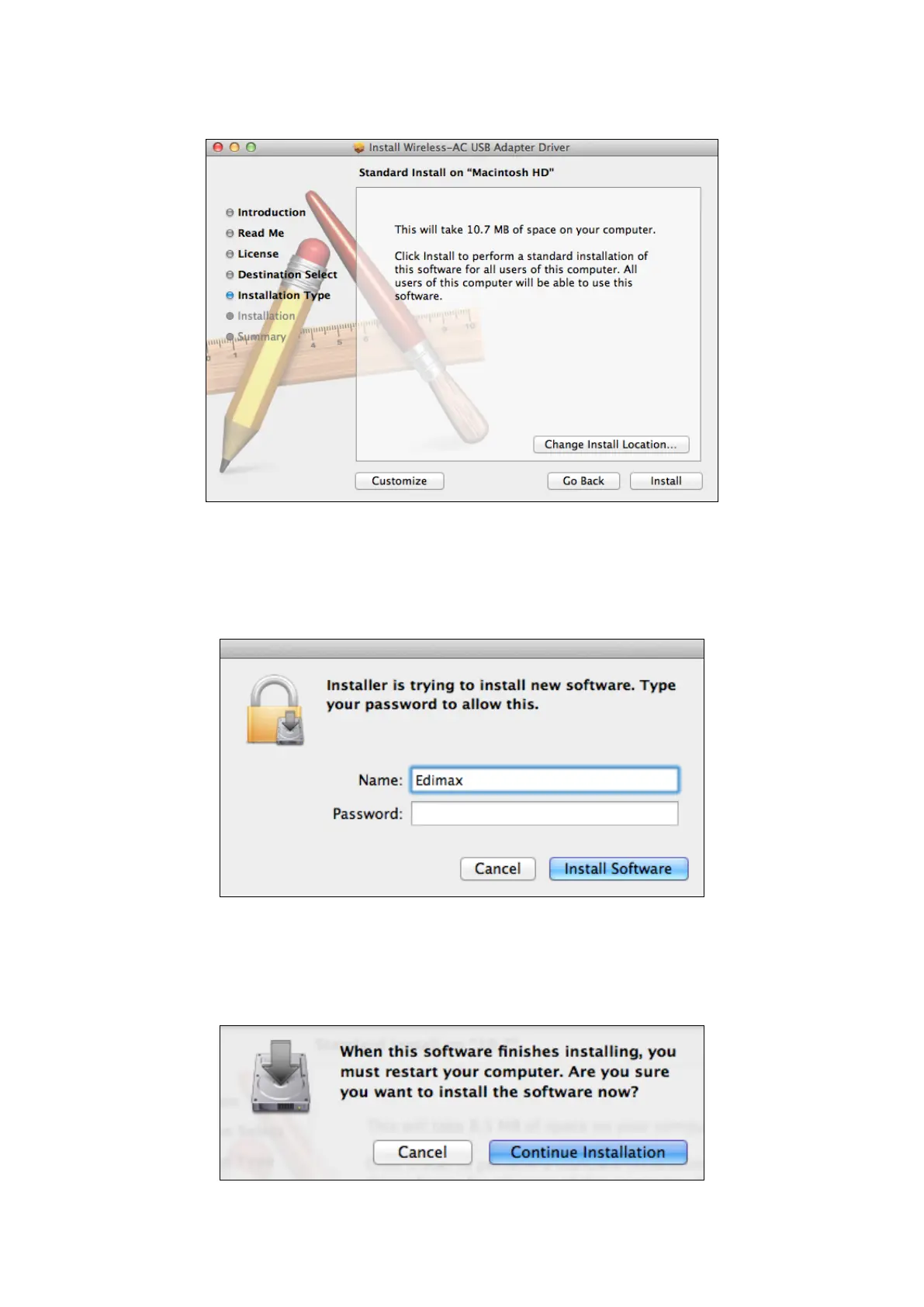
12
7. Click “Install” to install the driver.
8. You may be prompted to enter your system/administrative password
before the installation can begin. Enter your password and click “Install
Software”.
9. You will be prompted that you must restart your computer when the
installation is complete. Click “Continue Installation” to proceed.
Bekijk gratis de handleiding van Edimax EW-7811USC, stel vragen en lees de antwoorden op veelvoorkomende problemen, of gebruik onze assistent om sneller informatie in de handleiding te vinden of uitleg te krijgen over specifieke functies.
Productinformatie
| Merk | Edimax |
| Model | EW-7811USC |
| Categorie | Niet gecategoriseerd |
| Taal | Nederlands |
| Grootte | 10751 MB |
Caratteristiche Prodotto
| Kleur van het product | Zwart |
| Gewicht | 8 g |
| Breedte | 16 mm |
| Diepte | 50 mm |
| Hoogte | 12 mm |







