Edimax ES-5216P handleiding
Handleiding
Je bekijkt pagina 29 van 50
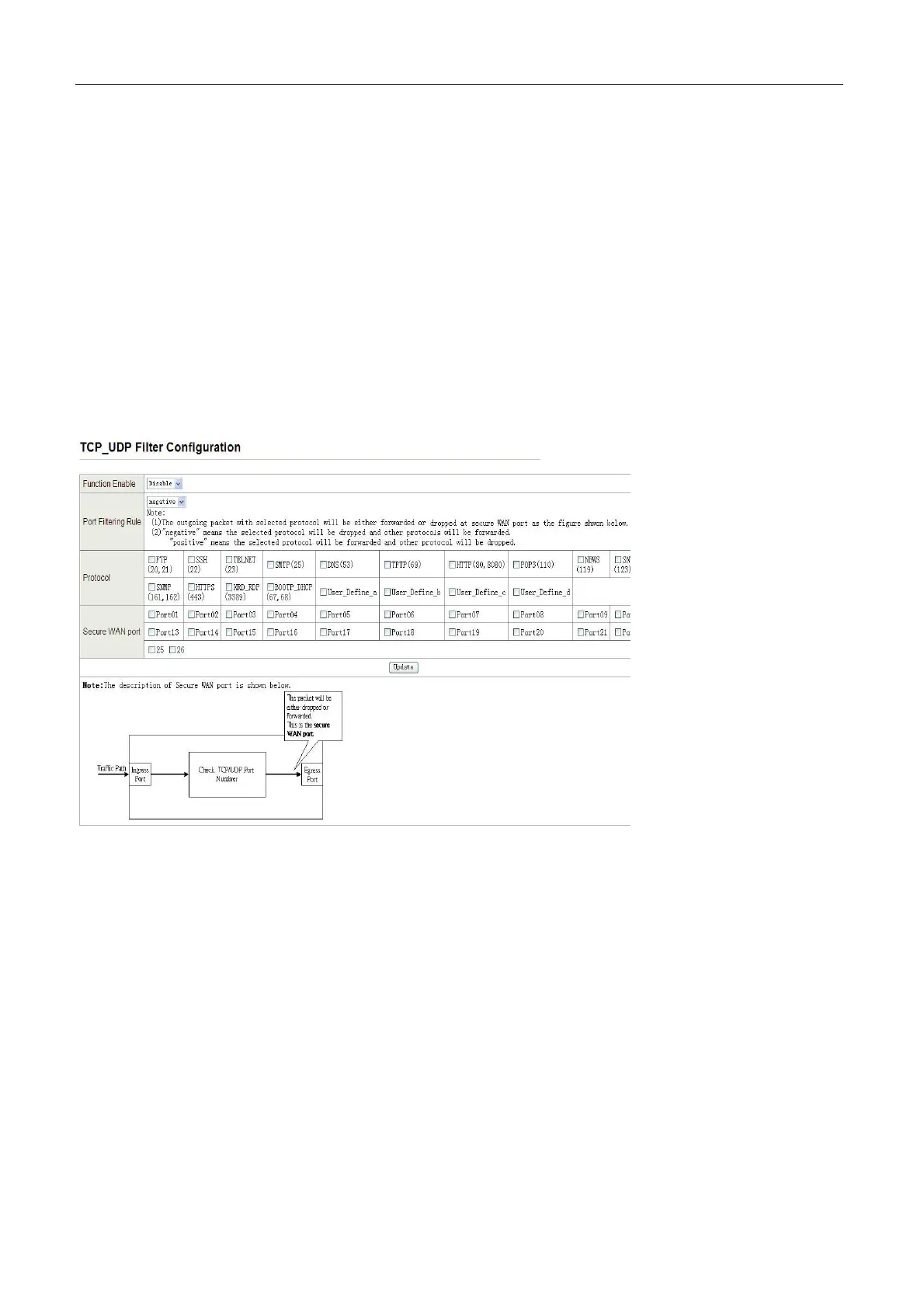
The configuration procedure:
Step 1 Enter the MAC address.
Step 2 Select the port that you want to bind MAC address.
Step 3 Select Enable from the drop-down list to enable the binding service.
Step 4 Click Update to apply the service of MAC address binding.
2.9.2 TCP/UDP Filter
Choose Security > TCP/UDP Filter and the following page appears. TCP/UDP port filter discards the set protocol
packets at the secure WAN port. All ports can be set to secure WAN ports, and the available protocols include FTP,
HTTP, and TELNET.
The configuration procedure:
1. Select Enable from the drop-down list to enable the TCP/UDP filter service.
2. Select port filtering rule. Negative means the selected protocol will be dropped and other protocols will be
forwarded. Positive means the selected protocol will be forwarded and other protocol will be dropped.
3. Select the protocol from the check box in the right area.
4. Select the secure WAN port.
5. Click Update to apply the settings.
Bekijk gratis de handleiding van Edimax ES-5216P, stel vragen en lees de antwoorden op veelvoorkomende problemen, of gebruik onze assistent om sneller informatie in de handleiding te vinden of uitleg te krijgen over specifieke functies.
Productinformatie
| Merk | Edimax |
| Model | ES-5216P |
| Categorie | Niet gecategoriseerd |
| Taal | Nederlands |
| Grootte | 8463 MB |







