Edimax ES-5216P handleiding
Handleiding
Je bekijkt pagina 13 van 50
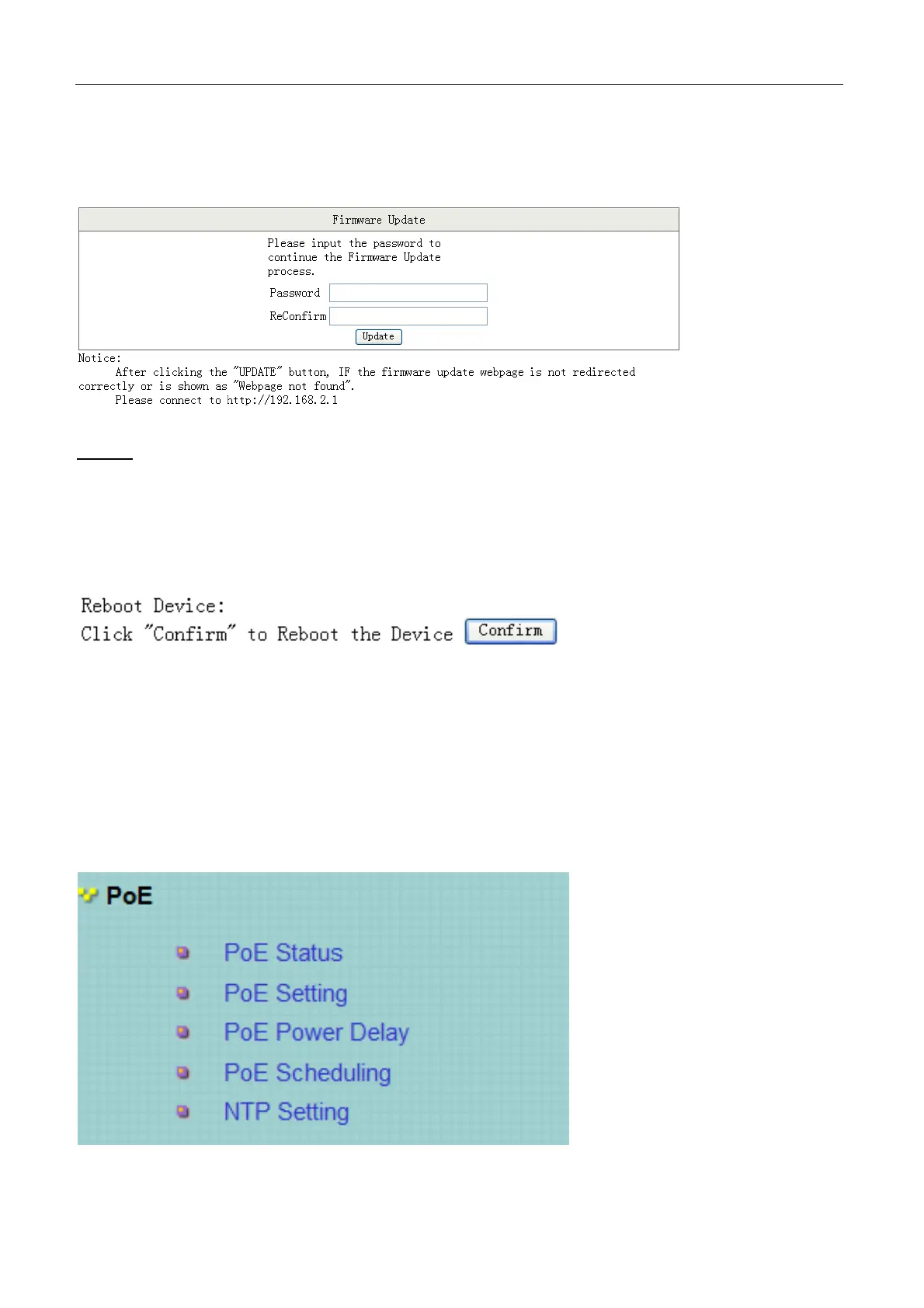
2.3.5 Firmware Update
Choose Administrator > Firmware Update, and the following page appears. In this page, enter the login password.
Then click Update. A pop up page will appear asking you to select new file for updating the firmware.
Caution : When firmware update is in progress, do not shut down the switch.
2.3.6 Reboot the Device
Choose Administrator > Reboot Device, and the following page appears. In this page, click Confirm to reboot the
device.
2.4 POE
Choose POE, and the submenus of POE are shown as below.
Bekijk gratis de handleiding van Edimax ES-5216P, stel vragen en lees de antwoorden op veelvoorkomende problemen, of gebruik onze assistent om sneller informatie in de handleiding te vinden of uitleg te krijgen over specifieke functies.
Productinformatie
| Merk | Edimax |
| Model | ES-5216P |
| Categorie | Niet gecategoriseerd |
| Taal | Nederlands |
| Grootte | 8463 MB |







