Edimax ES-5216P handleiding
Handleiding
Je bekijkt pagina 10 van 50
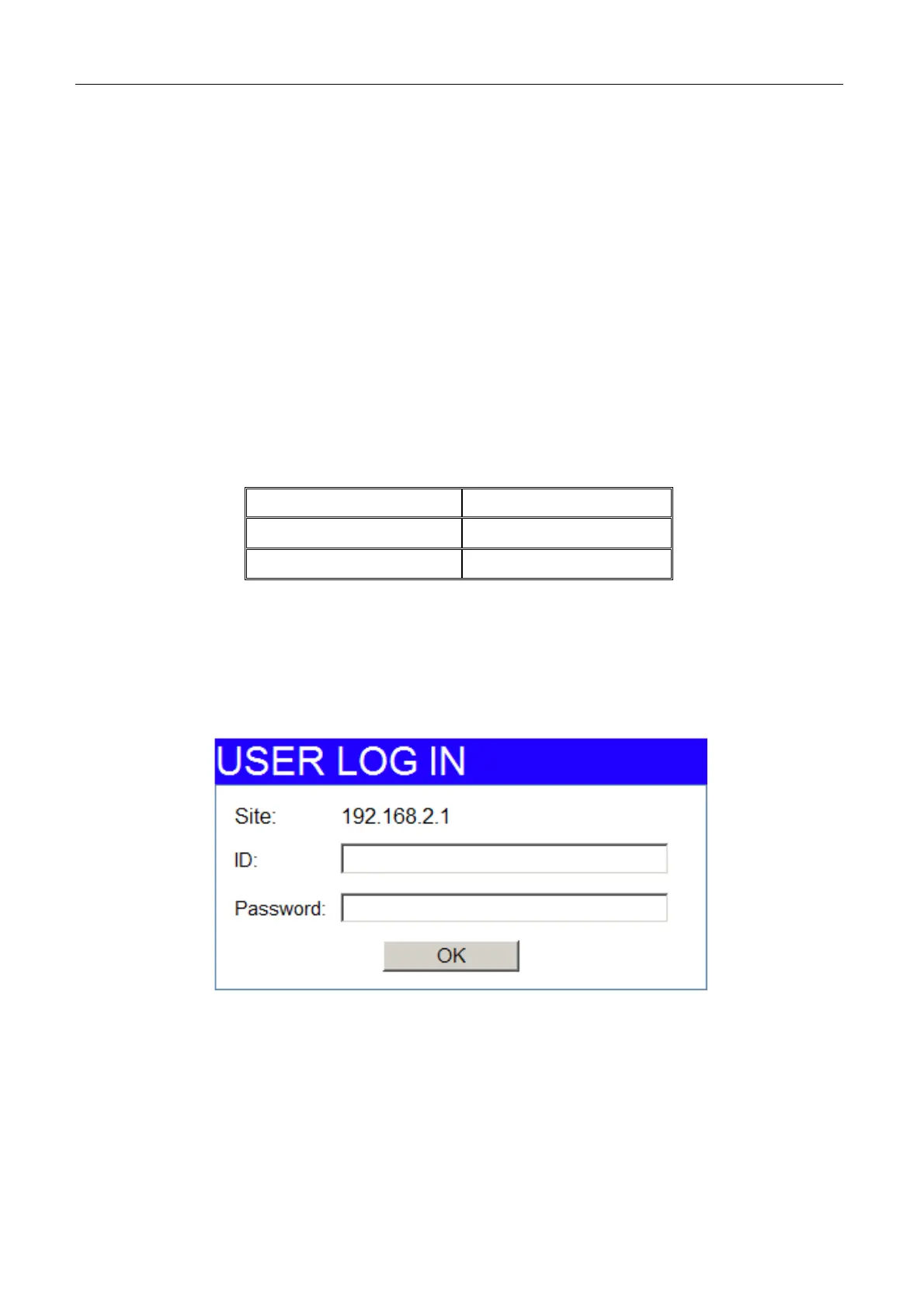
If the PC can read the MAC address of the switch and can ping through the maintenance IP address of the switch,
that means the communication of the PC and the switch is normal.
2.2 Logging In to the Switch
To login to the web management interface and configure the switch’s settings, connect a computer to the switch
using an Ethernet cable. Open a web browser and go to the switch’s IP address. The default IP address is
192.168.2.1. Your computer’s IP address must be in the same subnet as the switch. For the default IP address this is
any IP address in the range 192.168.2.x (x = 2 – 254). You can modify the IP address of your computer if you need.
1. Enter the switch’s IP address (192.168.2.1) in the URL bar of a web browser. IE 7 or above is recommended.
2. At the following screen login with the default username “admin” and password “1234”.
After logging in to the switch successfully, the following page appears.
Default IP address
192.168.2.1
Default user name(ID)
admin
Default password
1234
Bekijk gratis de handleiding van Edimax ES-5216P, stel vragen en lees de antwoorden op veelvoorkomende problemen, of gebruik onze assistent om sneller informatie in de handleiding te vinden of uitleg te krijgen over specifieke functies.
Productinformatie
| Merk | Edimax |
| Model | ES-5216P |
| Categorie | Niet gecategoriseerd |
| Taal | Nederlands |
| Grootte | 8463 MB |







