Handleiding
Je bekijkt pagina 37 van 80
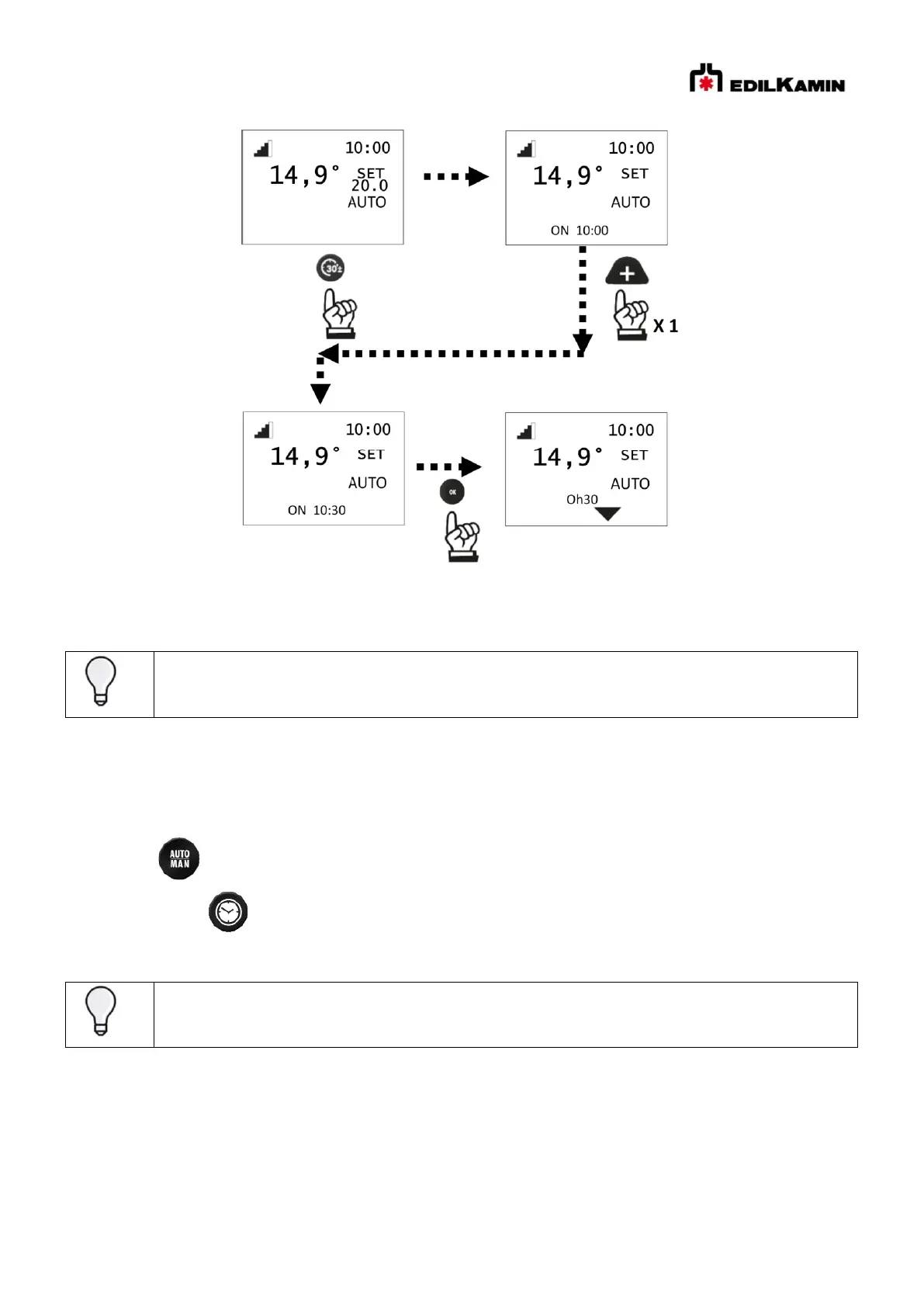
37
The Easy Timer function can be deactivated by pressing the dedicated button.
The display will show an arrow above the button and the countdown.
11.11. CHRONO
After having set times, temperatures or powers in the CHRONO prog. MENU, if the product is in automatic mode,
chrono prog. works with the room temperature, otherwise it works with power.
Pressing the button allows you to switch from temperature chrono to power chrono and vice versa.
Briefly pressing the button activates or deactivates the Chrono prog. (programmed in advance via APP or
remote control).
11.12. Menu
The items of the user menu are the following. The others are only for the technician or to be read under his/her
guidance.
To vary the timer before the switching on or off, it must be deactivated and then reset.
The timer is programmed from the MENU. The CHRONO button is only used to
activate/deactivate the function.
Bekijk gratis de handleiding van Edilkamin SENSE 8, stel vragen en lees de antwoorden op veelvoorkomende problemen, of gebruik onze assistent om sneller informatie in de handleiding te vinden of uitleg te krijgen over specifieke functies.
Productinformatie
| Merk | Edilkamin |
| Model | SENSE 8 |
| Categorie | Fornuis |
| Taal | Nederlands |
| Grootte | 11446 MB |







