Handleiding
Je bekijkt pagina 20 van 84
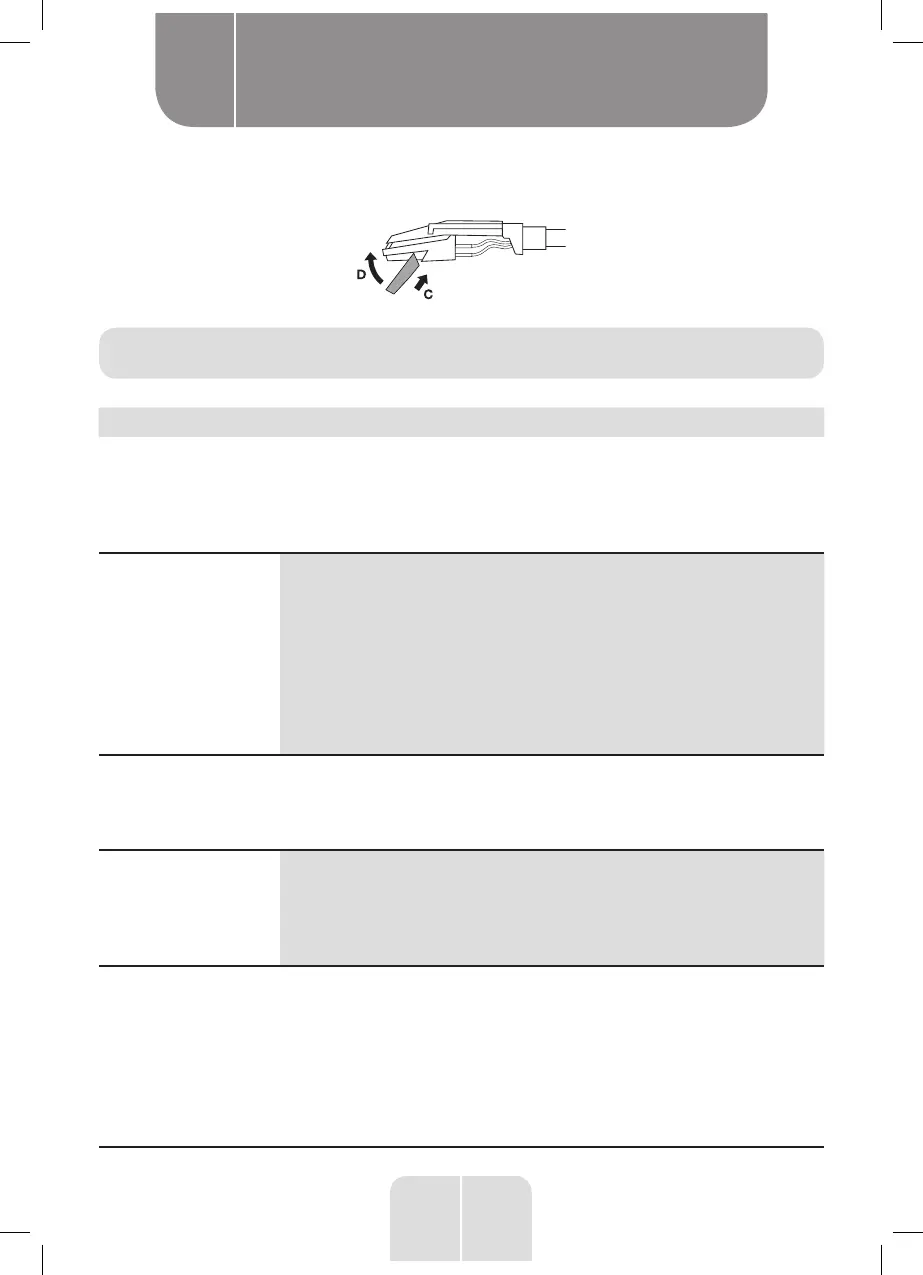
18
EN
Hold the tip of the stylus and insert the other edge in the direction
shown (C). Push the stylus upwards until it locks into place (D).
Troubleshooting
Problem Possible Cause Solution
The unit does not
work.
• The unit is
unplugged.
• Connect the unit to the power supply.
• Check the turntable’s power is
turned on.
• If the unit still does not work, take it
to a qualified service provider.
There is no sound. • The volume is too
low.
• The mode knob
selection does not
match the playback
source.
• The devices
are incorrectly
connected.
• Turn the volume up (on your external
device or turntable).
• Turn the mode knob to the correct
playback source.
• In AUX mode, check the cable is
connected and the external device is
working properly.
The sound is
distorted.
• Another electrical
device such as a TV
is interfering with
the sound.
• Turn off nearby electrical appliances
or relocate the turntable.
The unit fails to
respond.
• The unit fails to
respond.
• Disconnect the unit from the power
supply and any connected device.
Wait 1 minute, then reconnect
the power supply and any device
connections.
The radio cannot
pick up a signal, is
distorted or weak.
• The radio is
incorrectly tuned in.
• Another electrical
device such as a TV
is interfering with
the radio reception.
• The aerial is poorly
positioned.
• Turn the radio tuning knob to get a
better signal.
• Turn off nearby electrical appliances
or relocate the turntable.
• Move the aerial until you get better
reception.
Cleaning and maintenance
C
Bekijk gratis de handleiding van Edenwood Turntable Vintage, stel vragen en lees de antwoorden op veelvoorkomende problemen, of gebruik onze assistent om sneller informatie in de handleiding te vinden of uitleg te krijgen over specifieke functies.
Productinformatie
| Merk | Edenwood |
| Model | Turntable Vintage |
| Categorie | Speaker |
| Taal | Nederlands |
| Grootte | 6240 MB |



