Handleiding
Je bekijkt pagina 16 van 84
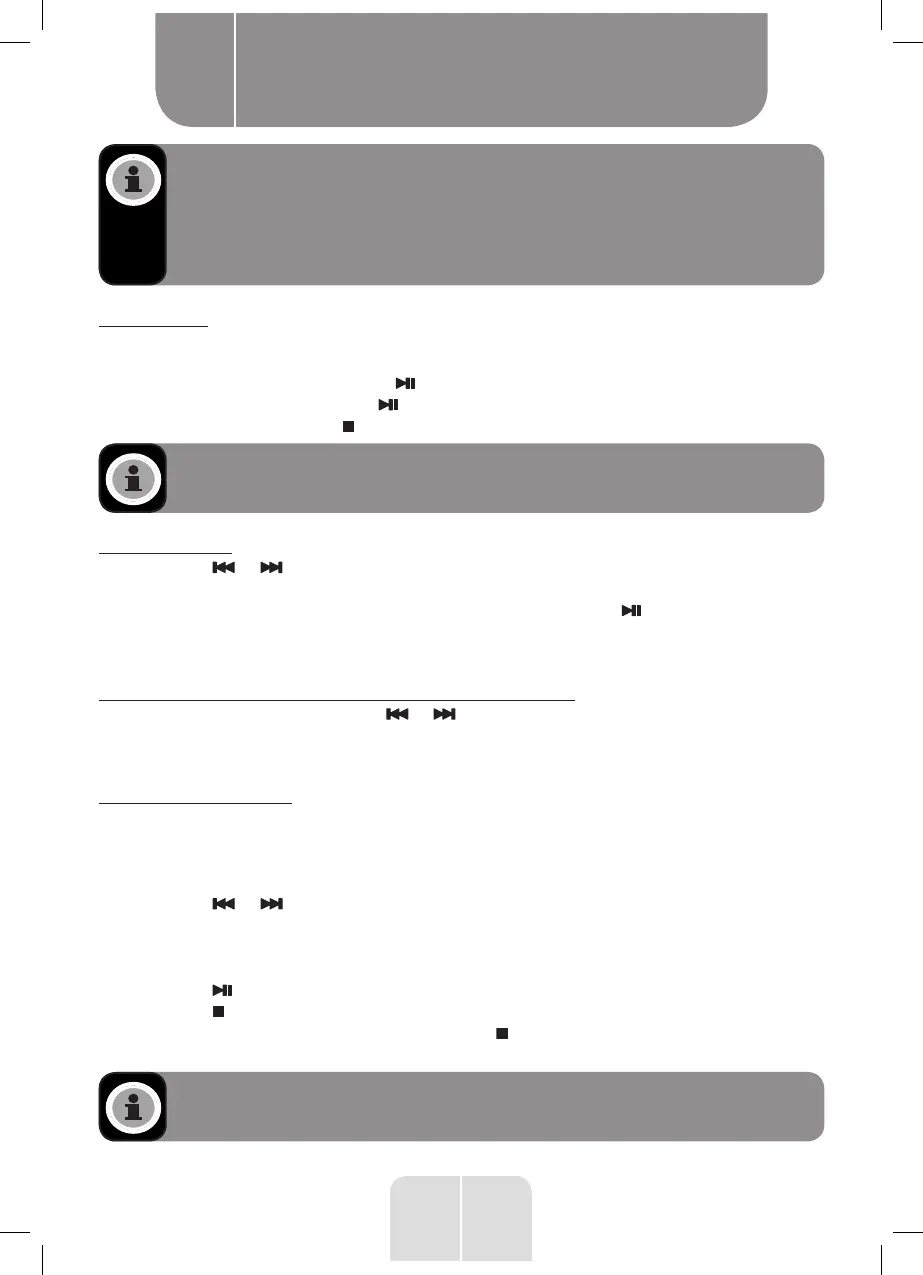
14
EN
NOTE:
• Make sure the disc has stopped spinning before opening the CD tray.
• To ensure good quality playback, wait until the unit has finished reading the
disc before proceeding.
•
If no disc is loaded into the tray or the disc is unreadable, the message NO
will appear on the display.
Playing a disc
1.
Once the disc has been read, playback starts automatically from track 1. The red PLAY
indicator light illuminates while the CD mode is in use.
2. To pause the playback, press the button. The current track number will display.
3. To resume playback, press the button again.
4.
To stop playback, press the button. The total number of tracks is indicated on the display.
NOTE: The CD will play from the first track. The current track will be indicated
on the display.
Selecting a track
1. Press the or button while in stop mode or during playback until the desired track
appears on the display.
2.
If you select a track in stop mode, you will need to press the button to start playing
the selected track. If you select a track in playback mode, the track will start to play
automatically.
Searching for a particular section of a track during playback
During playback, press and hold the or button to rewind or fast forward the track until
the desired point is reached; then release the button to return to normal playback mode. The
playback will resume from this point.
Programming CD tracks
A disc’s tracks can be programmed when playback is stopped. Up to 20 CD tracks can be
saved in any order in the memory.
1. Whilst in stop mode, press the PROGRAM button. The PROGRAM indicator lights up red
and 01 flashes on the display.
2. Press the or button to select the track to be programmed (e.g. track 4).
3.
Press the PROGRAM button to confirm. 02 flashes on the display to show the unit is ready
to store the second programmed track.
4. Repeat the steps 2 to 3 until all the desired tracks have been programmed.
5. Press the button to start playback from the first programmed track.
6. Press the button to stop play at any time.
7.
Press the PROGRAM button and then press the button to stop the programmed playback
and delete the programmed tracks.
NOTE: You can only program tracks in stop mode.
Product usage
B
Bekijk gratis de handleiding van Edenwood Turntable Vintage, stel vragen en lees de antwoorden op veelvoorkomende problemen, of gebruik onze assistent om sneller informatie in de handleiding te vinden of uitleg te krijgen over specifieke functies.
Productinformatie
| Merk | Edenwood |
| Model | Turntable Vintage |
| Categorie | Speaker |
| Taal | Nederlands |
| Grootte | 6240 MB |



