Handleiding
Je bekijkt pagina 14 van 60
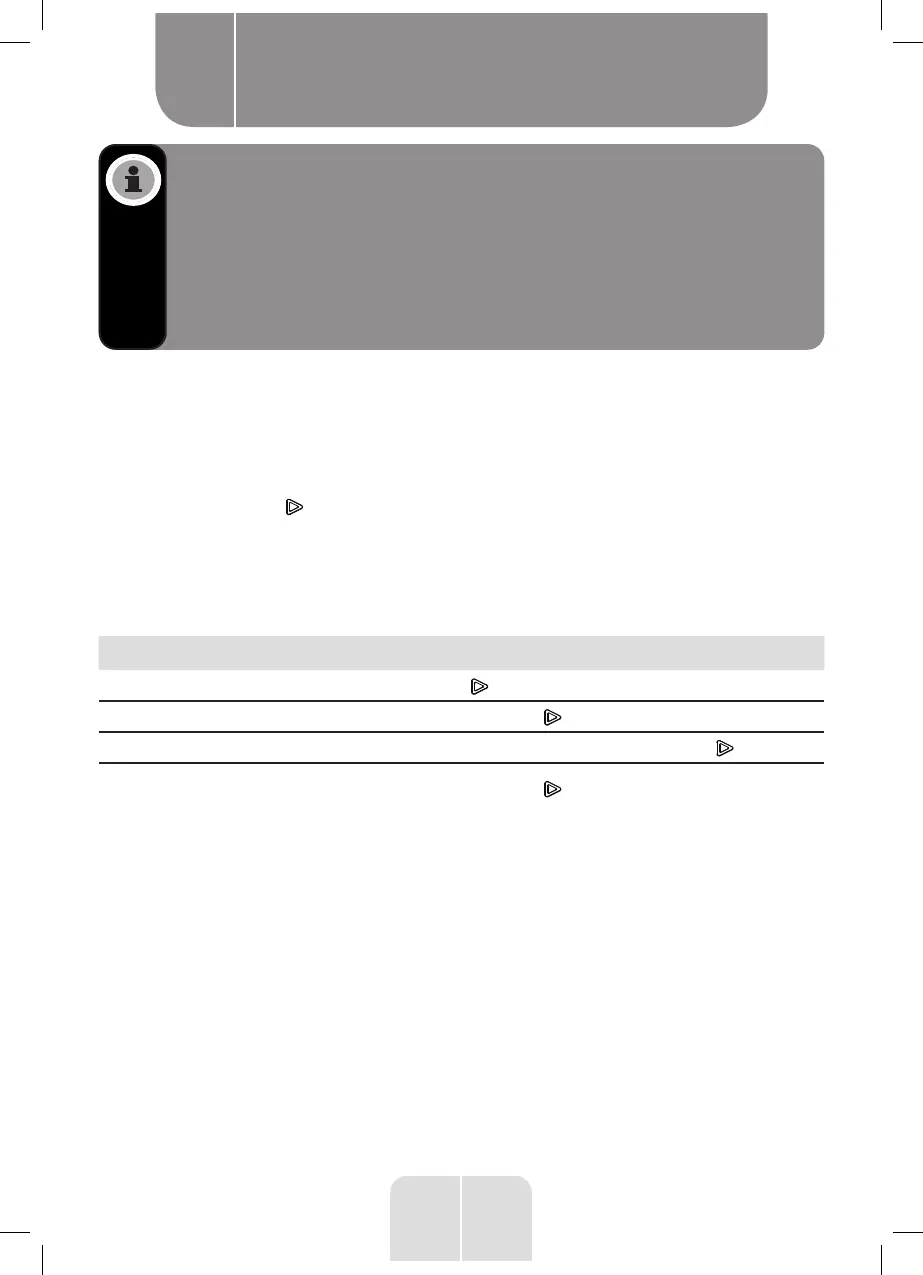
12
EN
NOTE:
•
You can connect multiple speakers when you are in Bluetooth mode. Once
the speakers have been connected in TWS mode, if they are turned off and
then later turned on again, they will automatically reconnect with each other.
•
You can only connect a EDENWOOD TUB 60W V2 speaker with another
EDENWOOD TUB 60W V2 speaker. You cannot pair the EDENWOOD TUB 60W
V2 speaker with other models or brands of speakers that have TWS capability.
• If you cannot successfully connect the speakers, turn them off and start the
connection process again.
Charging USB devices
•
Connect the USB plug of a USB device (such as your mobile) to the USB charging port
(DC5V, 1A).
Activating the voice assistant
1. Set up a Bluetooth connection with your mobile phone.
2. Press and hold the button to activate the voice assistant (Siri or Google Assistant).
Using the speaker to make phone calls
When your speaker is connected to a phone, computer or tablet via a Bluetooth connection,
it can be used to answer a phone call (as detailed below). You can also talk and listen to the
caller through the speaker.
Function Button
Answer a call
Press the button.
Reject a call
Press and hold the button.
End a call
At the end of the conversation, press the button.
Switch from speaker to mobile
phone during a call
Press and hold the button.
Reset
If the speaker is not working properly, insert a thin blunt instrument, such as a tip of a pen
or paper clip end, into the reset hole to reset the speaker.
Product usage
B
Bekijk gratis de handleiding van Edenwood TUB 60W V2, stel vragen en lees de antwoorden op veelvoorkomende problemen, of gebruik onze assistent om sneller informatie in de handleiding te vinden of uitleg te krijgen over specifieke functies.
Productinformatie
| Merk | Edenwood |
| Model | TUB 60W V2 |
| Categorie | Speaker |
| Taal | Nederlands |
| Grootte | 4501 MB |




