Handleiding
Je bekijkt pagina 10 van 60
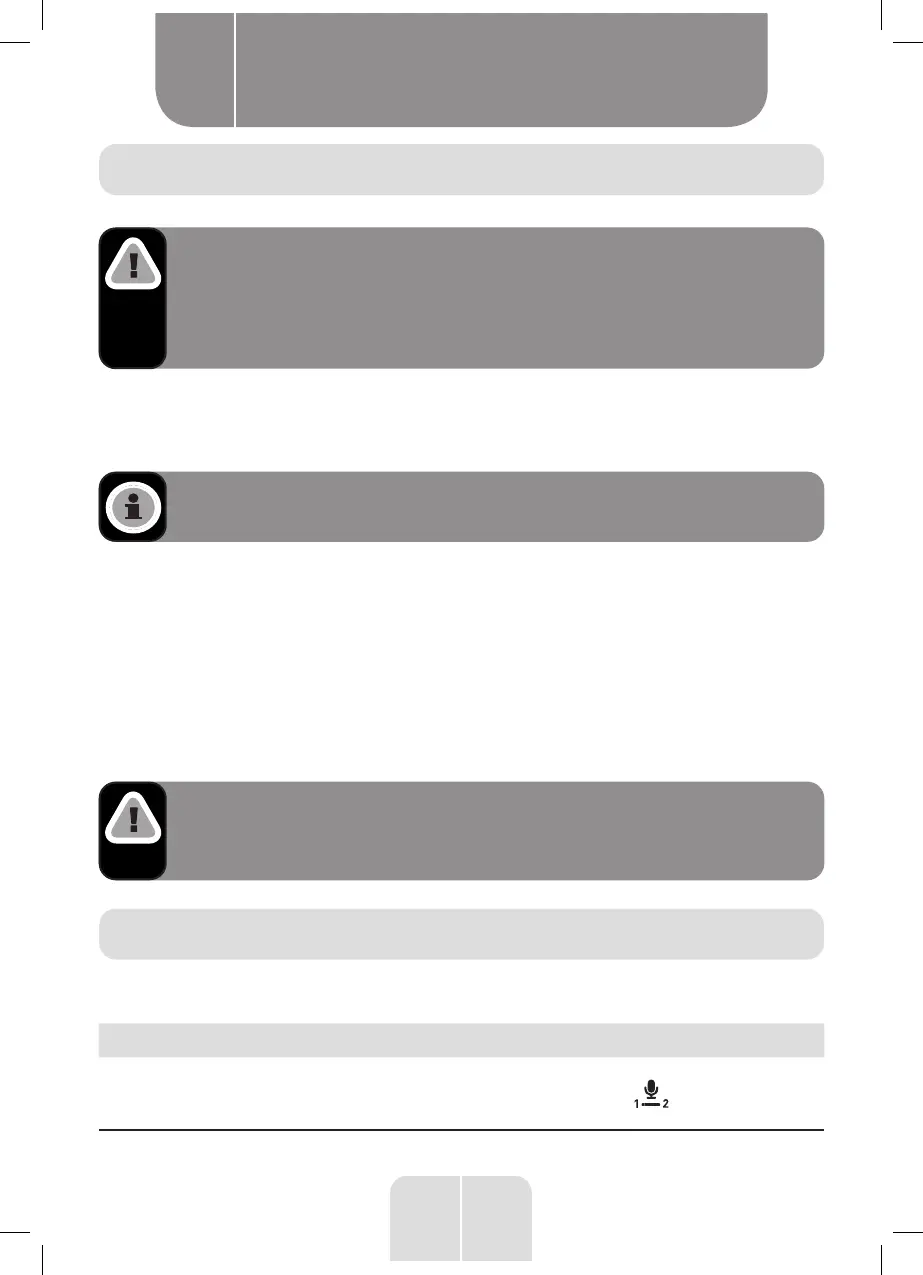
8
EN
Product usage
B
Before using the product
IMPORTANT!
• This speaker contains a non-replaceable battery.
•
Before plugging in and starting the unit, make sure that all controls are turned
off or set to a low level.
• If the speaker is not performing correctly, this may be because the battery is
too low and needs recharging.
Charging the speaker
1.
Connect the USB connector on the charging cable to a USB socket on a computer, laptop,
or USB charger plug (with a rated output of DC5V/2A and above).
NOTE: If charging via a computer or laptop, the charging time will be much longer.
2. Insert the USB Type-C connector into the charging socket.
• The charging indicator light turns on to confirm charging.
• When you first charge the battery, charge it until it is full (approx. 4 hours).
• When the battery is full, the charging indicator light turns off.
• A full battery provides approximately 7 hours of operation when the volume is set at 50%
of the maximum level.
• If the battery is low, a low battery warning will sound. Charge the battery immediately.
•
To preserve the battery’s lifespan, we recommend charging the speaker at least once
every 2 months.
WARNING!
• Unplug the charging cable once the speaker is fully charged.
•
To preserve the battery life, please charge it at least once a month, even if
you are not using it.
Connections
Connect your device to the speaker using the cables and sockets/slots detailed below:
Device Connection Speaker Socket/Slot
Microphone
Use a microphone cable
with a 6.35mm plug (not
provided).
Bekijk gratis de handleiding van Edenwood PARTY 250, stel vragen en lees de antwoorden op veelvoorkomende problemen, of gebruik onze assistent om sneller informatie in de handleiding te vinden of uitleg te krijgen over specifieke functies.
Productinformatie
| Merk | Edenwood |
| Model | PARTY 250 |
| Categorie | Speaker |
| Taal | Nederlands |
| Grootte | 4394 MB |



