Handleiding
Je bekijkt pagina 16 van 60
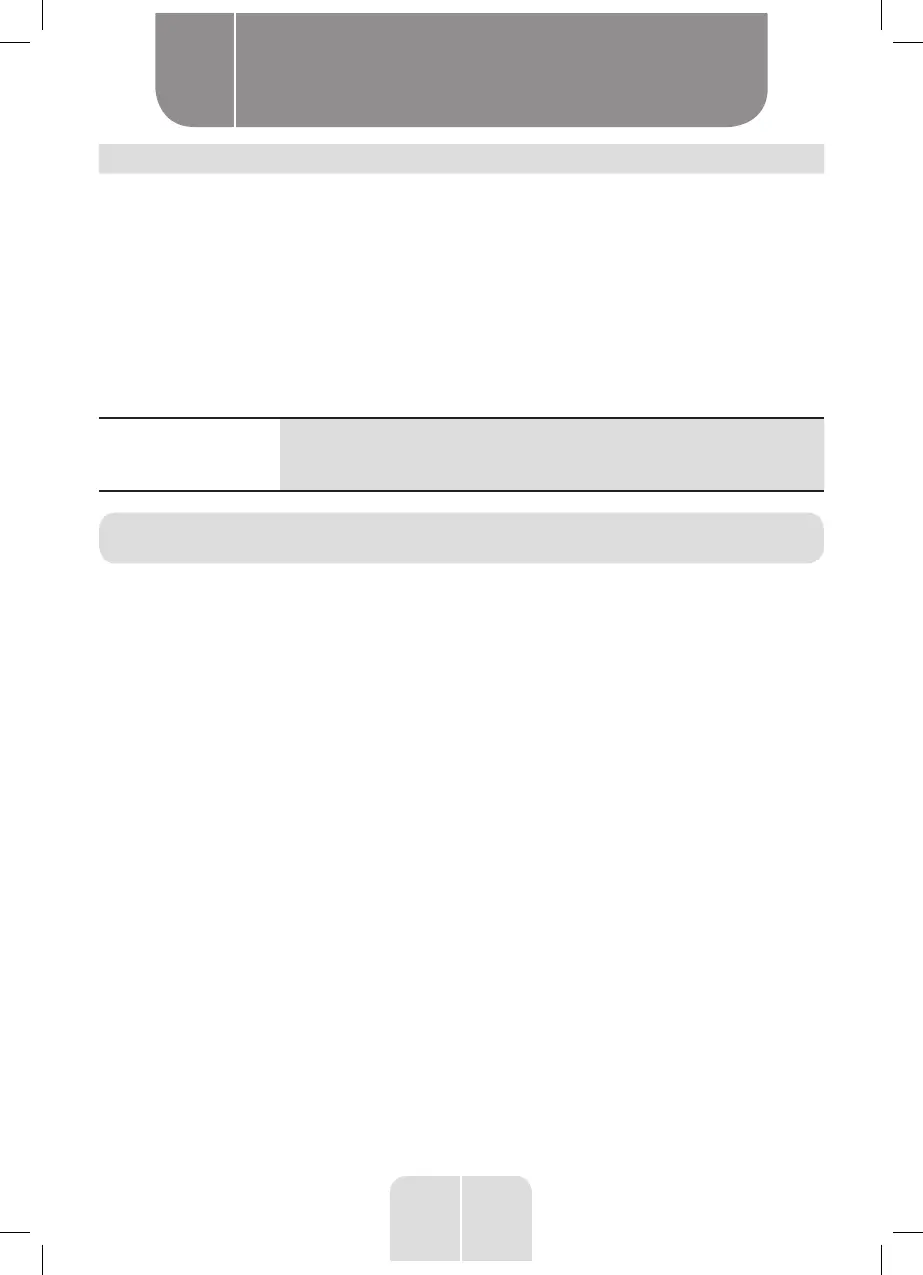
14
EN
Problem Possible Cause Solution
The Bluetooth
name cannot be
found.
• Your Bluetooth
device may not have
Bluetooth turned
on.
• You are too far away
from the speaker.
• Another Bluetooth
connection is
preventing you from
pairing with the
speaker.
•
Make sure the Bluetooth function is
activated on your Bluetooth device.
•
Move the Bluetooth device to within 10
metres of the speaker.
•
Remove any existing Bluetooth
connections and then try again to pair
the devices.
The control panel
buttons are not
working.
• Static electricity
is affecting the
speaker.
•
Turn the speaker off. Then unplug
the unit and wait 10 seconds before
plugging it in again and turning it on.
Storage
• Always unplug the unit before storing it.
•
Store the unit in a fresh, dry and dust-free place, out of the
reach of children and pets.
• Please retain the packaging and use it to store your unit when
it is not in use for an extended period of time.
Cleaning and maintenance
C
Bekijk gratis de handleiding van Edenwood MAXISOUND, stel vragen en lees de antwoorden op veelvoorkomende problemen, of gebruik onze assistent om sneller informatie in de handleiding te vinden of uitleg te krijgen over specifieke functies.
Productinformatie
| Merk | Edenwood |
| Model | MAXISOUND |
| Categorie | Speaker |
| Taal | Nederlands |
| Grootte | 4145 MB |



