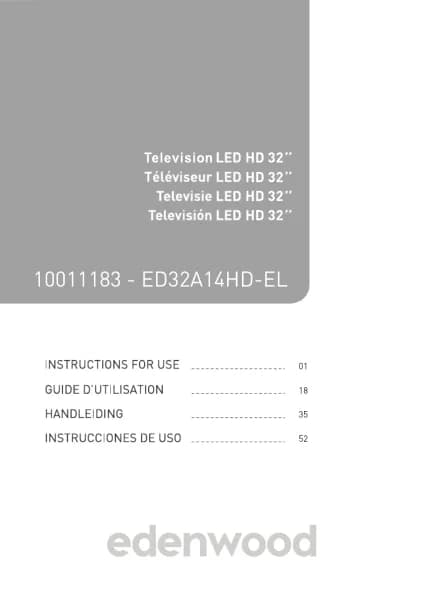Handleiding
Je bekijkt pagina 55 van 140
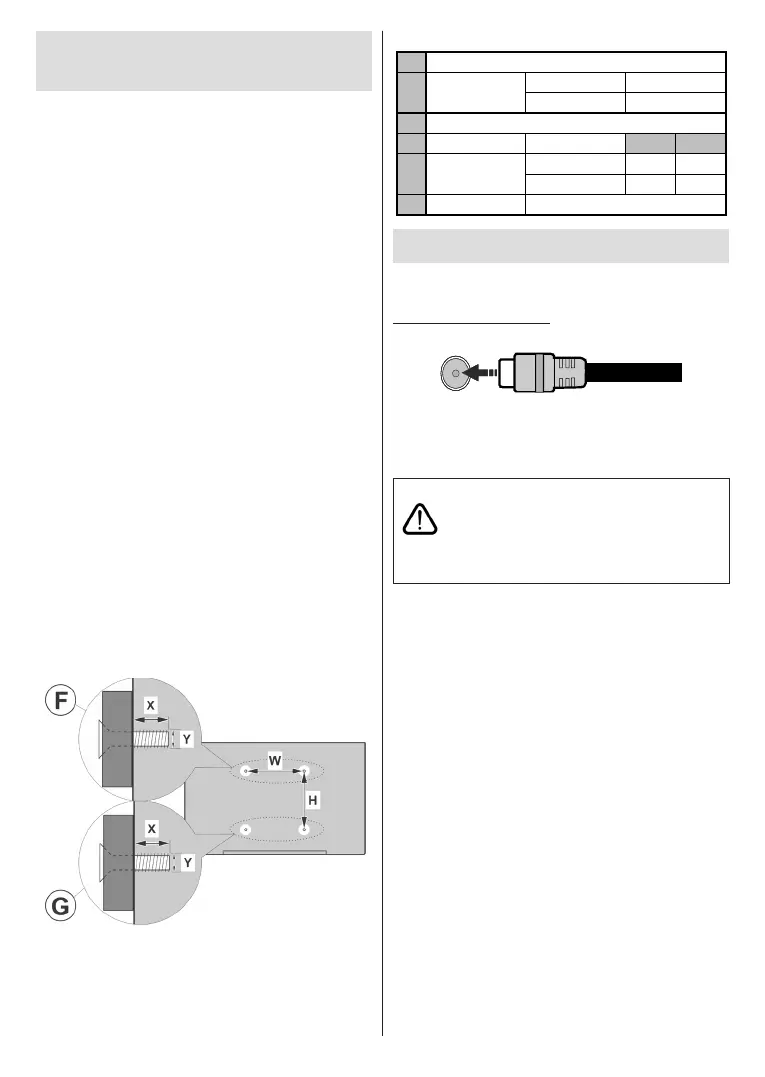
English - 53 -
Stand Installation &
Wall Mounting
Assembling / Removing the stand(s)
Preparations
Take out the stand(s) and the TV from the packing
case and put the TV onto a work table with the screen
panel down on a clean and soft cloth (blanket, etc.).
• Use a at and rm table bigger than the TV.
• Do not hold the screen panel part.
• Make sure not to scratch or break the TV.
Assembling the stand(s)
● Place the stand(s) on the stand mounting pattern(s)
on the rear side of the TV.
● Insert the screws provided and tighten them gently
until the stand(s) is(are) properly tted.
Removing the stand(s) from the TV
Be sure to remove the stand(s) in the following way
when using the wall mount bracket or repacking the TV.
• Put the TV onto a work table with the screen panel
down on a clean and soft cloth. Leave the stand(s)
protruding over the edge of the surface.
• Unscrew the screws that x the stand(s).
• Remove the stand(s).
When using the wall mount bracket
Your TV is also prepared for a VESA-compliant wall
mount bracket. If it is not supplied with your TV, contact
your local dealer to purchase the recommended wall-
hanging bracket.
Holes and measurements for wall mount bracket
installation;
A VESA WALL MOUNT MEASUREMENTS
B
Hole Paern
Sizes (mm)
W H
200 200
C Screw Sizes
F G
D Length (X)
min. (mm) 7 5
max. (mm) 10 6
E Thread (Y) M6
Antenna Connection
Connect the aerial or cable TV plug to the aerial input
(ANT) socket located on the rear-left side of the TV.
Rear-left side of the TV
ANT
Note:
• You may also connect devices that can receive broadcast
signals such as a Set Top Box.
If you want to connect a device to the TV,
make sure that both the TV and the device
are turned o before making any connection.
After the connection is done, you can turn on
the units and use them.
Bekijk gratis de handleiding van Edenwood ED50A06UHD-VE, stel vragen en lees de antwoorden op veelvoorkomende problemen, of gebruik onze assistent om sneller informatie in de handleiding te vinden of uitleg te krijgen over specifieke functies.
Productinformatie
| Merk | Edenwood |
| Model | ED50A06UHD-VE |
| Categorie | Televisie |
| Taal | Nederlands |
| Grootte | 18571 MB |