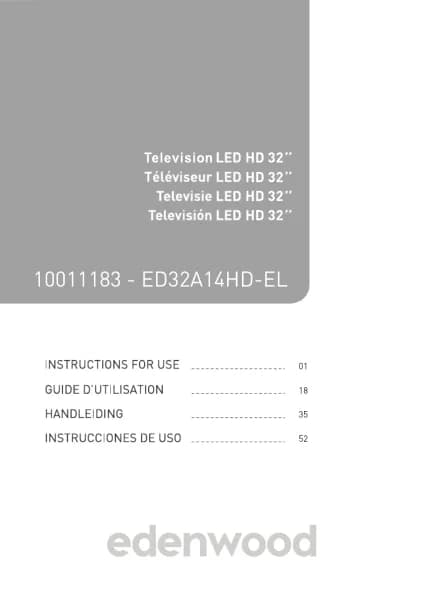Handleiding
Je bekijkt pagina 51 van 140
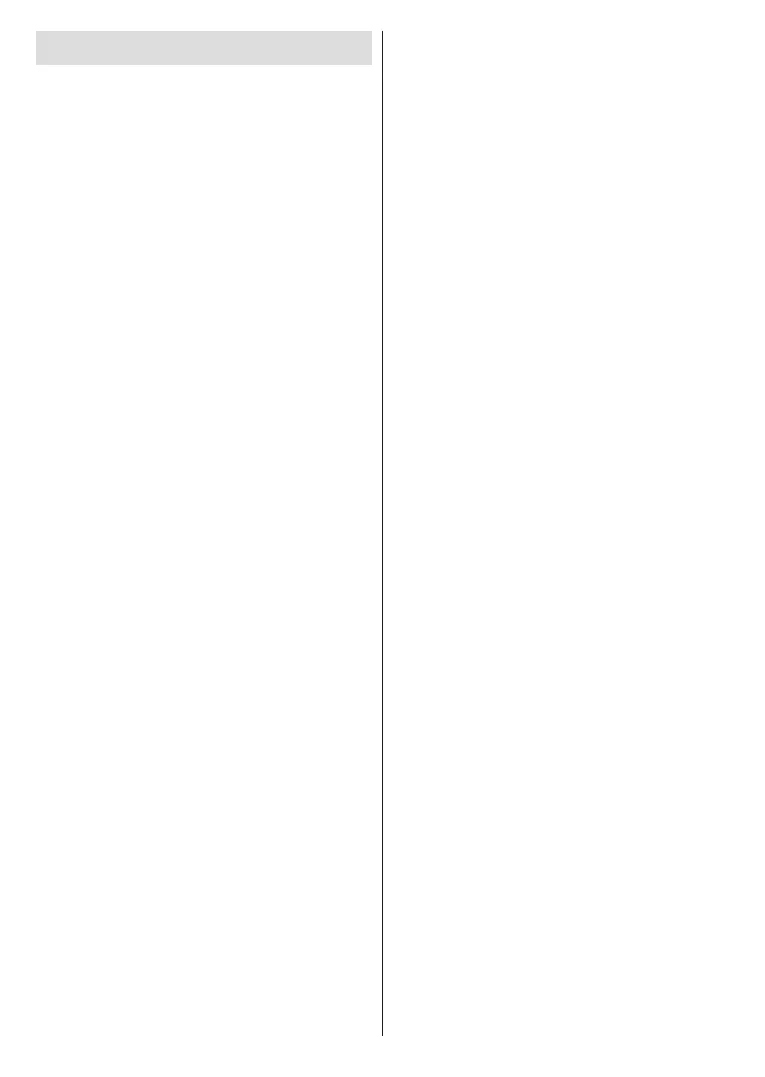
English - 49 -
Table of Contents
Safety Information ..................................................50
Introduction .............................................................52
Features .................................................................52
Ultra HD (UHD) .......................................................52
High Dynamic Range (HDR) / Hybrid Log-Gamma
(HLG) ......................................................................52
Dolby Vision ............................................................52
Accessories Included..............................................52
Stand Installation & Wall Mounting .........................53
Antenna Connection ...............................................53
Turning On/O the TV ............................................55
TV Control Button & Operation ...............................55
First-Time Use ........................................................58
Using the E-Manual .............................................58
Home Screen .......................................................58
Connecting to the Internet ...................................59
Setup via Mobile Phone .......................................60
Prepare Live TV ...................................................60
Using External Devices........................................60
Using the TV Voice Service .................................61
Guidelines ............................................................61
Enjoy Live TV .........................................................62
Channel Scan ......................................................62
Live Menu ............................................................63
Channel Edit ........................................................64
Programme Info ...................................................64
Programme Guide (EPG) ....................................65
Programme Recording (PVR) ..............................65
Reminder .............................................................66
Timeshift ..............................................................67
HbbTV..................................................................67
Learn about Live TV Support Settings .................67
Benets of Smart TV ..............................................68
Using a VIDAA Account .......................................68
Voice Service Setup.............................................68
Content Sharing ...................................................70
Using Apps...........................................................70
Using the Art App .................................................71
Enjoy the Internet.................................................71
Data Protection and Security ...............................71
Usage Mode Setup ..............................................71
Using the Mobile App ...........................................72
Connecting to External Devices .............................72
Accessories .........................................................72
Connecting a Set Top Box ...................................73
Connecting a Blu-ray or DVD Player ...................73
Sharing your Smart Phone/Computer Screen on
the TV ..................................................................73
Connecting USB Devices ....................................73
Connecting Headphones .....................................74
Connecting Audio Visual (AV) Devices ................74
Connecting Speakers or Other Audio Receivers .74
Connecting a Digital Audio System with ARC/
eARC ...................................................................74
Connecting a PC..................................................75
Settings Overview...................................................75
Picture..................................................................75
Sound ..................................................................77
Network................................................................79
Support ................................................................81
Using Parental Controls .......................................82
Reset to Factory Default ......................................82
Entertainment .........................................................82
Game ...................................................................82
Sports ..................................................................82
Media ...................................................................82
Play Background Music while Viewing Pictures ..83
Photo Format .......................................................85
Video Format .......................................................85
Accessibility Features .............................................87
Accessibility Menu Setup .....................................87
Audio Type Setup ................................................87
Dialogue Enhancement .......................................87
Subtitle Setup ......................................................87
Accessible Guide .................................................87
Screen Magnication ...........................................87
Troubleshooting ......................................................87
FAQ......................................................................87
TV Status Diagnosis ............................................88
Remote Control Service.......................................88
Licences .................................................................90
Licences .................................................................90
Bekijk gratis de handleiding van Edenwood ED50A06UHD-VE, stel vragen en lees de antwoorden op veelvoorkomende problemen, of gebruik onze assistent om sneller informatie in de handleiding te vinden of uitleg te krijgen over specifieke functies.
Productinformatie
| Merk | Edenwood |
| Model | ED50A06UHD-VE |
| Categorie | Televisie |
| Taal | Nederlands |
| Grootte | 18571 MB |