Ecovacs DEEBOT X9 PRO OMNI handleiding
Handleiding
Je bekijkt pagina 16 van 140
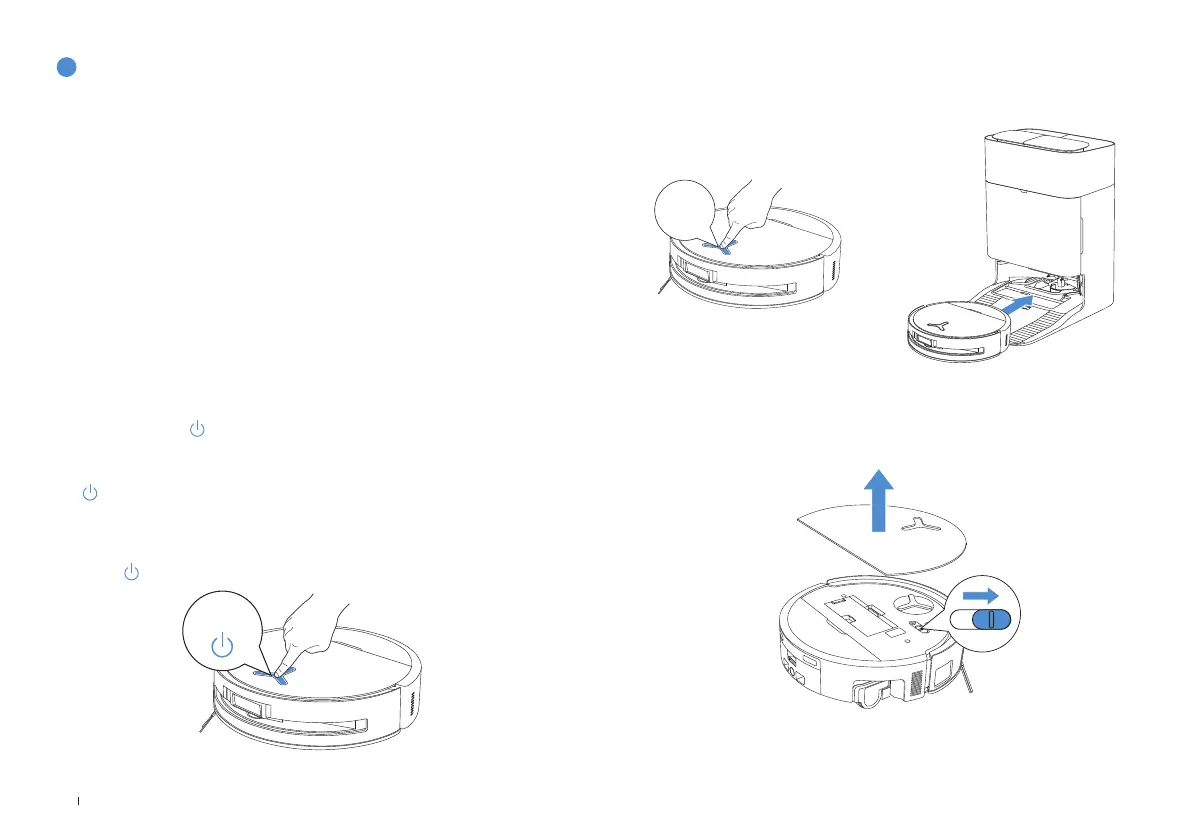
16EN
Use the ECOVACS HOME App or voice to recall DEEBOT to enter the
Station to charge it up. Long press the button for 3 s on the DEEBOT
can also recall it.
5. Return to OMNI Station
3 s
The robot will enter deep sleep mode to protect the battery if it stays outside the
OMNI Station for about 10h. Please switch OFF and ON to wake up the robot.
6. Deep Sleep Mode
Tap
on the robot to pause while it is working. You can also use the ECOVACS
HOME App or voice control to pause the robot.
3. Pause
After pausing for a while, all indicator lights on the robot will go out. To wake up the robot,
short press
.
4. Wake up
Before cleaning for the first time, please make sure the robot is in the OMNI Station
and fully charged. Tap
button on the robot to start cleaning. You can also use the
ECOVACS HOME App or voice control to start cleaning.
2. Start Cleaning
1. Start Mapping
When creating a map for the first time, please follow the robot to help eliminate some minor issues.
For example, the robot may get stuck under the furniture. Please refer to the following solutions:
1. Raise the low sitting furniture if possible;
2.Cover the bottom of the furniture;
3.Set up virtual boundary via the App.
When mapping, the robot will explore the house environment automatically. The exploration
path may be different from cleaning path.
Order the robot to start mapping by the ECOVACS HOME App or voice control.
7
Start Cleaning
• The robot’s water tank is automatically relled through the OMNI Station.
Manual relling is not needed.
• When mopping, the robot will recognize oor types and is able to lift mops
automatically when encountering carpets. Please do not use the robot on
shaggy rugs or carpets with bres longer than 10 mm. It is recommended to fold
up the shaggy rugs with bres longer than 10 mm during the cleaning process,
or go to Map > Carpet Cleaning Stategy in the ECOVACS HOME App to set the
shaggy carpeted area as a No-Entry Zone.
Short press
Bekijk gratis de handleiding van Ecovacs DEEBOT X9 PRO OMNI, stel vragen en lees de antwoorden op veelvoorkomende problemen, of gebruik onze assistent om sneller informatie in de handleiding te vinden of uitleg te krijgen over specifieke functies.
Productinformatie
| Merk | Ecovacs |
| Model | DEEBOT X9 PRO OMNI |
| Categorie | Stofzuiger |
| Taal | Nederlands |
| Grootte | 12839 MB |







