Ecovacs DEEBOT X9 PRO OMNI handleiding
Handleiding
Je bekijkt pagina 14 van 140
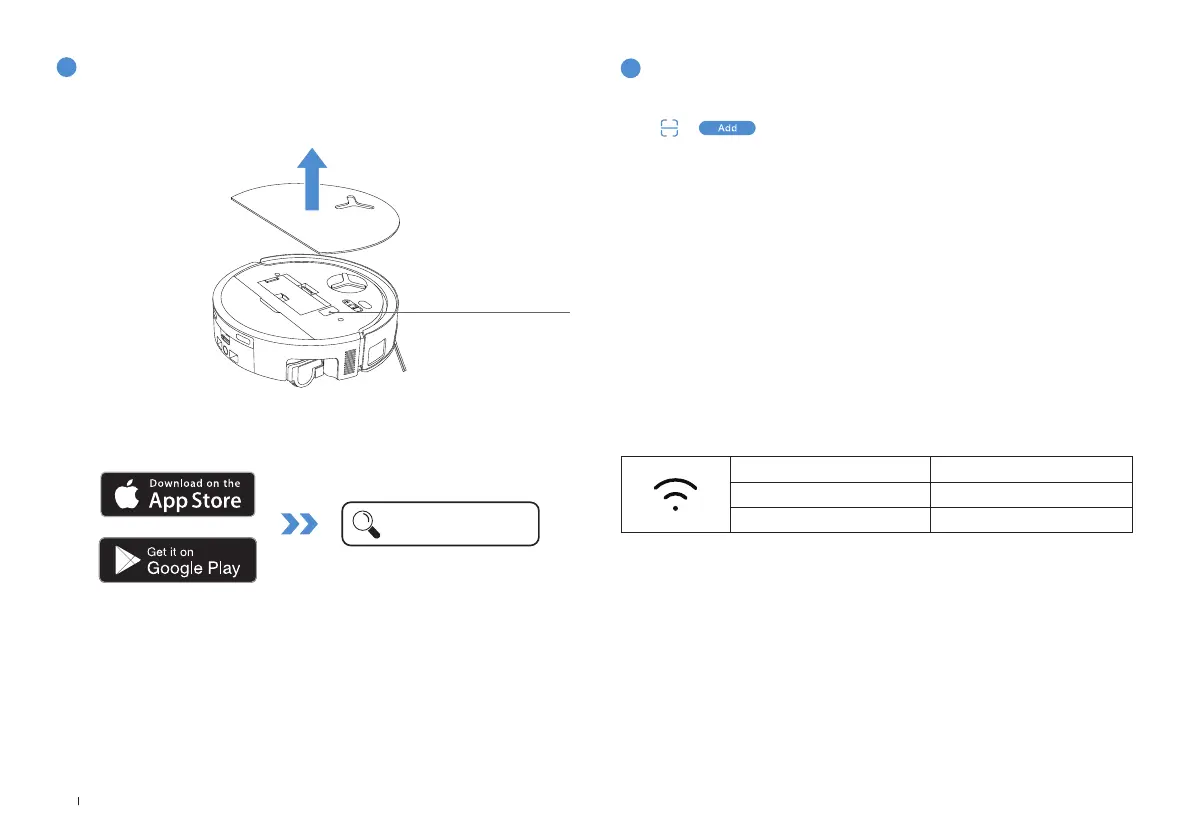
14EN
Wi-Fi Indicator Light
White Flashing Slow Disconnected to Wi-Fi
White Flashing Fast Connecting
Solid White Connected to Wi-Fi
5
Connect Robot with App
Via Bluetooth: Turn on the robot and mobile phone Bluetooth. Allow the App to
obtain mobile phone Bluetooth permission. Tap to scan the QR Code on the robot
or tap
or
in the App to find the nearby robot.
Via Wi-Fi: You can also choose to connect the robot with the App through other
methods according to the prompts on the App's page.
Note: Please connect via Bluetooth for a better experience.
Wi-Fi Network Requirements:
• You are using a 2.4GHz or 2.4/5 GHz mixed network.
• Your router supports 802.11b/g/n and IPv4 protocol.
• Do not use a VPN (Virtual Private Network) or Proxy Server.
• Do not use a hidden network.
• WPA and WPA2 using TKIP, PSK, AES/CCMP encryption.
• WEP EAP (Enterprise Authentication Protocol) is not supported.
• Use Wi-Fi channels 1-11 in North America and channels 1-13 outside North
America (refer to local regulatory agency).
• If you are using a network extender/repeater, the network name (SSID) and
password are the same as your primary network.
• Please enable the WPA2 on your router.
Note: Follow the guide of the App to register, log in, and connect the product with the App.
4
Download the ECOVACS HOME App
You may scan the QR Code on the robot to download the App.
Download the ECOVACS HOME App to enjoy more features.
Or search for the ECOVACS HOME in your mobile App store to download the App.
Please note that to access smart features such as remote startup, voice
interaction, 2D/3D map display and control settings, and personalized cleaning
(features may vary depending on the product), you'll need to download and use
the ECOVACS HOME App, which receives constant updates. You must agree
to our Privacy Policy and User Agreement before we can process some of your
basic and necessary information and enable you to operate the product via the
ECOVACS HOME App. Without your agreement, some of the aforementioned
smart features cannot be accessed through the ECOVACS HOME App.
Nevertheless, you can still use the product's basic functions for manual operation.
ECOVACS HOME
Under the Top Cover
Bekijk gratis de handleiding van Ecovacs DEEBOT X9 PRO OMNI, stel vragen en lees de antwoorden op veelvoorkomende problemen, of gebruik onze assistent om sneller informatie in de handleiding te vinden of uitleg te krijgen over specifieke functies.
Productinformatie
| Merk | Ecovacs |
| Model | DEEBOT X9 PRO OMNI |
| Categorie | Stofzuiger |
| Taal | Nederlands |
| Grootte | 12839 MB |







