Ecovacs DEEBOT X8 OMNI handleiding
Handleiding
Je bekijkt pagina 14 van 169
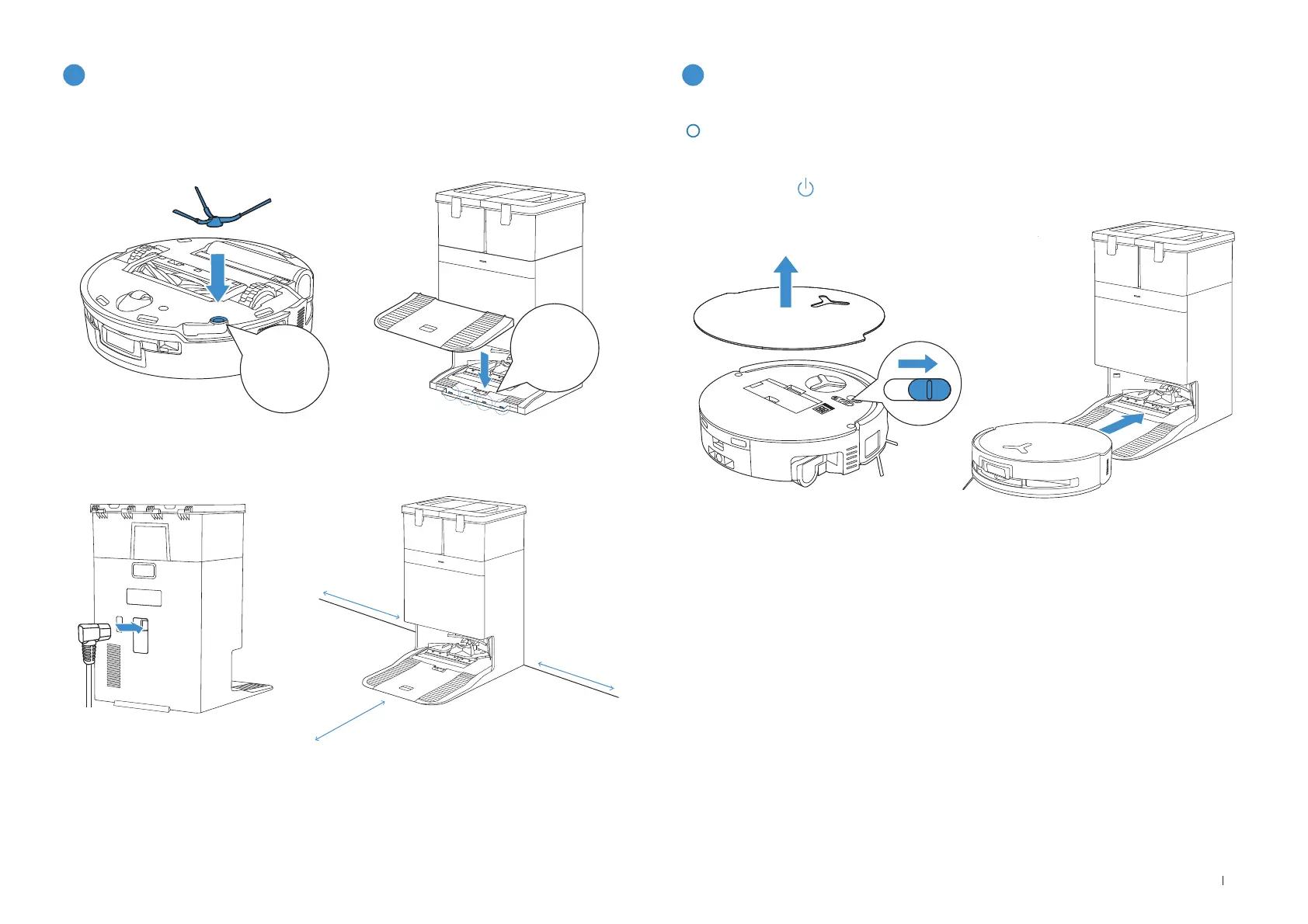
13 EN
1. Installation
Before using, please remove all protective materials from the robot and OMNI Station.
The sound of “Click” indicates proper installation.
2
Quick Start
3
Power ON and Charge the Robot
Click
Click
2. Power Cord Connection and Station Placement
Note:
• If there are reflective objects such as mirrors and skirting lines near the OMNI Station, the
bottom 14 cm of them should be covered.
• Do not place the OMNI Station under direct sunlight.
• Place the Station in a location with a strong Wi-Fi signal.
Place the Station against a wall on a level, hard ground. Ensure there are no objects
within 0.05 m on either side and 0.8 m in front of it.
0.05m (0.16’)
0.05m (0.16’)
0.8m (2.62’)
Turn on the Power Switch under the robot’s cover ('I' indicates power on, and
'
' indicates power off). Place the robot in front of the Station, ensuring the
Station is connected to a power supply. Use the ECOVACS HOME App or voice
command to recall the robot to start charging at the OMNI Station, or long press
the robot button
for 3 seconds, and it will return to the Station to charge.
Note:
• The robot can't be charged when the power is turned off.
• After the robot finishes its cleaning task, it is recommended not to power it off but to keep it
charging, to better prepare for the next cleaning session.
• It is recommended that the robot start cleaning from the OMNI Station. Do not move the
OMNI Station while cleaning.
Bekijk gratis de handleiding van Ecovacs DEEBOT X8 OMNI, stel vragen en lees de antwoorden op veelvoorkomende problemen, of gebruik onze assistent om sneller informatie in de handleiding te vinden of uitleg te krijgen over specifieke functies.
Productinformatie
| Merk | Ecovacs |
| Model | DEEBOT X8 OMNI |
| Categorie | Stofzuiger |
| Taal | Nederlands |
| Grootte | 21056 MB |







