Ecovacs DEEBOT X5 HYBRID handleiding
Handleiding
Je bekijkt pagina 26 van 42
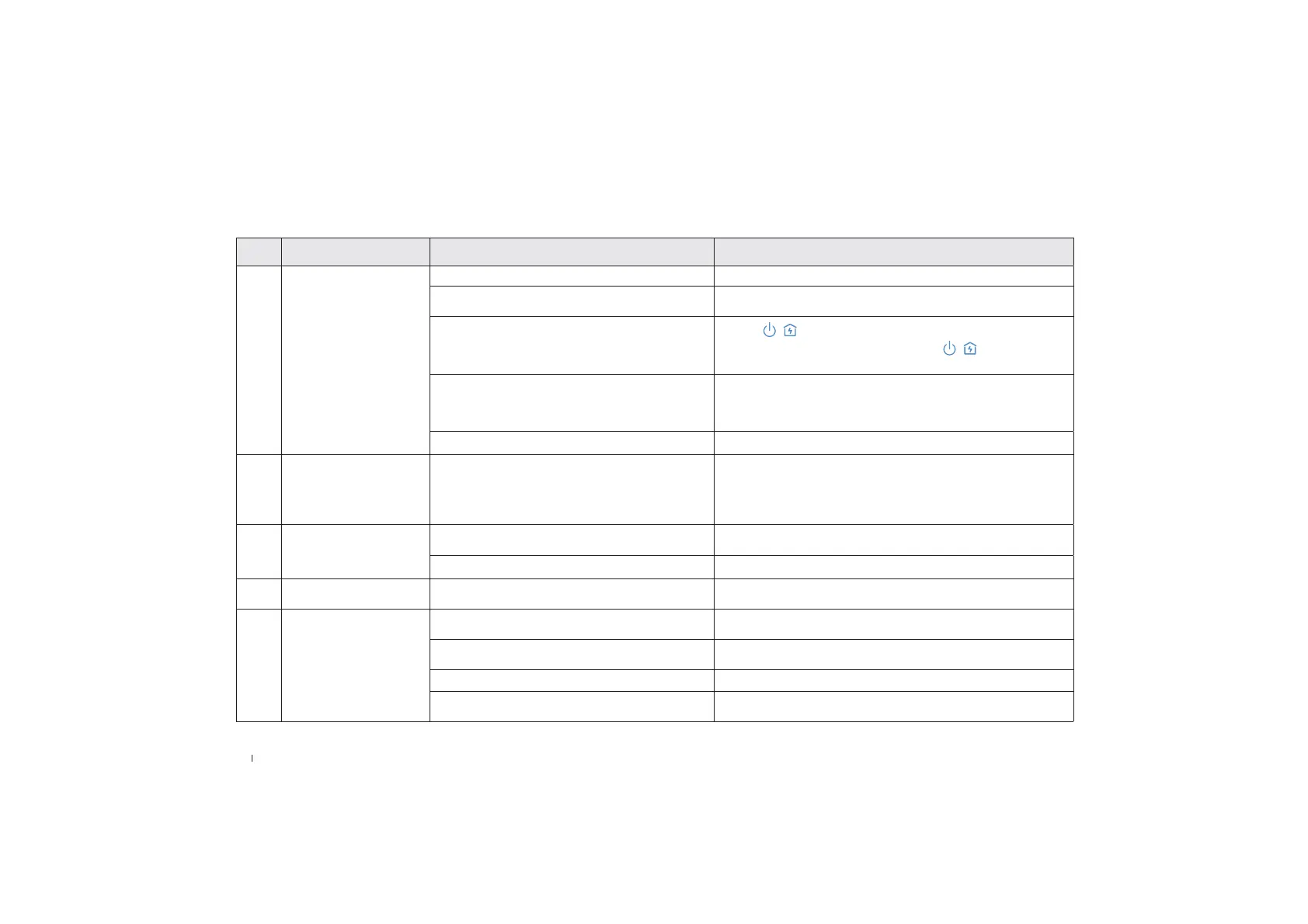
26EN
If you encounter the following during Appliance use, please refer to the table below for solutions.
No. Malfunction Possible Causes Solutions
1
DEEBOT cannot connect with
the ECOVACS HOME App.
The Wi-Fi name or password is incorrect. Make sure you enter the correct Wi-Fi name and password.
DEEBOT is not within the Wi-Fi signal coverage.
Make sure DEEBOT is within the coverage of your Wi-Fi signal and keep it as
close to the router as possible.
DEEBOT is not in the network conguration state.
Press the
+ buttons to connect the Internet via Bluetooth. If the
connection via Bluetooth fails, press and hold the
+ buttons for 3
seconds and reconnect the network according to the instructions on the App.
Home Wi-Fi is not found in the Wi-Fi list.
1. Please check if the Wi-Fi name has any special characters. Do not use
special characters such as !, @, #, &,
, %, /, and \.
2. Please check your Wi-Fi and make sure you are not using a 5 GHz network.
Incorrect App installed. Please download and install the ECOVACS HOME App.
2 The map is lost. The map may be lost if you move DEEBOT when it is cleaning.
1.Move DEEBOT to the front of the station to restore the map.
2.Go to the ECOVACS HOME App, nd the stored map in map management,
and tap "Use This Map" to restore it. You can also use the map lock feature in
the ECOVACS HOME App to avoid losing the map.
3.If this problem persists, please restart mapping.
3
Failed to create a map on the
App.
Moving DEEBOT when it is cleaning might cause the map to
be lost.
During cleaning, try not to move DEEBOT.
Auto cleaning is not complete. Make sure DEEBOT automatically returns to the station after cleaning.
4 The side brush falls off. The side brush is not properly installed.
For proper installation, make sure you hear a “click” when installing the
side brush.
5
No signal found. DEEBOT
cannot return to the station.
The station is not properly placed.
Place the station properly according to the instructions in the
[Charge
DEEBOT] section.
The station is out of power or has moved.
Check whether the station is connected to a power supply. Do not move
the station.
DEEBOT did not start cleaning from the station. It is recommended that DEEBOT start cleaning from the station.
The charging route is blocked. For example, the door of
the room the station is in is closed.
Keep the charging route clear of obstructions.
TROUBLESHOOTING
Bekijk gratis de handleiding van Ecovacs DEEBOT X5 HYBRID, stel vragen en lees de antwoorden op veelvoorkomende problemen, of gebruik onze assistent om sneller informatie in de handleiding te vinden of uitleg te krijgen over specifieke functies.
Productinformatie
| Merk | Ecovacs |
| Model | DEEBOT X5 HYBRID |
| Categorie | Stofzuiger |
| Taal | Nederlands |
| Grootte | 4203 MB |







