Ecovacs DEEBOT X5 HYBRID handleiding
Handleiding
Je bekijkt pagina 13 van 42
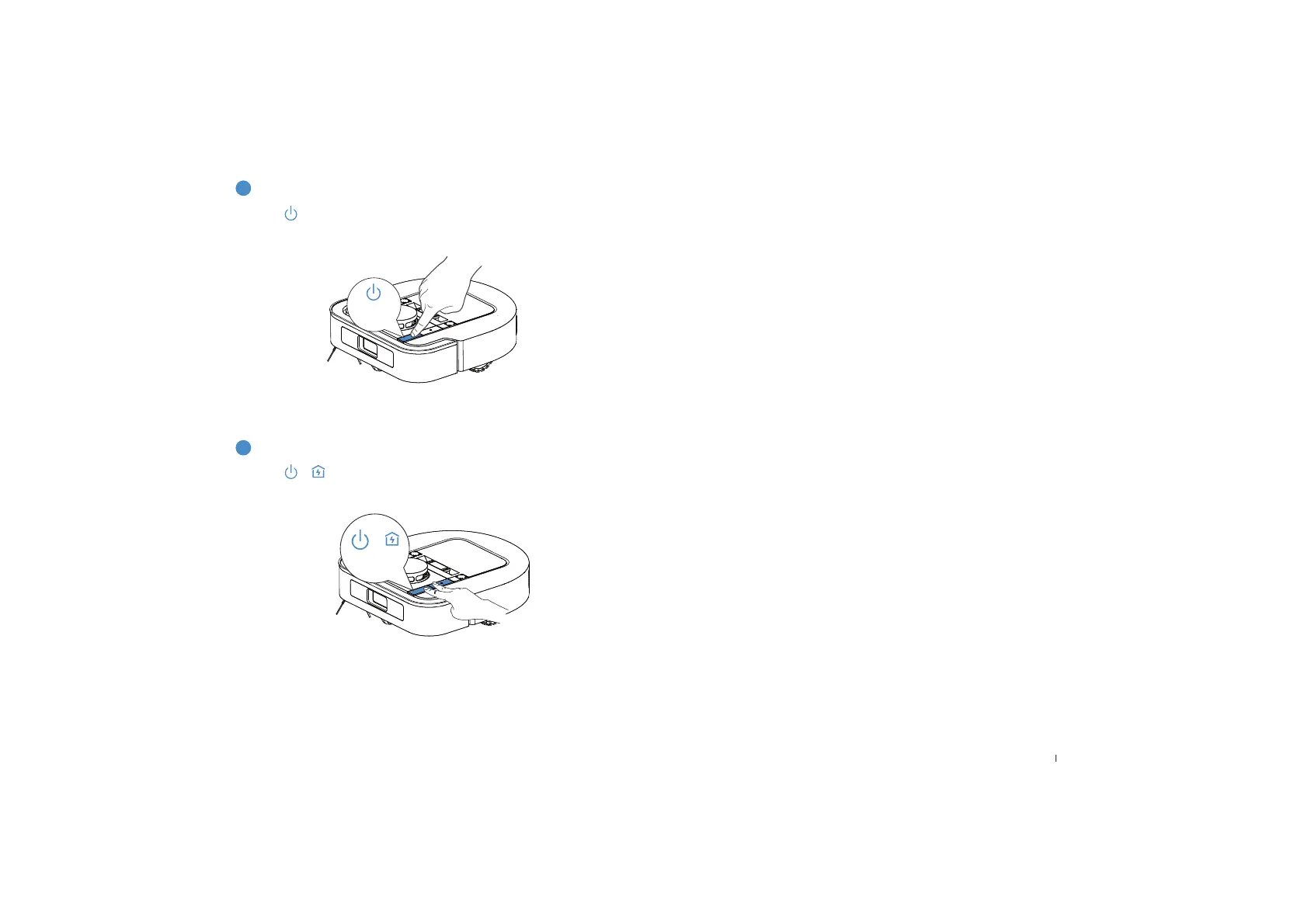
13 EN
5
Connect DEEBOT with App
Wi-Fi Network Requirements:
• You are using a 2.4 GHz or 2.4/5 GHz mixed network.
• Your router supports 802.11b/g/n and IPv4 protocol.
• Do not use a VPN (Virtual Private Network) or Proxy Server.
• Do not use a hidden network.
• WPA and WPA2 use TKIP, PSK, and AES/CCMP encryption.
• WEP EAP (Enterprise Authentication Protocol) is not supported.
• Use Wi-Fi channels 1-11 in North America and 1-13 outside North America (refer
to local regulatory agency).
• If you use a network extender/repeater, the network name (SSID) and password
are the same as those on your primary network.
• Please enable WPA2 on your router.
4
Power on DEEBOT
Please be aware that intelligent features such as remote startup, voice interaction,
2D map display and control settings, and personalized cleaning (depending on
the appliance) require the ECOVACS HOME App, which is constantly updated.
You need to agree to our Privacy Policy and User Agreement so that we can
process some of your essential and necessary information before you can use
certain features of the ECOVACS HOME App to control the appliance. If you
disagree with our Privacy Policy and User Agreement, such features will be
unavailable. However, you can still use the basic features of this appliance for
manual operation.
3 S
+
Short press
Press the button and hold for 3 seconds to power on DEEBOT. The indicator
light turns on and the startup music plays.
Press the + buttons to connect the network via Bluetooth.
Bekijk gratis de handleiding van Ecovacs DEEBOT X5 HYBRID, stel vragen en lees de antwoorden op veelvoorkomende problemen, of gebruik onze assistent om sneller informatie in de handleiding te vinden of uitleg te krijgen over specifieke functies.
Productinformatie
| Merk | Ecovacs |
| Model | DEEBOT X5 HYBRID |
| Categorie | Stofzuiger |
| Taal | Nederlands |
| Grootte | 4203 MB |







