Ecoteck Unica handleiding
Handleiding
Je bekijkt pagina 18 van 40
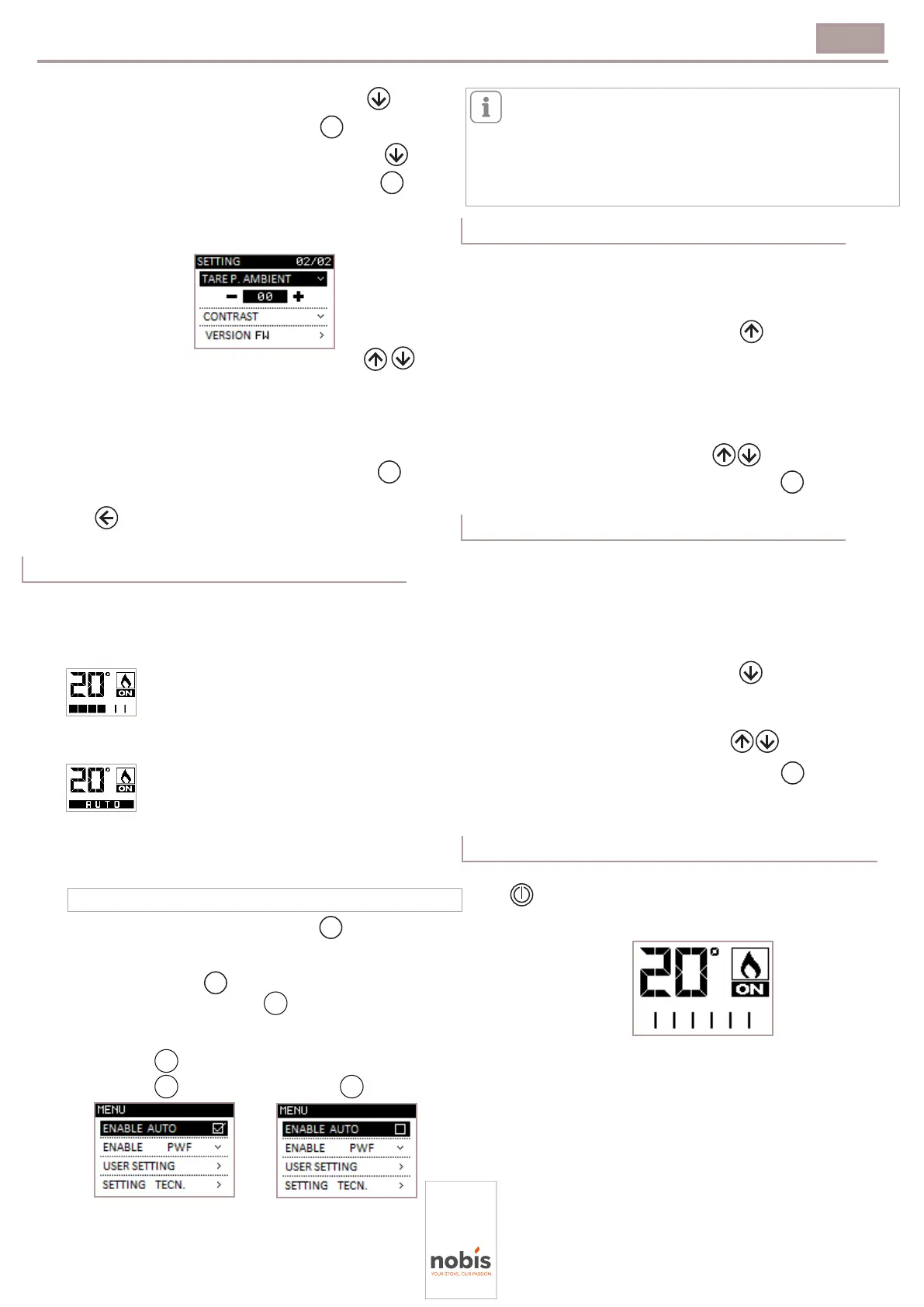
Use and maintenance manual - Model: “UNICA 10 V/C”
18
ENGLISH
Scroll the items to SETTINGS with the key
Access the menu by pressing key
Scroll the items to CAL. ROOM PROBE, key
On the CAL. ROOM PROBEmenu item, key
The screen appears to adjust the ambient probe, as
in the gure below.
OK
OK
Edit the data highlighted using the keys
Example: Reference thermostat displays 21°C and
handheld device displays 19°C.
Set +2 for the handheld device to display the value
21°C.
Conrm the data changed using the key
To return to the STAND-BY screen, use the
key , repeating the operation multiple times.
OK
9.3
USER/AUTO MANAGEMENT
The logic, relating to this type of management, is as
follows:
USER: the user reserves the right to
set the ambient temperature he or she
wants and the power to the replace useful
to reach this temperature.
AUTO: the user simply sets
the ambient temperature he or she
wants for best comfort, the appliance
manages the power to the replace and
ventilation (if present and enabled)
autonomously.
OPERATING PROCEDURE:
MENU >> ENABLE AUTO
Access the menu by pressing key
The rst item on the menu, ENABLE AUTO.
Tick using the key if you intend managing the
appliance in AUTO mode .
Do not tick if you want to work in
USER mode .
OK
OK
This setting inhibits manual management of the
optional fan, with the exception of the fan setting on
OFF. In this case, the appliance autonomously only
manages power to the replace. Ventilation remains
disabled.
9.5
FIREPLACE POWER SETTINGS
The replace power denes the quantity of heat
produced by the appliance, this implies a different
fuel consumption. Basically, it is used to speed up the
useful time to reach the ideal temperature, set for the
premises where the product is installed.
From the STAND-BY screen, key to select the
power;
The values vary from 1 to 7;
Edit the value with the keys
Conrm the new setting with the key or wait 3
seconds for auto-conrm.
OK
9.4
ROOM TEMPERATURE SETTINGS
The ambient temperature denes the temperature
you want to obtain in the premises where the
product is installed.
From the STAND-BY screen, key to select the
value;
The values vary from 7°C to MAN (with the MAN
value it is intended that, once set, the appliance
NEVER goes to power save).
Edit the value with the keys
Conrm the new setting with the key or wait 3
seconds for auto-conrm.
OK
9.6
SWITCHING ON/OFF THE PRODUCT
To switch on the product, prolonged press the key
until the following screen appears, followed by an
acoustic signal.
This screen remains on for the following machine
statuses;
SWITCH ON • Initial phase of pellet loading;
WAITING FLAME • Flame development waiting
phase;
FLAME PHASE • Stabilisation phase of ame and
oxidiser inside the brazier;
1
2
1 2
Bekijk gratis de handleiding van Ecoteck Unica, stel vragen en lees de antwoorden op veelvoorkomende problemen, of gebruik onze assistent om sneller informatie in de handleiding te vinden of uitleg te krijgen over specifieke functies.
Productinformatie
| Merk | Ecoteck |
| Model | Unica |
| Categorie | Niet gecategoriseerd |
| Taal | Nederlands |
| Grootte | 8886 MB |
