Ecoteck Libera handleiding
Handleiding
Je bekijkt pagina 20 van 48
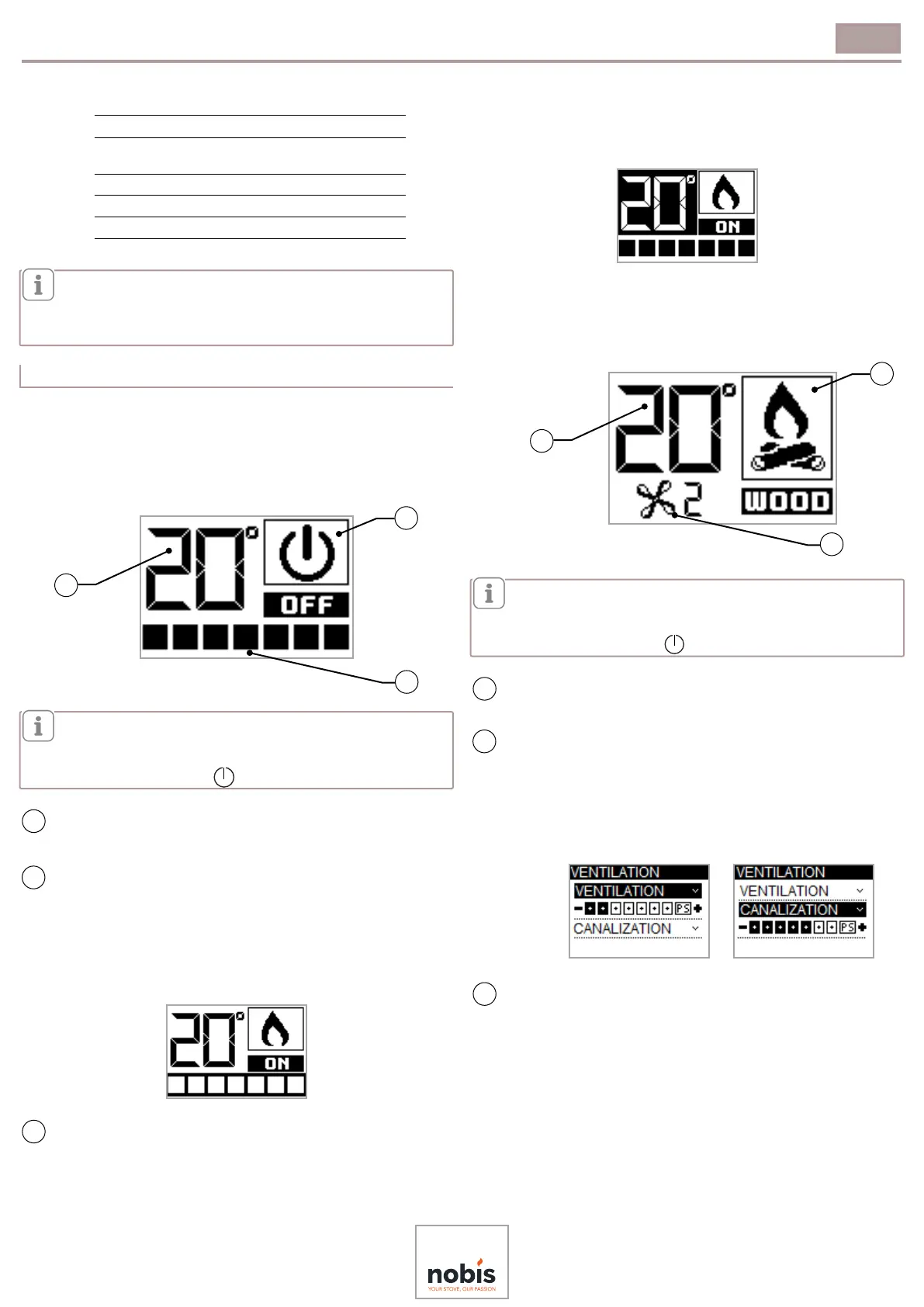
Use and maintenance manual, model “LIBERA 8 V/C - LIBERA 11 V/C”
ENGLISH
20
1 Increase key (selection key)
2 Decrease key (selection key)
3 ON/OFF button and “awakening” from SLEEP
mode
4 Display
5 MENU access key and conrmation
6 Key to return to the previous screen
In “Sleep” mode the remote control screen is
turned off, and communication with the electronic
board is reduced to what is strictly necessary to
save battery power.
7.3 REMOTE CONTROL FUNCTIONS
PELLETS
The screen of the remote control appears as
follows:
STAND-BY SCREEN
1
2
3
After 20 seconds of inactivity, the display of the
remote control turns dark, switching to "SLEEP"
mode. Connection with the device is, nonetheless,
kept active. Press to reactivate it.
Icon indicating the status of the appliance (see
“Icon overview”).
It Indicates the set working power. Furthermore,
you can press the ↓ scroll key to access the
stove's operating power, which can be modied
using the two ↑↓ scroll keys.
Press OK to conrm or wait for 3 seconds: the
appliance will conrm the change automatically.
An acoustic signal indicates that the change was
successful.
It shows the room temperature as detected by
the probe in the remote control. Furthermore, you
can press the ↑ scroll key to access the stove's
temperature settings, which can be modied
using the two ↑↓ scroll keys.
1
2
3
Press OK to conrm or wait for 3 seconds: the
appliance will conrm the change automatically.
An acoustic signal indicates that the change was
successful.
WOOD
In WOOD mode, the remote control screen
graphics appear as follows:
OPERATION SCREEN
1
2
3
After 20 seconds of inactivity, the display of the
remote control turns dark, switching to "SLEEP"
mode. Connection with the device is, nonetheless,
kept active. Press to reactivate it.
Icon indicating the status of the appliance (see
“Icon overview”).
This value shows the front ventilation speed
currently set. You can press the ↑ scroll key to
access the settings for this value, which can be
modied using the two ↑↓ scroll keys.
Press OK to conrm or wait for 3 seconds: the
appliance will conrm the change automatically.
An acoustic signal indicates that the change was
successful.
It shows the room temperature as detected by
the probe in the remote control. You can press
the ↑ scroll key to access the room temperature
settings, which can be modied using the two ↑↓
scroll keys.
Press OK to conrm or wait for 3 seconds: the
appliance will conrm the change automatically.
An acoustic signal indicates that the change was
successful.
1
2
3
Bekijk gratis de handleiding van Ecoteck Libera, stel vragen en lees de antwoorden op veelvoorkomende problemen, of gebruik onze assistent om sneller informatie in de handleiding te vinden of uitleg te krijgen over specifieke functies.
Productinformatie
| Merk | Ecoteck |
| Model | Libera |
| Categorie | Niet gecategoriseerd |
| Taal | Nederlands |
| Grootte | 9584 MB |
