EcoFlow TRAIL 200 DC handleiding
Handleiding
Je bekijkt pagina 4 van 167
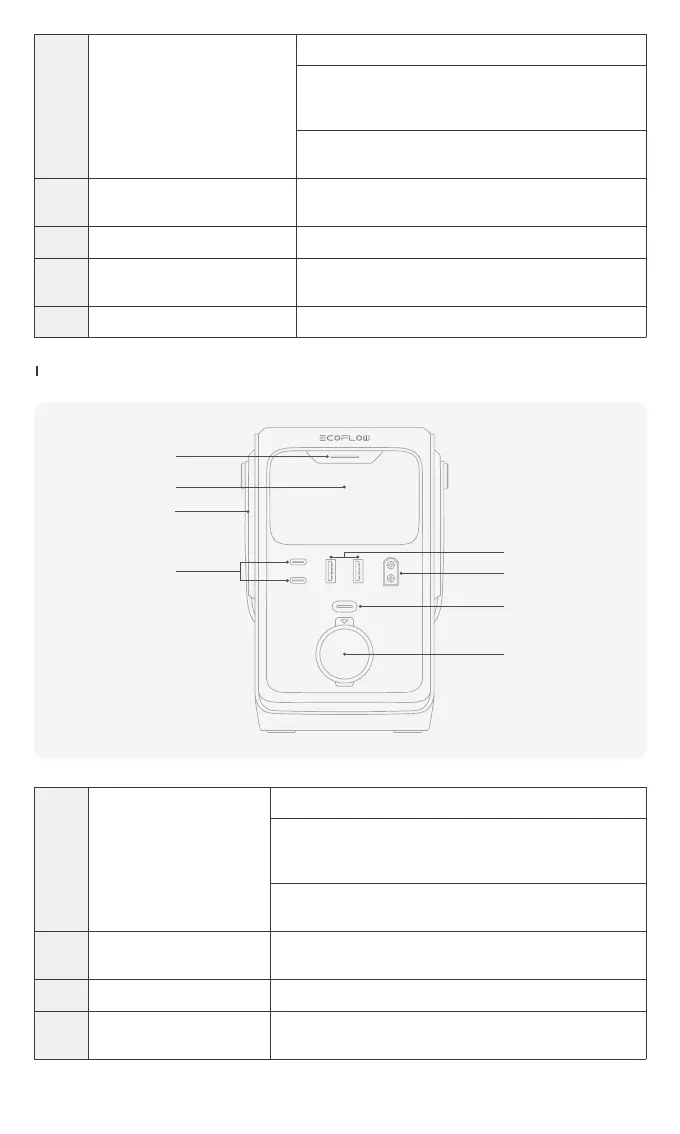
02
①
Multifunction Button
Press Once: Wakes or turns off the display.
Double Press: Enables or disables low current mode.
When enabled, the USB-A output ports provide
continuous power output.
Indicator: Stays on when there is input or output via
any port. Flashes when a fault occurs.
②
Display
Displays the real-time battery level, input power,
output power and other operating statuses.
③
Handle
Used to lift or carry the power station.
④
USB-C Input/Output Port
Supports both charging the power station and
powering external devices via USB-C.
⑤
USB-A Output Port
Supplies power to USB devices.
TRAIL 300 DC
①
②
③
④
⑤
⑥
⑦
⑧
①
Multifunction Button
Press Once: Wakes or turns off the display.
Double Press: Enables or disables low current mode.
When enabled, the USB-A output ports provide
continuous power output.
Indicator: Stays on when there is input or output via any
port. Flashes when a fault occurs.
②
Display
Displays the real-time battery level, input power, output
power and other operating statuses.
③
Handle
Used to lift or carry the power station.
④
USB-C Input/Output Port
Supports both charging the power station and powering
external devices via USB-C.
Bekijk gratis de handleiding van EcoFlow TRAIL 200 DC, stel vragen en lees de antwoorden op veelvoorkomende problemen, of gebruik onze assistent om sneller informatie in de handleiding te vinden of uitleg te krijgen over specifieke functies.
Productinformatie
| Merk | EcoFlow |
| Model | TRAIL 200 DC |
| Categorie | Niet gecategoriseerd |
| Taal | Nederlands |
| Grootte | 16706 MB |
