Ecler WPNET4KV handleiding
Handleiding
Je bekijkt pagina 8 van 64
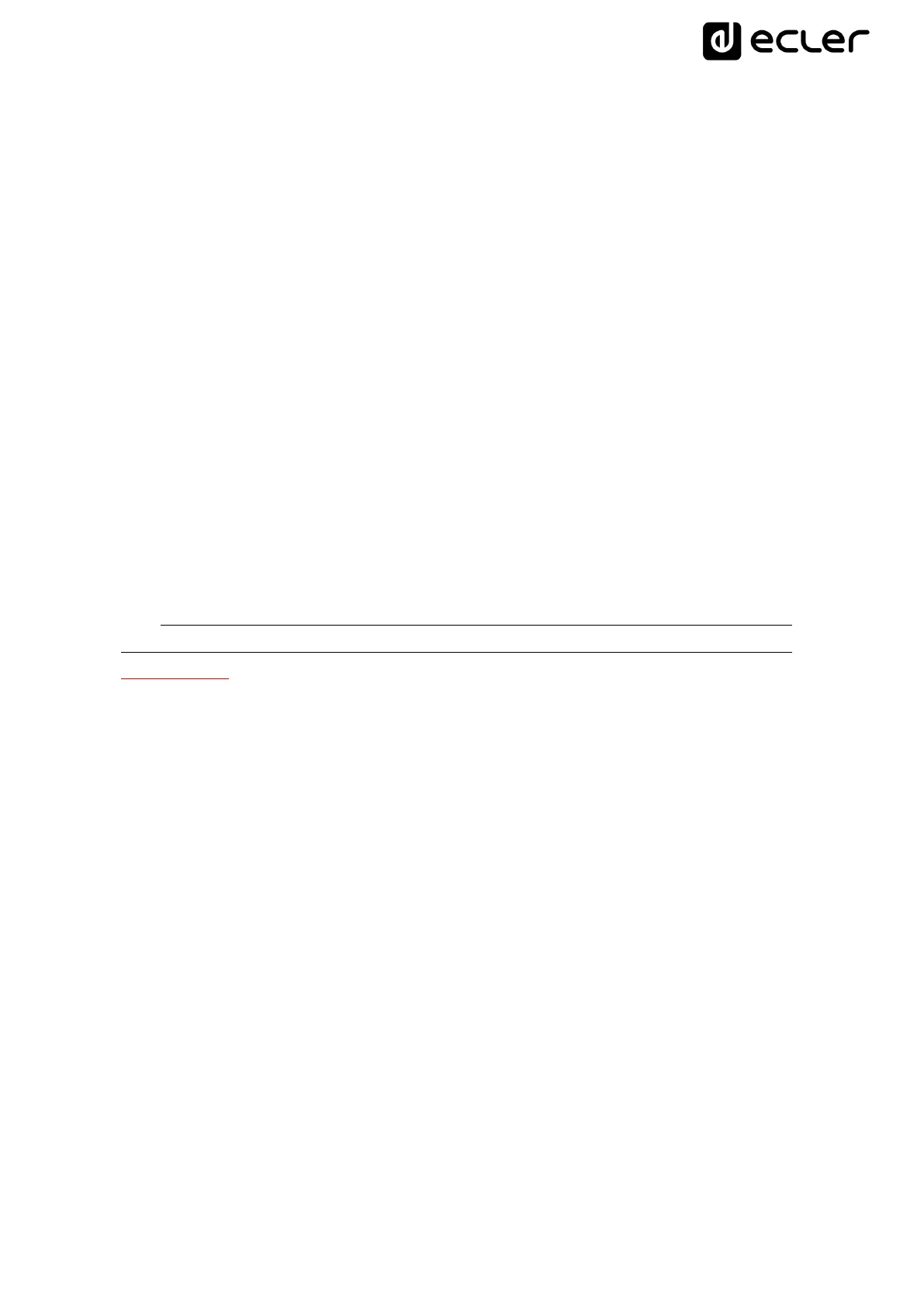
8
5 INSTALLATION
The installation of the WPNET4KV, WPNET8K or WPNETEX units comprises the
following steps, depending on the desired type of installation.
5.1 Installation of a single WPNET4KV, WPNET8K or WPNETEX unit, on surface or
flush:
1. Remove the trim frame and front panel cover, held in place by magnets. You
can use the magnet provided as a tool, by making contact in the upper right
corner of the cover and gently pulling on it.
2. Connect the RJ-45 connector on the CAT5 or higher cable that will connect
the unit to the local installation network. If necessary - see note below -
connect external power.
3. Screw the device to the surface box or flush box.
4. Replace the frame and front panel and secure the rotary encoder knob.
Note: It is possible to use an adjacent pair of panels, consisting of a 4KV unit and an 8K
unit, becoming a new single panel of greater dimensions and number of available
controls for programming purposes and remote control possibilities, model
WPNET12KV. A double WPa2FMBOX box is required to flush both devices together, or
a double WPa2SMBOX box for surface mounting. Both, the WPa2FMBOX and
WPa2SMBOX are sold separately.
5.2 Installation of a pair of adjacent WPNET4KV and WPNET8K panels, on surface
or flush:
1. Remove frames and front panel covers from both devices (WPNET4KV and
WPNET8K), held in place by magnets. You can use the magnet provided as a tool,
by making contact in the upper right corner of the cover and gently pulling on it.
2. Interconnect with the two hoses (supplied as standard with the 8K unit) the
following point to point connectors between the two devices:
o J102 (3-wire hose)
o J107 (2-wire hose)
3. Connect the RJ-45 connector of the CAT5 cable or higher that will connect the
unit to the local network of the installation to the WPNET4KV unit, which will act
as the master unit of the two panels. Do not connect another CAT5 cable to the
WPNET8K unit. If necessary - see note below - connect external power supply.
4. Screw the devices to the double surface box or flush box.
5. Mount the WPa2SMBOX or WPa2FMBOX double frame.
6. Replace the front panels and secure the knob of the rotary encoder..
Bekijk gratis de handleiding van Ecler WPNET4KV, stel vragen en lees de antwoorden op veelvoorkomende problemen, of gebruik onze assistent om sneller informatie in de handleiding te vinden of uitleg te krijgen over specifieke functies.
Productinformatie
| Merk | Ecler |
| Model | WPNET4KV |
| Categorie | Niet gecategoriseerd |
| Taal | Nederlands |
| Grootte | 10095 MB |







