Ecler WP22DN handleiding
Handleiding
Je bekijkt pagina 8 van 19
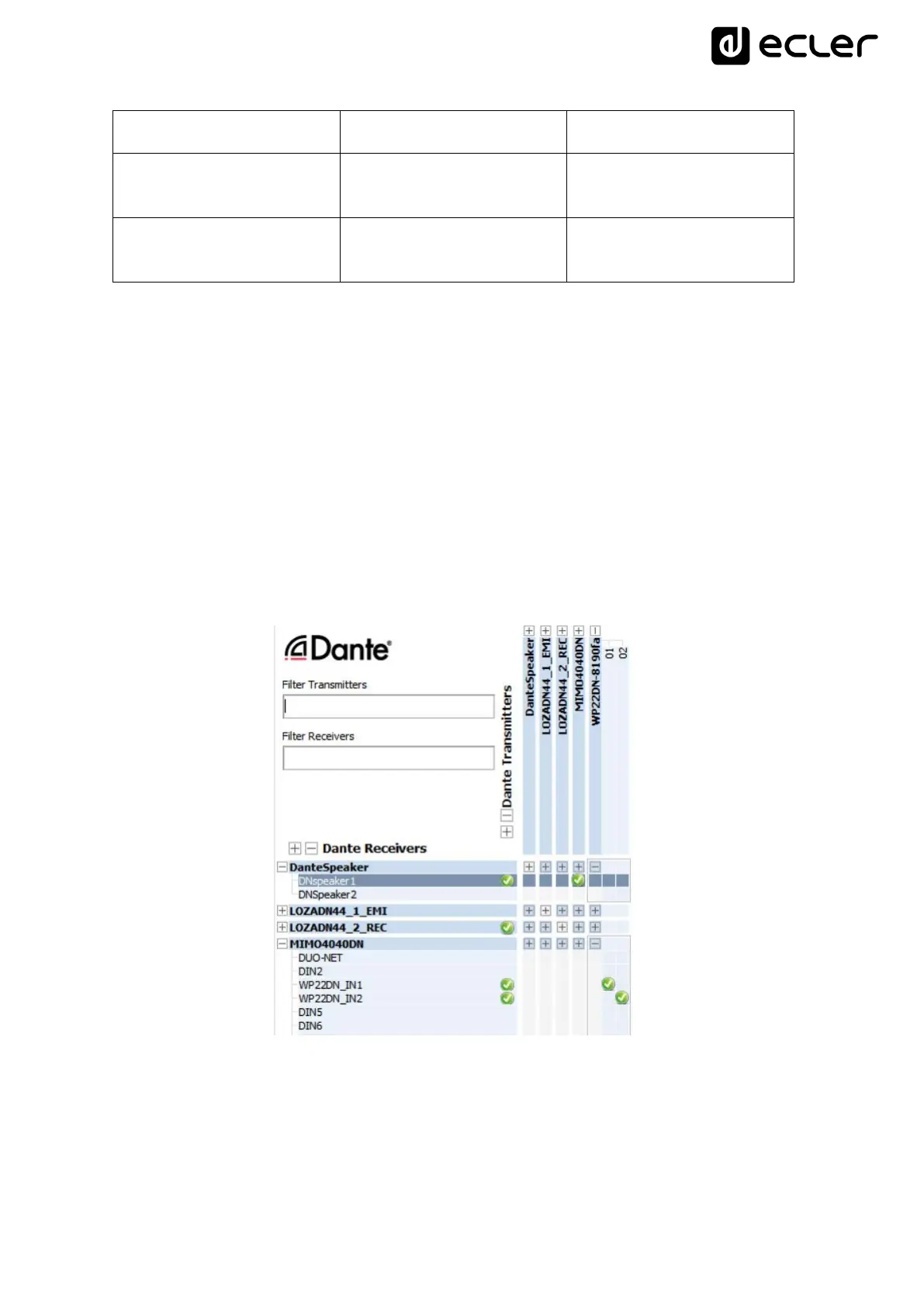
8
DIP Switch 1
(left one)
DIP Switch 2
(centre one)
DIP Switch 3
(right one)
OFF (up position): Dante
Channel 1 = analogue IN1
OFF (up position): Phantom
Power for analogue IN1 and
IN2 = OFF
OFF (up position): Dante
Channel 2 = analogue IN2
ON (down position): Dante
Channel 1 = analogue IN1 +
IN2
ON (down position): Phantom
Power for analogue IN1 and
IN2 = ON
ON (down position): Dante
Channel 2 = analogue IN2 +
IN1
DIP Switches configuration table
Additionally, each analogue input has its own gain control, with 4 taps: 0 / 10 / 20 /
35dB, as marked in the front panel plates which have that access enabled for the
adjustment using a screwdriver.
Note: a DANTE™/AES67 receiver unit is required to check, by means of vumeters, the
proper adjustment of these input gains and resulting levels, once the signals have been
converted to DANTE™/AES67 by the WP22DN unit and received by this
DANTE™/AES67 receiver unit. In the next example a MIMO4040DN unit is receiving
two DANTE™/AES67 channel coming from a WP22DN unit:
Bekijk gratis de handleiding van Ecler WP22DN, stel vragen en lees de antwoorden op veelvoorkomende problemen, of gebruik onze assistent om sneller informatie in de handleiding te vinden of uitleg te krijgen over specifieke functies.
Productinformatie
| Merk | Ecler |
| Model | WP22DN |
| Categorie | Niet gecategoriseerd |
| Taal | Nederlands |
| Grootte | 3220 MB |







