Ecler WiLD-TX handleiding
Handleiding
Je bekijkt pagina 28 van 41
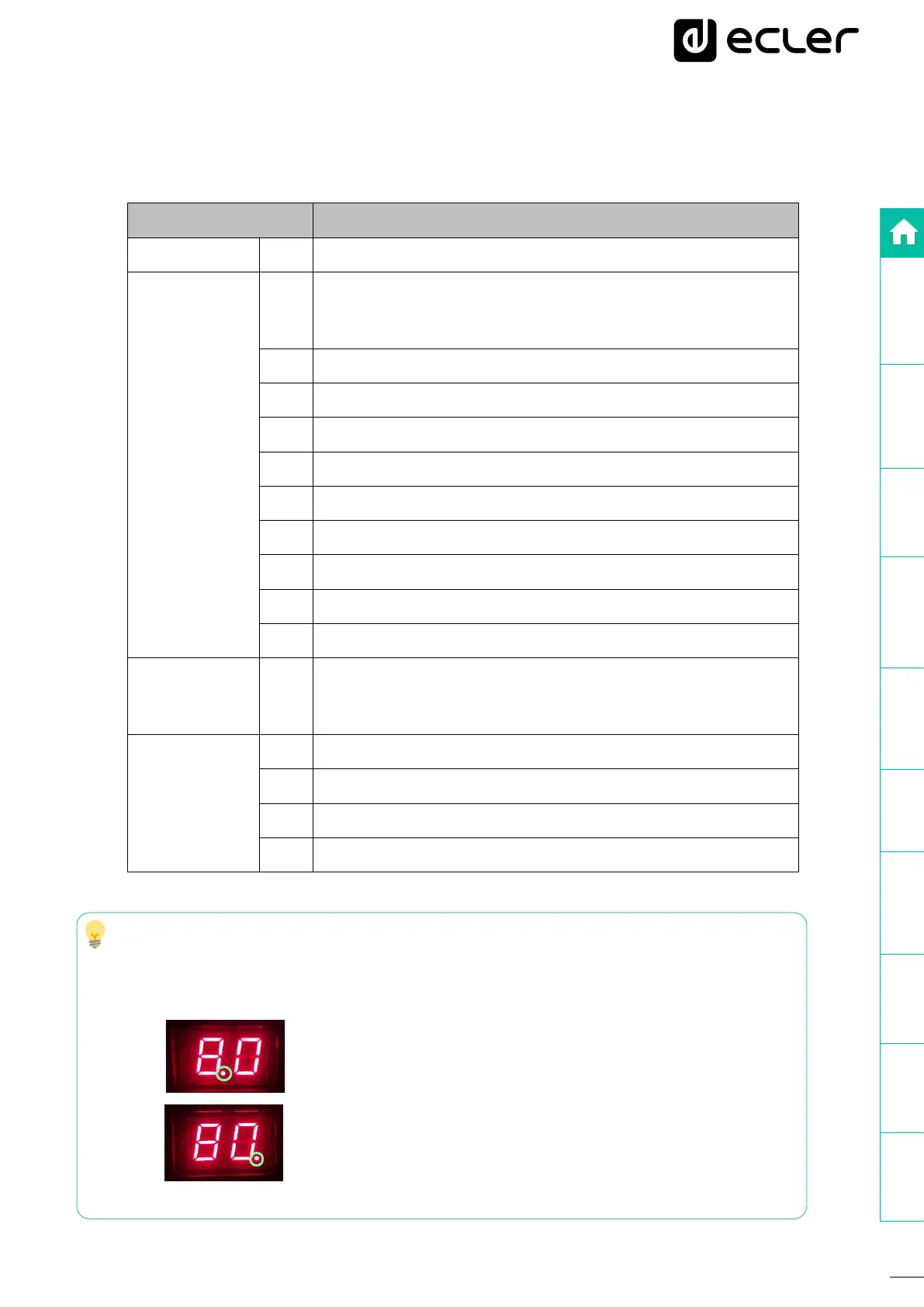
28
PRECAUTIONS
WARRANTY
&
ENVIRONMENT
DESCRIPTION
&
FEATURES
WiLD DECT
TECHNOLOGY
INSTALL
&
CONNECT
PAIRING &
STARTING UP
PACKAGE
CONTENTS
LED
INDICATORS
TECHNICAL
DATA
PANEL
FUNCTIONS
2. In addition, the WiLD-SB18 receiver features a LED Display on the rear panel that
provides detailed information about its operational status, as indicated below:
LED Display
Receiver Status
00-99
Volume level. Adjustable from 00 to 99 with +/- buttons
LP
Low Pass Filter Selection Menu. To entering in this menu hold
press 3 seconds “+/-“ buttons. To exit press “WiLD pair” buttons
once the selection has been made.
-4
40 Hz
-6
60 Hz
-8
80 Hz
10
100 Hz
12
120 Hz
15
150 Hz
20
200 Hz
25
250 Hz
FL
Full Range
SB
Auto StandBy Selection Menu. To entering in this menu hold press
10 seconds “+/-“ buttons. To exit press “WiLD pair” buttons once
the selection has been made.
20
The unit is turned off after 20 minutes of no signal.
1H
The unit is turned off after 1 hour of no signal.
4H
The unit is turned off after 4 hours of no signal.
On
The unit will always remain turn on.
To change between WiLD pair wireless audio transmission and Line In, hold press “+”
button for 4 seconds. The dot between the 2 numbers of the volume level indicates WiLD
audio transmission input is selected. The Dot in the right indicates Line In audio input is selected.
WiLD audio transmission Input
Line In audio Input
Bekijk gratis de handleiding van Ecler WiLD-TX, stel vragen en lees de antwoorden op veelvoorkomende problemen, of gebruik onze assistent om sneller informatie in de handleiding te vinden of uitleg te krijgen over specifieke functies.
Productinformatie
| Merk | Ecler |
| Model | WiLD-TX |
| Categorie | Niet gecategoriseerd |
| Taal | Nederlands |
| Grootte | 6208 MB |





