Ecler VEO-XTI2L handleiding
Handleiding
Je bekijkt pagina 43 van 85
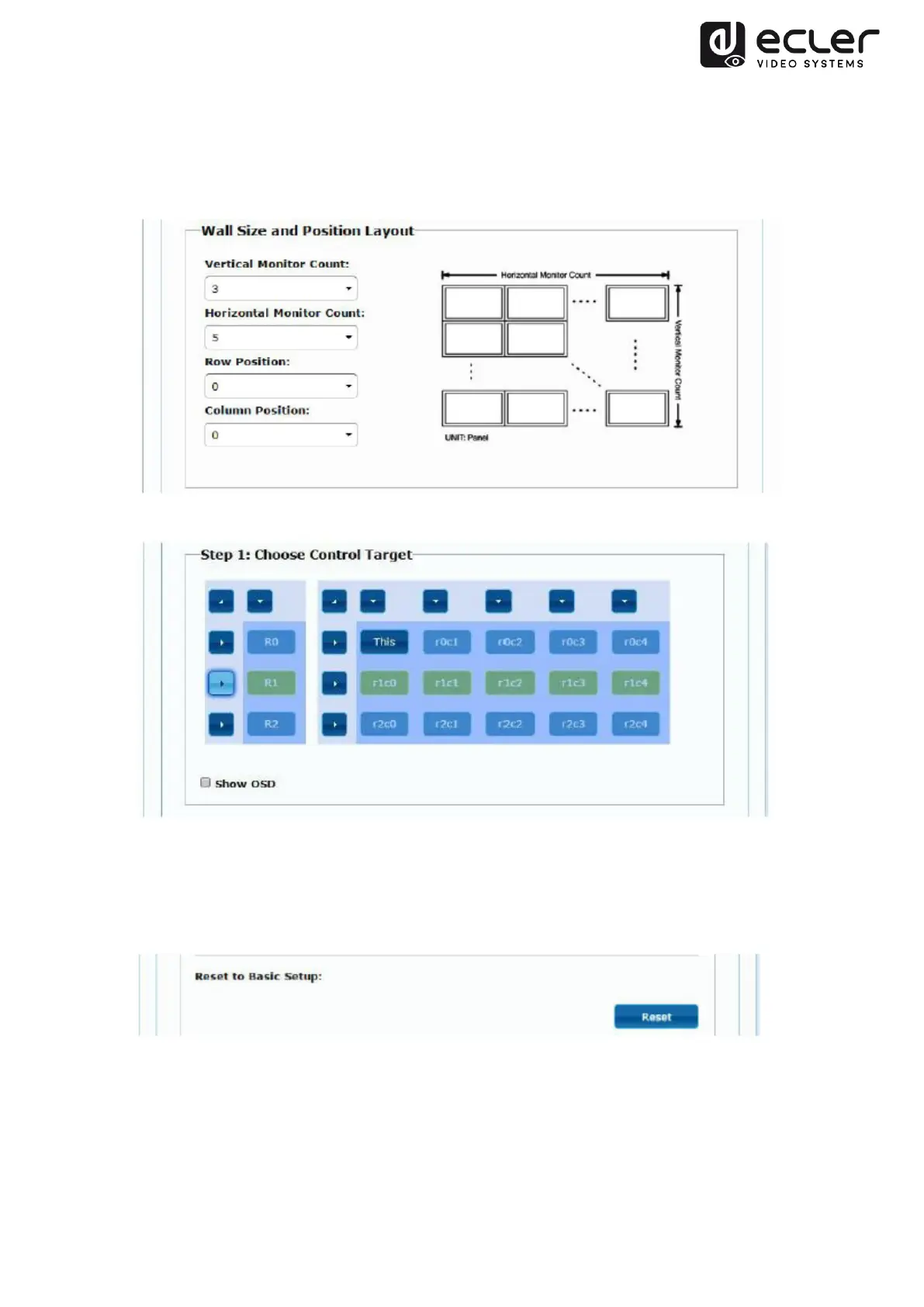
43
If a 3x5 video structure is required, for example, once the basic configuration has been
applied, the first advanced configuration session will look like this. You can make changes
to a group of screens by simply selecting the target devices.
If there are errors in the settings, the "Reset" button will reset all advanced parameters
to their default values.
Bekijk gratis de handleiding van Ecler VEO-XTI2L, stel vragen en lees de antwoorden op veelvoorkomende problemen, of gebruik onze assistent om sneller informatie in de handleiding te vinden of uitleg te krijgen over specifieke functies.
Productinformatie
| Merk | Ecler |
| Model | VEO-XTI2L |
| Categorie | Niet gecategoriseerd |
| Taal | Nederlands |
| Grootte | 18762 MB |







