Ecler VEO-XRI2L handleiding
Handleiding
Je bekijkt pagina 14 van 85
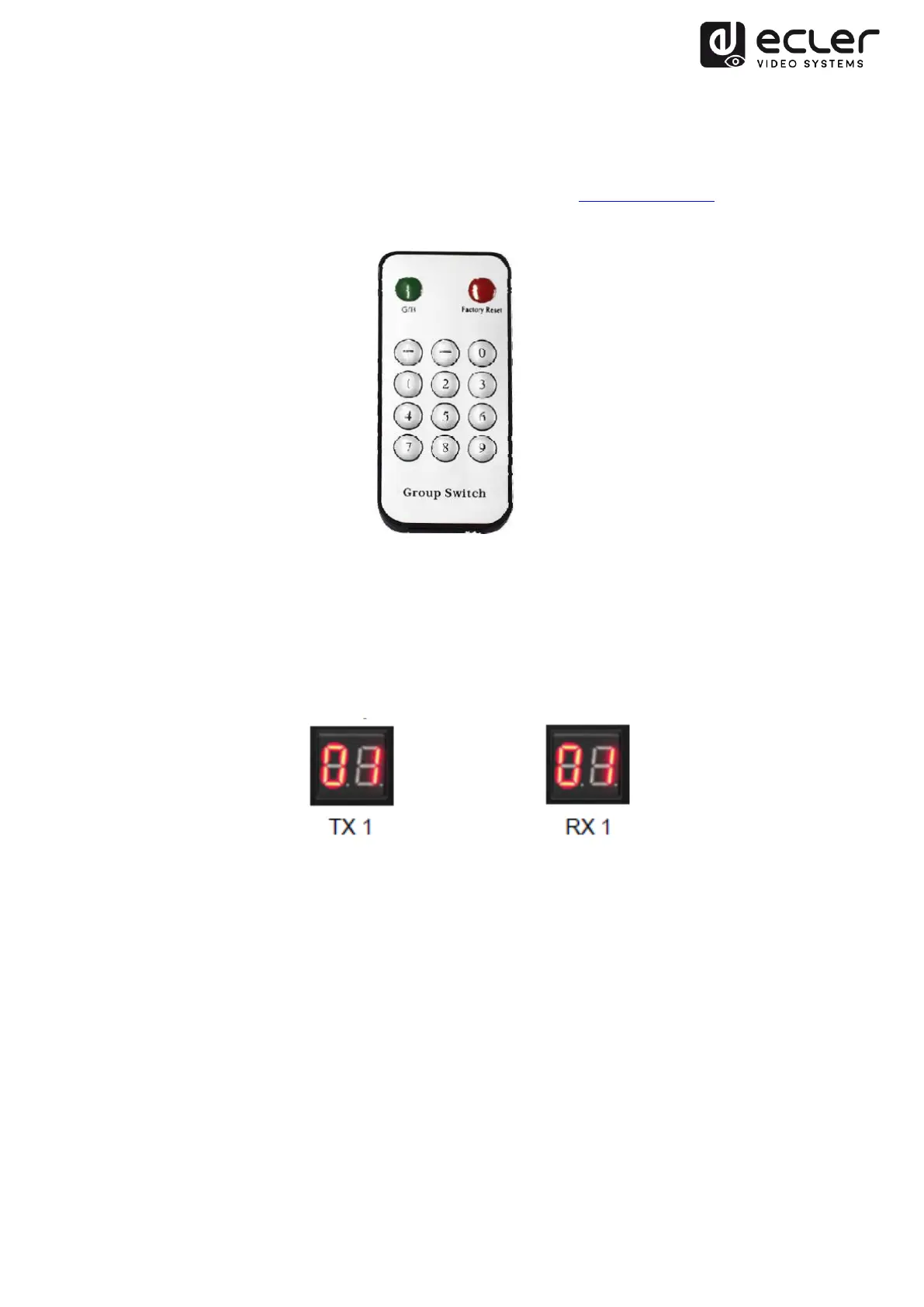
14
6.4 Group ID selection using remote control
The Group ID, or group identifier can be selected using the IR remote controller included.
You must ensure that the IR-Ext sensor is connected (see ‘Package contents’ chapter).
The remote control can be used to change the group ID, as explained below.
• Once the two-digit group number is displayed, press "+" or "-" to select the
previous group ID, or the next one
• Press the numbers to select the desired group ID. For example, if you need to
change to 01, press "0", and then press "1"
Example:
Bekijk gratis de handleiding van Ecler VEO-XRI2L, stel vragen en lees de antwoorden op veelvoorkomende problemen, of gebruik onze assistent om sneller informatie in de handleiding te vinden of uitleg te krijgen over specifieke functies.
Productinformatie
| Merk | Ecler |
| Model | VEO-XRI2L |
| Categorie | Niet gecategoriseerd |
| Taal | Nederlands |
| Grootte | 18762 MB |







