Ecler VEO-XRI1CG2 handleiding
Handleiding
Je bekijkt pagina 17 van 34
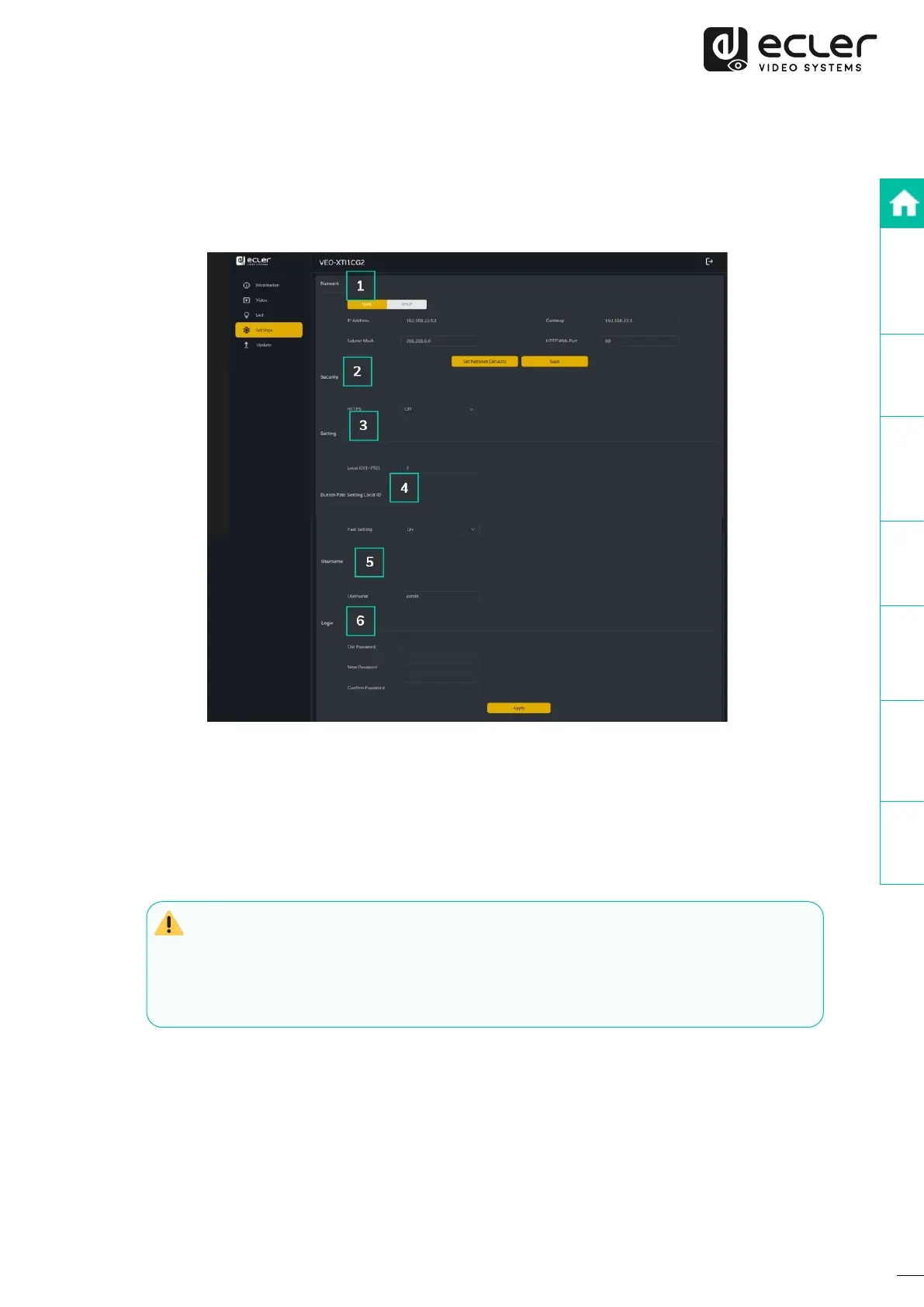
17
PRECAUTIONS
PACKAGE
CONTENTS
DESCRIPTION
&
FEATURES
INSTALL
&
CONNECT
START-UP
&
OPERATION
PANEL
FUNCTIONS
TECHNICAL
DATA
5.1.4 SETTINGS
5.1.4.1 VEO-XTI1CG2 SETTINGS
This page allows the user to modify the network configuration of the VEO-XTI1CG2 device.
1. Network
• IP address
• Subnet Mask
• Gateway
• HTTP Web Port
• The Network Settings can be set only when the MODE button is set to Static.
• After any changes to the network settings, username or password, the user
will have to log in the Web GUI again with the new settings to resume
working.
2. Security
This parameter turns on or off HTTPS security protocol.
3. Setting
Local ID: this parameter sets the ID Channel for the VEO-XTI1CG2 transmitter from
the 1-762 available profiles.
Bekijk gratis de handleiding van Ecler VEO-XRI1CG2, stel vragen en lees de antwoorden op veelvoorkomende problemen, of gebruik onze assistent om sneller informatie in de handleiding te vinden of uitleg te krijgen over specifieke functies.
Productinformatie
| Merk | Ecler |
| Model | VEO-XRI1CG2 |
| Categorie | Niet gecategoriseerd |
| Taal | Nederlands |
| Grootte | 6592 MB |







