Ecler VEO-XRI1CG2 handleiding
Handleiding
Je bekijkt pagina 15 van 34
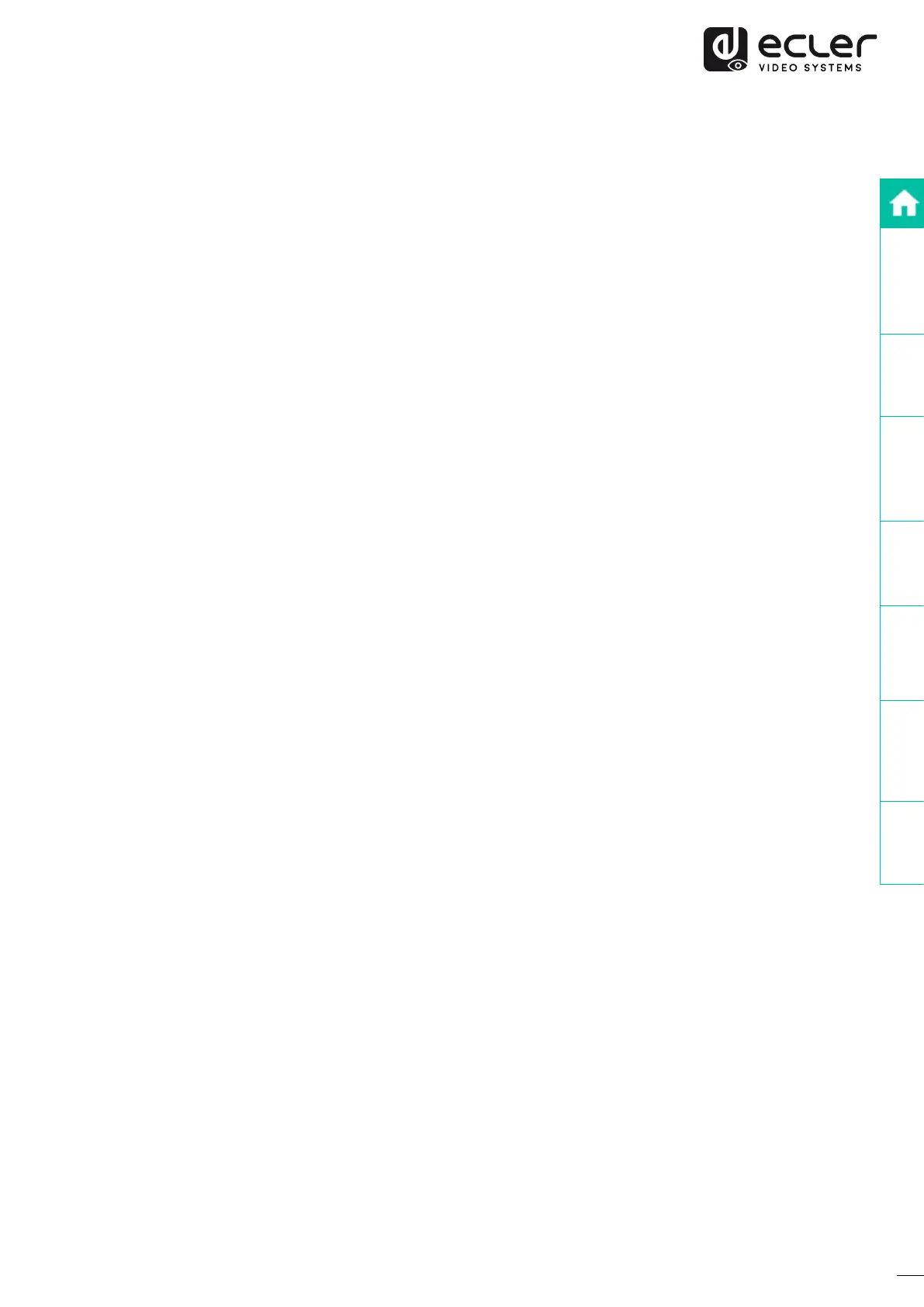
15
PRECAUTIONS
PACKAGE
CONTENTS
DESCRIPTION
&
FEATURES
INSTALL
&
CONNECT
START-UP
&
OPERATION
PANEL
FUNCTIONS
TECHNICAL
DATA
3. Download EDID
This parameter enables the user to download the EDID binary file of the endpoint
device connected to the VEO-XRI1CG2 receiver. The EDID file can be used as the User
EDID file to be uploaded to the VEO-XTI1CG2.
4. Video Timeout Setting
This parameter sets the timeout time to turn off the HDMI OUT output when no video
signal is detected. Selecting “0” disables this function.
5. OSD Color Setting
This section lets the user adjust the colour parameter of the data shown in the screen.
6. Picture Setting
This section lets the user adjust video parameters (Brightness, Contrast, Hue and
Saturation) to better fit the output display and deliver the most appropriate video
experience possible.
Bekijk gratis de handleiding van Ecler VEO-XRI1CG2, stel vragen en lees de antwoorden op veelvoorkomende problemen, of gebruik onze assistent om sneller informatie in de handleiding te vinden of uitleg te krijgen over specifieke functies.
Productinformatie
| Merk | Ecler |
| Model | VEO-XRI1CG2 |
| Categorie | Niet gecategoriseerd |
| Taal | Nederlands |
| Grootte | 6592 MB |







